Browser key mapping, Surfing the internet – Motorola C300 User Manual
Page 46
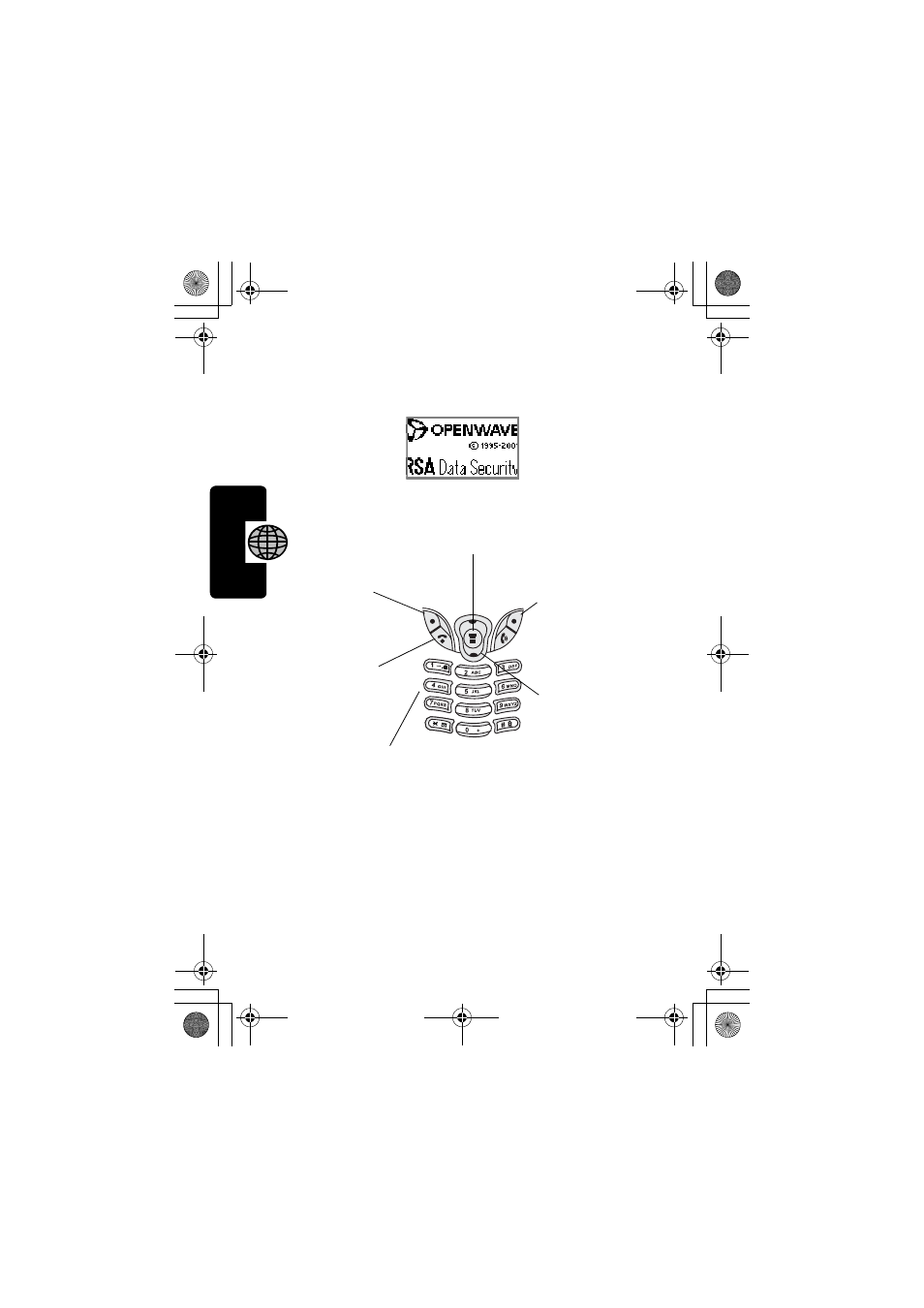
46
Th
e Mo
bil
e In
tern
et
When you launch the browser, a browser greeting screen
as shown below will pop up and your phone will start
dialing simultaneously.
Browser Key Mapping
Note: Key functions may vary according to your network.
Surfing the Internet
After you log on successfully, the home page you connect
to will appear. Use the following keys to navigate through
the web pages:
• Press
S
to scroll up and down the Web menu.
Abort.
Input mode
change
End mobile
Internet
session, return
to idle display.
Access
Browser
menu.
Link to next web
page.
Select browser
menu option or
confirm operation.
Prompt becomes
check mark.
Scroll to Web
items or browser
menu options.
Move cursor
during input.
1-9
—Select Web item
browser menu option.
Enter digits or characters.
C300.book Page 46 Thursday, November 7, 2002 4:06 PM
- RAZR V3 (110 pages)
- C118 (60 pages)
- C330 (166 pages)
- C139 (26 pages)
- C139 (174 pages)
- T720i (112 pages)
- C380 (97 pages)
- C156 (106 pages)
- C350 (30 pages)
- C550 (110 pages)
- V80 (108 pages)
- C155 (120 pages)
- C650 (124 pages)
- E398 (120 pages)
- TimePort 280 (188 pages)
- C200 (96 pages)
- E365 (6 pages)
- W510 (115 pages)
- V60C (190 pages)
- ST 7760 (117 pages)
- CD 160 (56 pages)
- StarTac85 (76 pages)
- Bluetooth (84 pages)
- V8088 (59 pages)
- Series M (80 pages)
- C332 (86 pages)
- V2088 (80 pages)
- P8088 (84 pages)
- Talkabout 191 (100 pages)
- Timeport 260 (108 pages)
- M3288 (76 pages)
- Timeport 250 (128 pages)
- V51 (102 pages)
- Talkabout 189 (125 pages)
- C115 (82 pages)
- StarTac70 (80 pages)
- Talkabout 192 (100 pages)
- i2000 (58 pages)
- i2000 (122 pages)
- Talkabout 720i (85 pages)
- i1000 (80 pages)
- A780 (182 pages)
- BRUTE I686 (118 pages)
- DROID 2 (70 pages)
- 68000202951-A (2 pages)
