Input mode (5-5), Initial setup (5-6) – Motorola C300 User Manual
Page 109
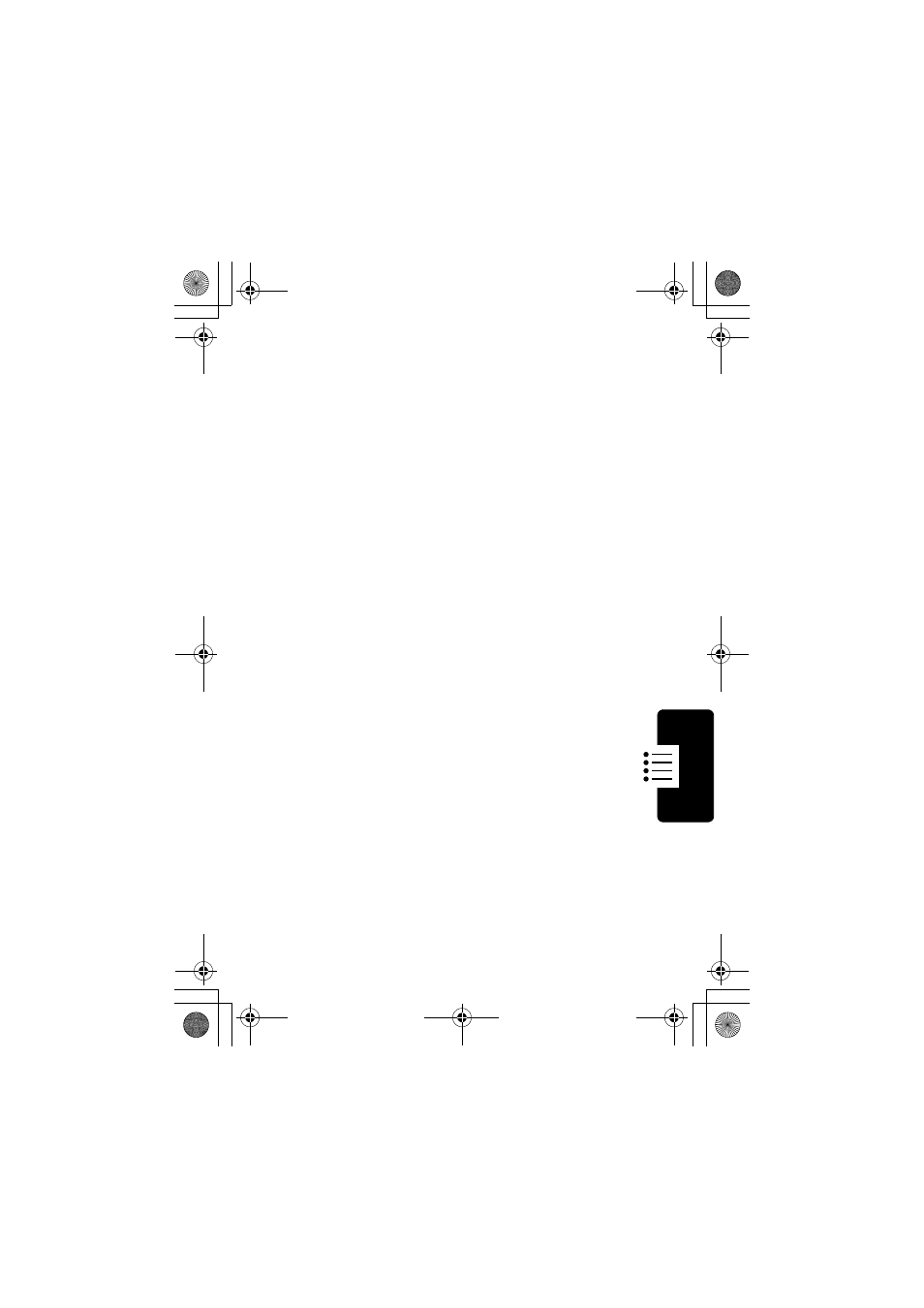
109
Me
nu
Fe
at
ure Des
cr
ipti
on
s
Auto KeyLock
The key lock will be activated approximately 30 seconds
after you set this mode on.
Lock now
Activate the key lock immediately.
Off
Disable the function.
Input Mode (5-5)
Set the default input mode as
smart input
or
ABC input
.
For more information on these two modes, see page 34.
Initial Setup (5-6)
Set Time & Date (5-6-1)
To select the time and date and display it on the idle
screen, select
On/Set
.
To remove the time and date from the idle screen, select
Off
.
To set the date:
1 Use the number keys to enter year, month and day.
To clear digits, press
-
(
DELETE
).
2 Press
+
(
OK
) or
N
to confirm.
3 To set the current time (in 24-hr format), use
S
to
enter the hour, then press
0
and enter the minute
the same way. (You can also use number keys to type
the exact time directly.)
C300.book Page 109 Thursday, November 7, 2002 4:06 PM
- RAZR V3 (110 pages)
- C118 (60 pages)
- C330 (166 pages)
- C139 (26 pages)
- C139 (174 pages)
- T720i (112 pages)
- C380 (97 pages)
- C156 (106 pages)
- C350 (30 pages)
- C550 (110 pages)
- V80 (108 pages)
- C155 (120 pages)
- C650 (124 pages)
- E398 (120 pages)
- TimePort 280 (188 pages)
- C200 (96 pages)
- E365 (6 pages)
- W510 (115 pages)
- V60C (190 pages)
- ST 7760 (117 pages)
- CD 160 (56 pages)
- StarTac85 (76 pages)
- Bluetooth (84 pages)
- V8088 (59 pages)
- Series M (80 pages)
- C332 (86 pages)
- V2088 (80 pages)
- P8088 (84 pages)
- Talkabout 191 (100 pages)
- Timeport 260 (108 pages)
- M3288 (76 pages)
- Timeport 250 (128 pages)
- V51 (102 pages)
- Talkabout 189 (125 pages)
- C115 (82 pages)
- StarTac70 (80 pages)
- Talkabout 192 (100 pages)
- i2000 (58 pages)
- i2000 (122 pages)
- Talkabout 720i (85 pages)
- i1000 (80 pages)
- A780 (182 pages)
- BRUTE I686 (118 pages)
- DROID 2 (70 pages)
- 68000202951-A (2 pages)
