Motorola C300 User Manual
Welcome
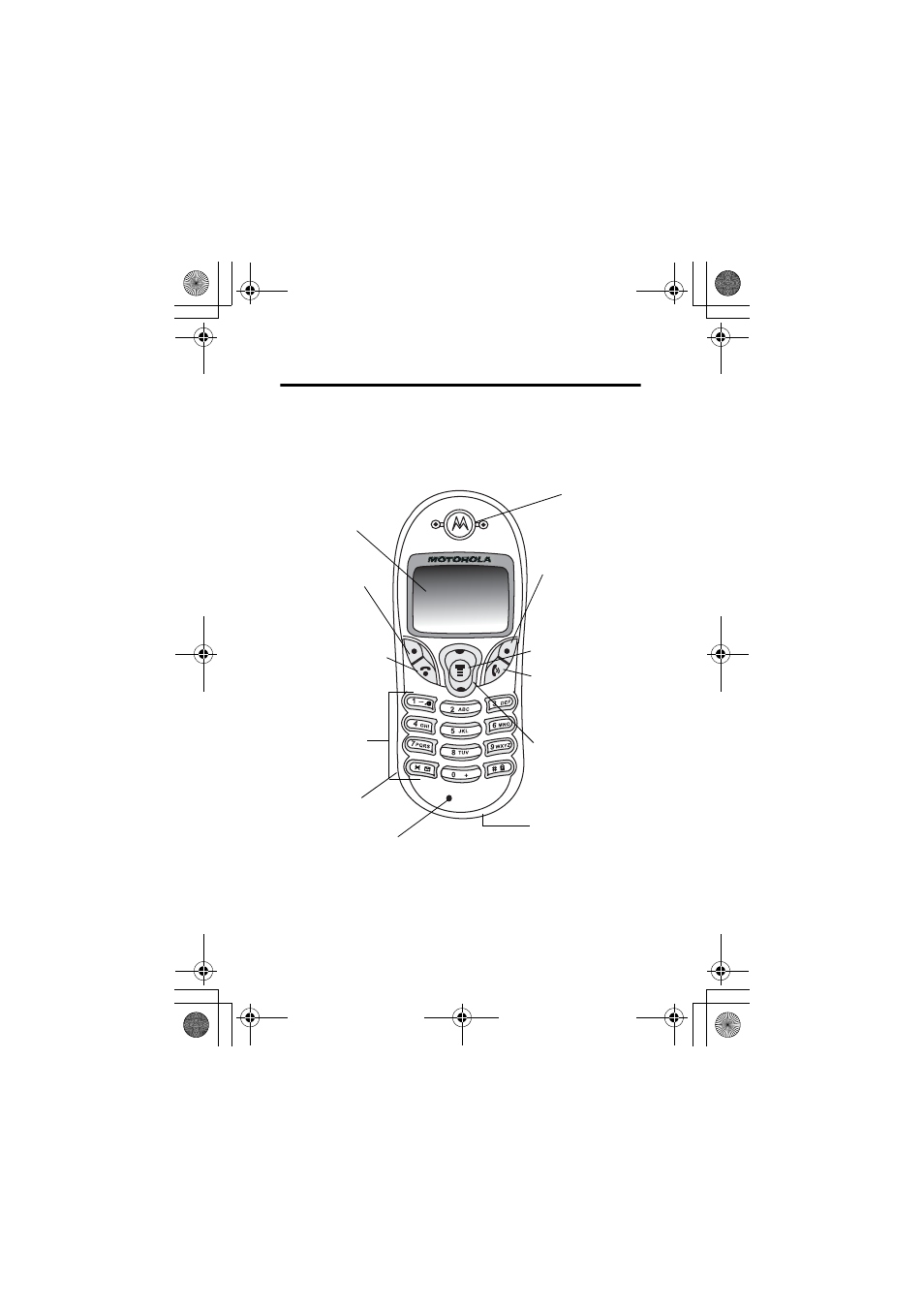
1
Welcome
Welcome to the world of Motorola digital wireless
communications! We are pleased that you have chosen
the Motorola C300 wireless phone.
Note: In this guide, press and hold means “pressing and
holding a key for about 3 seconds,” while press means
“pressing and releasing a key immediately.”
Earpiece
LCD Display
Right Soft Key
Perform functions
identified by right
display prompt
Left Soft Key
Perform functions
identified by left
display prompt
Power On/Off Key
Press and hold to switch
phone on/off, or to end or
cancel
a call
Send Key
Send and answer calls,
view recent dialed calls
list
Scroll Key
Move through
menus and lists
Alphanumeric
Keys
Menu Key
Accessory
Connector Port
Insert charger and phone
accessories
Microphone
Headset Jack
For connection to
optional hands-free
headset
C300.book Page 1 Thursday, November 7, 2002 4:06 PM
- RAZR V3 (110 pages)
- C118 (60 pages)
- C330 (166 pages)
- C139 (26 pages)
- C139 (174 pages)
- T720i (112 pages)
- C380 (97 pages)
- C156 (106 pages)
- C350 (30 pages)
- C550 (110 pages)
- V80 (108 pages)
- C155 (120 pages)
- C650 (124 pages)
- E398 (120 pages)
- TimePort 280 (188 pages)
- C200 (96 pages)
- E365 (6 pages)
- W510 (115 pages)
- V60C (190 pages)
- ST 7760 (117 pages)
- CD 160 (56 pages)
- StarTac85 (76 pages)
- Bluetooth (84 pages)
- V8088 (59 pages)
- Series M (80 pages)
- C332 (86 pages)
- V2088 (80 pages)
- P8088 (84 pages)
- Talkabout 191 (100 pages)
- Timeport 260 (108 pages)
- M3288 (76 pages)
- Timeport 250 (128 pages)
- V51 (102 pages)
- Talkabout 189 (125 pages)
- C115 (82 pages)
- StarTac70 (80 pages)
- Talkabout 192 (100 pages)
- i2000 (58 pages)
- i2000 (122 pages)
- Talkabout 720i (85 pages)
- i1000 (80 pages)
- A780 (182 pages)
- BRUTE I686 (118 pages)
- DROID 2 (70 pages)
- 68000202951-A (2 pages)
