Ending a call, Receiving a call – Motorola C300 User Manual
Page 18
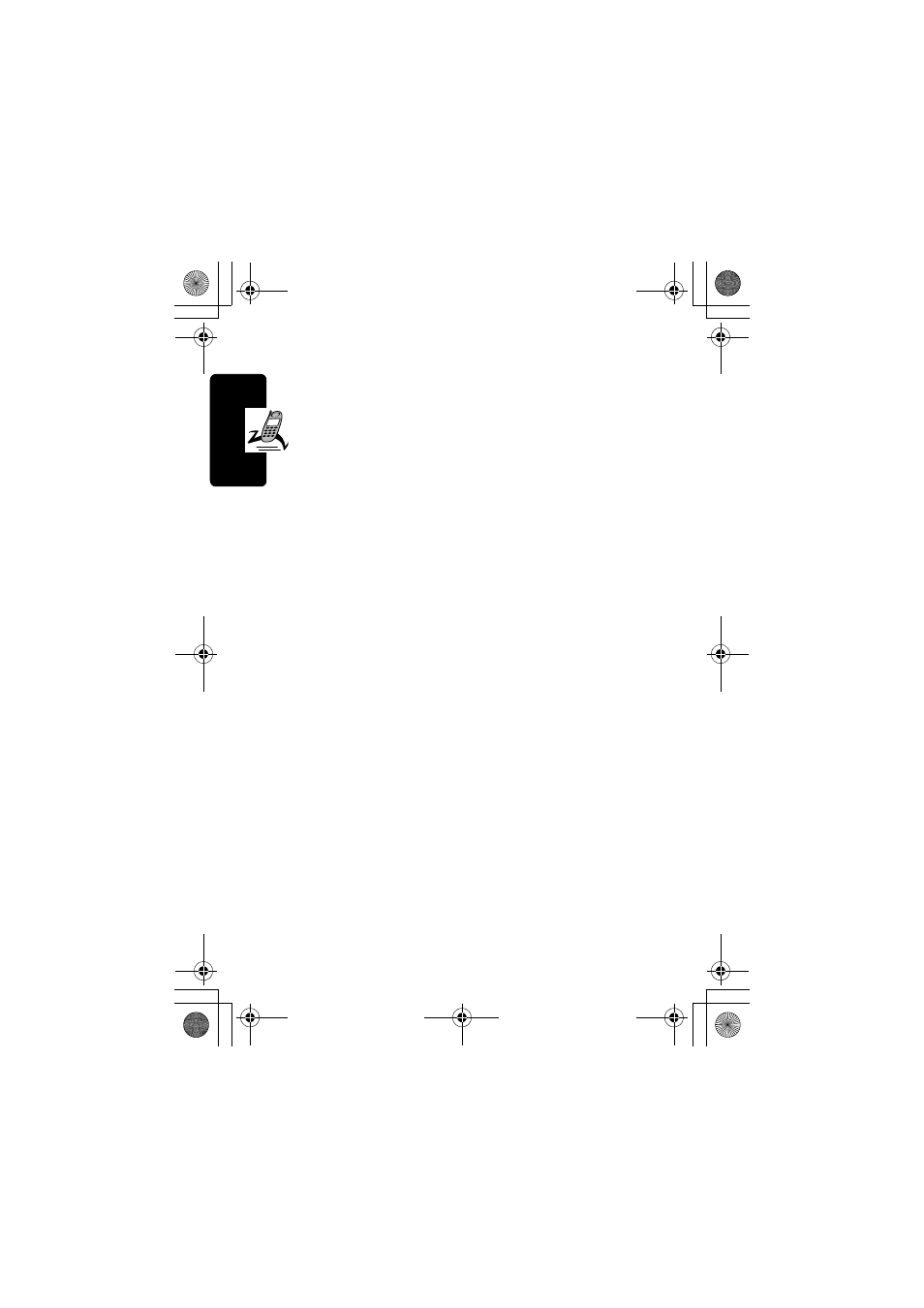
18
Getting S
tarted
Press
O
if you want to end a call after dialing.
Notes:
• When network service is not available, no signal
level will be displayed on the screen.
• When connected to a network to which you do not
have access, signal strength will be displayed. You
can only make an emergency call in such a condition.
• During a call, you can use the call options described
on page 31.
Ending a Call
To end a call and return to idle mode:
Press
O
.
Receiving a Call
When it receives an incoming call, your phone rings or
vibrates and displays the name or phone number of the
caller (network support dependent). The name displayed
depends on the data in the Phone Book.
• To answer an incoming call:
Press
+
(
OK
) or
N
.
• To reject a call, press
O
or
-
(
EXIT
).
Note: To change the answering mode, see “Alert Profiles
(7)” on page 119.
C300.book Page 18 Thursday, November 7, 2002 4:06 PM
- RAZR V3 (110 pages)
- C118 (60 pages)
- C330 (166 pages)
- C139 (26 pages)
- C139 (174 pages)
- T720i (112 pages)
- C380 (97 pages)
- C156 (106 pages)
- C350 (30 pages)
- C550 (110 pages)
- V80 (108 pages)
- C155 (120 pages)
- C650 (124 pages)
- E398 (120 pages)
- TimePort 280 (188 pages)
- C200 (96 pages)
- E365 (6 pages)
- W510 (115 pages)
- V60C (190 pages)
- ST 7760 (117 pages)
- CD 160 (56 pages)
- StarTac85 (76 pages)
- Bluetooth (84 pages)
- V8088 (59 pages)
- Series M (80 pages)
- C332 (86 pages)
- V2088 (80 pages)
- P8088 (84 pages)
- Talkabout 191 (100 pages)
- Timeport 260 (108 pages)
- M3288 (76 pages)
- Timeport 250 (128 pages)
- V51 (102 pages)
- Talkabout 189 (125 pages)
- C115 (82 pages)
- StarTac70 (80 pages)
- Talkabout 192 (100 pages)
- i2000 (122 pages)
- i2000 (58 pages)
- Talkabout 720i (85 pages)
- i1000 (80 pages)
- A780 (182 pages)
- BRUTE I686 (118 pages)
- DROID 2 (70 pages)
- 68000202951-A (2 pages)
