8exploded mechanical drawings & parts lists 8-1, List of figures – Maxon Telecom SP210 User Manual
Page 6
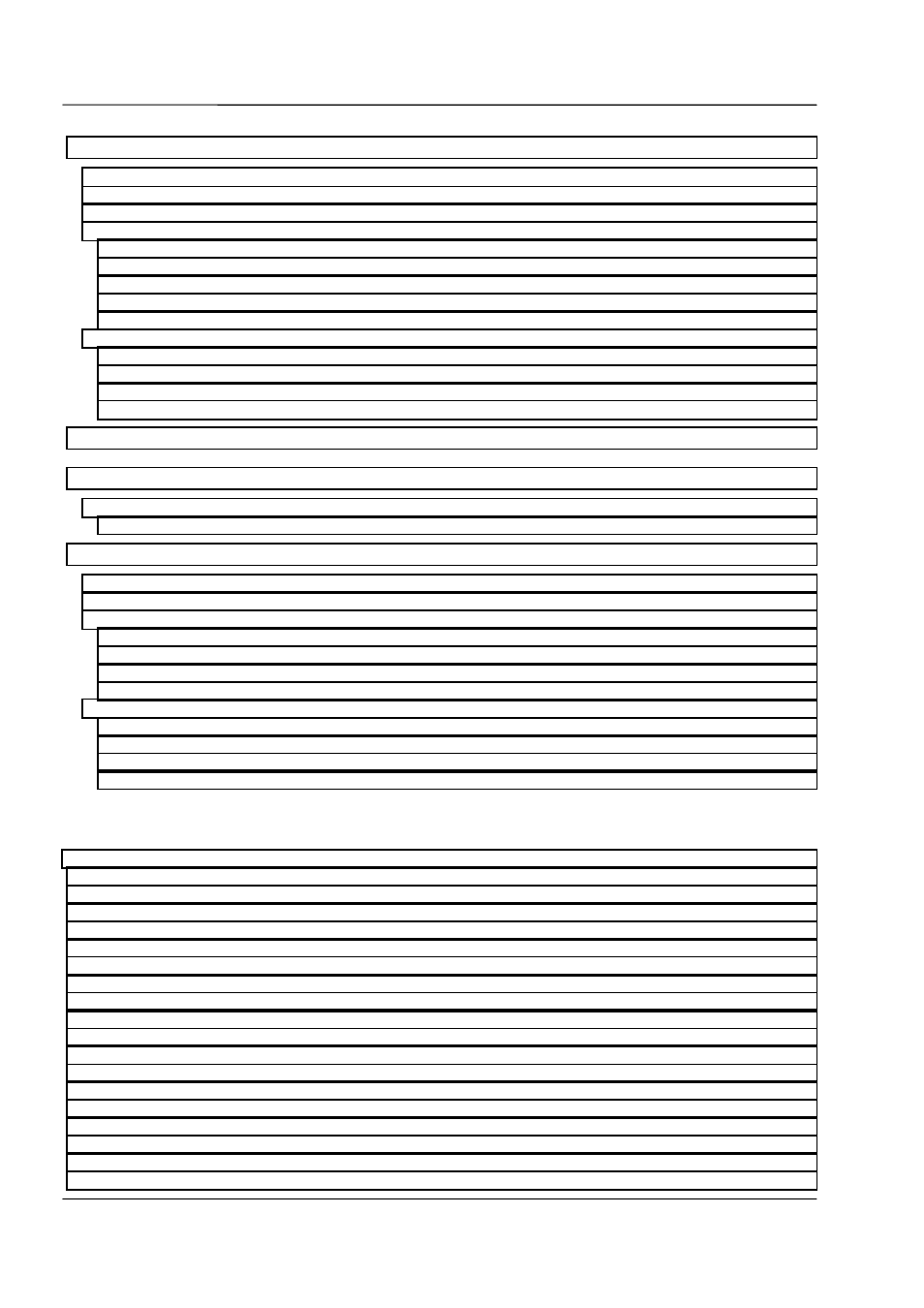
Maxon SP200/210 Radio SP200/210
WARNINGS
Issue 1.0
Page iv
03/01
EXPLODED MECHANICAL DRAWINGS & PARTS LISTS
CIRCUIT DIAGRAMS & PCB LAYOUTS
APPENDIX – ACC-2003 ALIGNMENT BOX
LIST OF FIGURES
Figure 4-1 - Connections and controls............................................................................................................4-1
Figure 4-2 – Connections................................................................................................................................4-2
Figure 4-3 - Hirose connector .........................................................................................................................4-2
Figure 4-4 – Commissioning Test Setup using SK2055 Service Kit...............................................................4-2
Figure 4-5 – Commissioning Kit ......................................................................................................................4-3
Figure 4-6 – Test Equipment Set-up using Discrete Test Equipment ............................................................4-4
Figure 4-7 – Test Equipment Set-up using a Communications Test Set........................................................4-4
Figure 4-8 - SK 3100 Service Kit.....................................................................................................................4-5
Figure 4-9 - Back Panel Adjusters ..................................................................................................................4-7
Figure 4-10 - Removal of battery ....................................................................................................................4-9
Figure 4-11 - Replacing the battery.................................................................................................................4-9
Figure 4-12 – Replacing the battery................................................................................................................4-9
Figure 4-13 – Removing the belt clip ..............................................................................................................4-9
Figure 4-14 – Adjustment Points...................................................................................................................4-10
Figure 4-15 – ACC-2003 Alignment Box Test Setup ....................................................................................4-12
Figure 5-1 – ASIC Block Diagram ...................................................................................................................5-3
Figure 5-2 – Synthesiser Block Diagram ........................................................................................................5-5
Figure 5-3 - Transmitter Block Diagram ..........................................................................................................5-7
Figure 5-4 - Receiver Block Diagram ..............................................................................................................5-8
