Disassembly and re-assembly of the radio, Radio, Removal – Maxon Telecom SP210 User Manual
Page 23: 2 disassembly and re-assembly of the radio
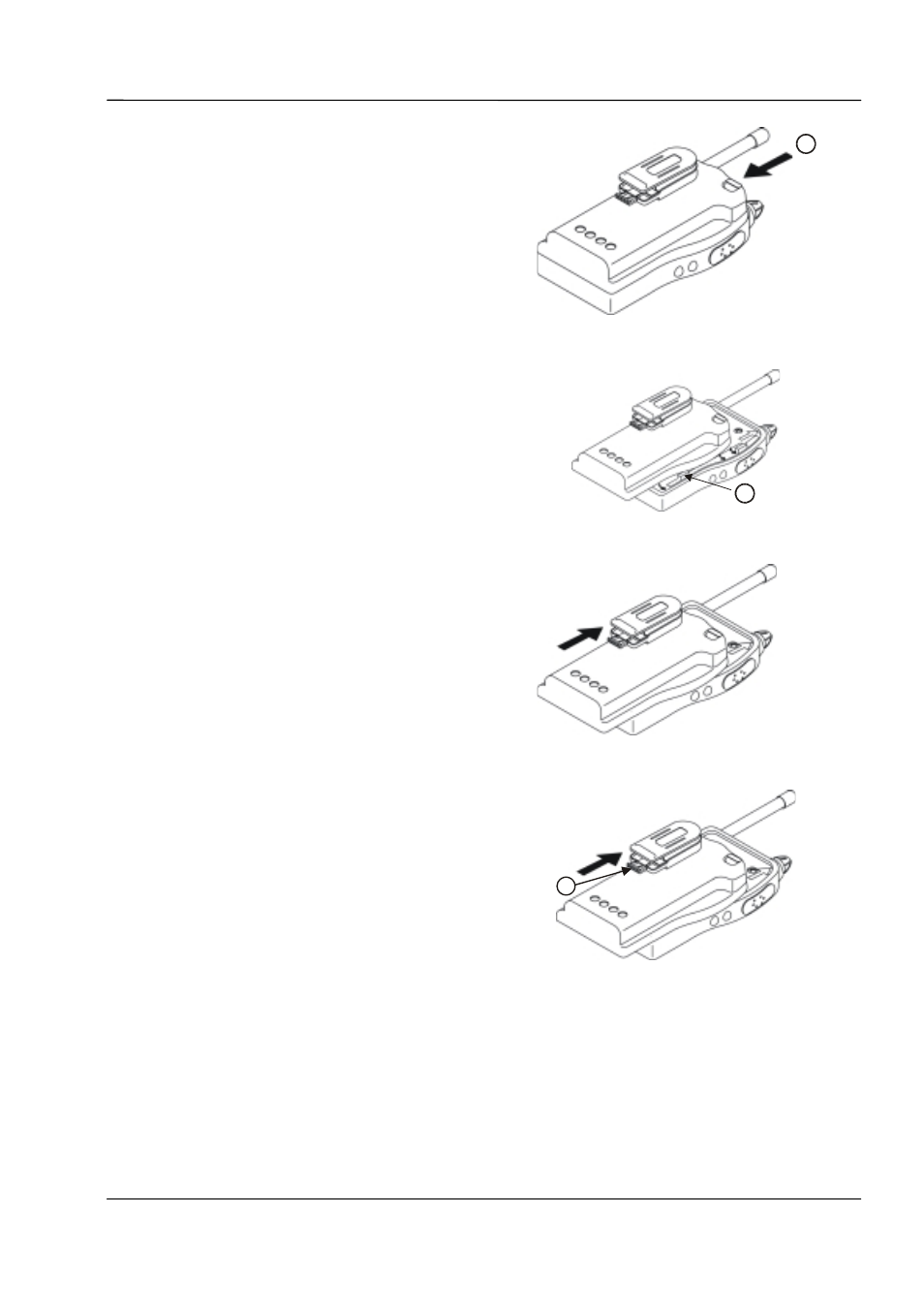
SP200/210 Maxon SP200/210 Radio
Issue 1.0
INSTALLATION, COMMISSIONING & ALIGNMENT
03/01
Page 4-9
4.5.2 Disassembly and Re-assembly of
the Radio
Radio
In order to carry out the following PLL and
Alignment procedures it will be necessary to
gain access to the inside of the radio.
Care should be exercised when opening up
the radio for maintenance or repair.
REMOVING AND REPLACING THE
BATTERY
Removal
Holding the radio chassis in one hand, press
and hold the battery release catch (1) on the
top of the battery pack.
Using the other hand, slide the battery down,
towards the bottom of the radio and off the
battery guide rail (2).
Replacement
With the slides of the battery positioned in line
with the radio battery rail guides, slide the
battery into position until a click is heard.
REMOVING AND REPLACING THE BELT
CLIP
Removal
Lift the locking lever (3) located on the top of
the belt clip with one hand and pull the belt clip
out of the belt clip rail towards the battery /
radio top.
Replacement
With the slides of the belt clip positioned in line
with the belt clip rail guides, slide the belt clip
into position until a click is heard.
1
Figure 4-10 - Removal of battery
2
Figure 4-11 - Replacing the battery
Figure 4-12 – Replacing the battery
3
Figure 4-13 – Removing the belt clip
