Troubleshooting chart, Table 6-2 – troubleshooting chart -2, 2 troubleshooting chart – Maxon Telecom SP210 User Manual
Page 40
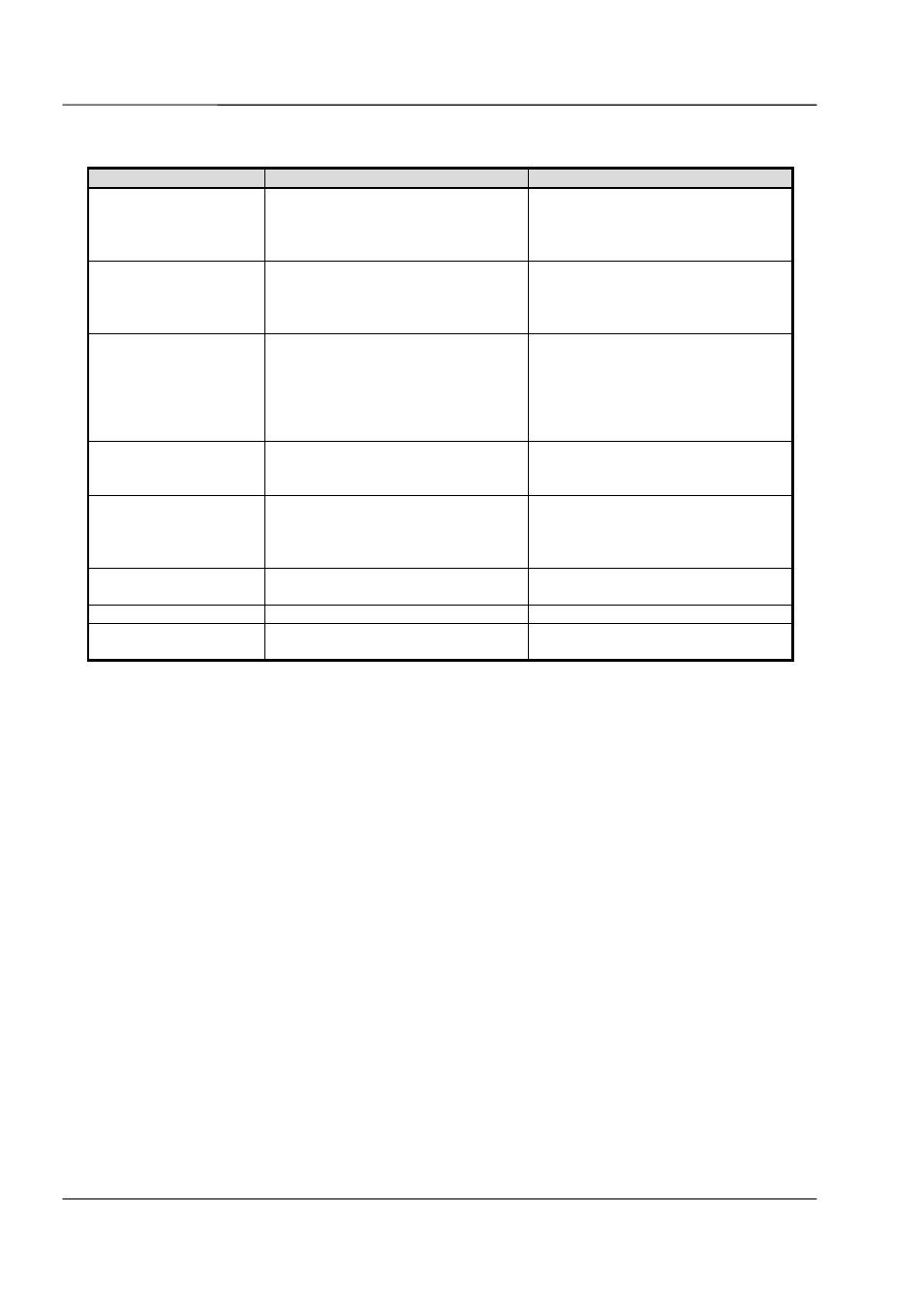
Maxon SP200/210 Radio SP200/210
TROUBLESHOOTING
Issue 1.0
Page 6-2
03/01
6.2 Troubleshooting Chart
Symptoms
Causes
Remedy
Radio does not work
1. Battery is discharged
(below 6V =/-10%)
2. Fuse
blown
3. 5V supply missing
1. Replace
battery
2. Replace
Fuse
3. Check IC5 (5V +/-0.2V)
Warning Tone and
radio does not work
1. PLL
error
2. EEPROM
failure
3. Low
battery
1. Check
TCXO/VCO/PLL
IC
freqs programmed
2. Re-program
3. Replace, or charge, battery
Poor Rx sensitivity
(-10 to –60dBm)
1. Defective Antenna switch
2. Defective
front-end
3. Defective
mixer
4. IF
IC
5. VCO output level
6. LO
frequency
1. Check D5 & D6
2. Check front end
3. Check D9, T1 & T2
4. Check X1, CF1/CF2 & IC5
5. Check Rx VCO level >+1.2dBm
6. Retune
TCXO
Defective Rx
1. VCO frequency change or drop
in level
2. Defective voltage source
1. Repair
VCO
Defective IF IC (IC1)
2. Check
IC1
PLL Error
1. Defective 12.8MHz TCXO
2. Voltage source for Rx VCO / Tx
VCO
3. Defective
PLL
1. Replace
TCXO
2. Check Rx VCO / Tx VCO
3. Replace IC2. Check DC/DC
converter
Low / No Tx power
1. Tx Amp
1. Check Q9, IC9 & power control
loop
No
modulation
1. Audio
ASIC
1. Check
IC406
No programming
1. Defective programming lead
2. Check accessories connector.
Table 6-2 – Troubleshooting chart
