Gateway 7001 Series User Manual
Page 95
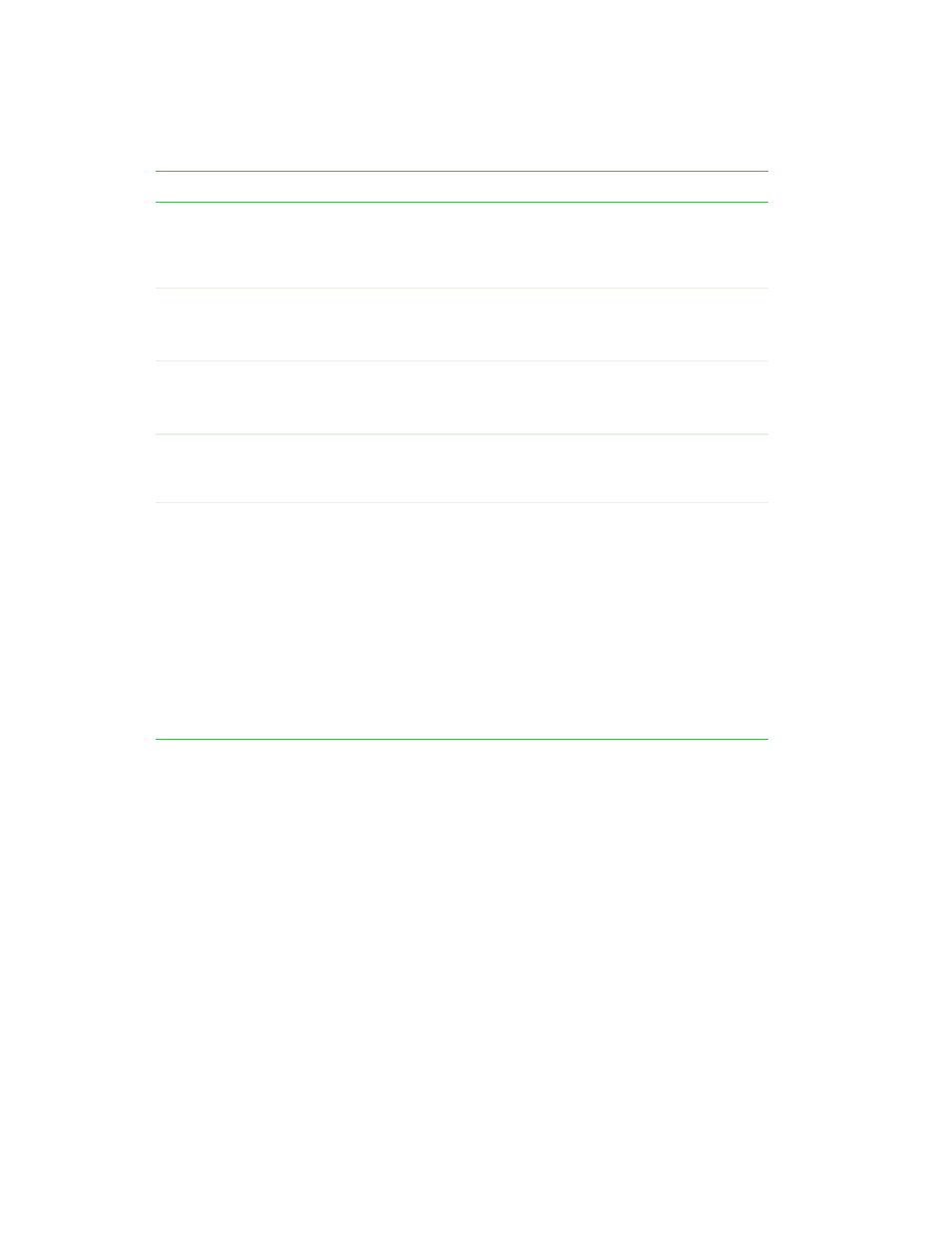
90
www.gateway.com
Field
Description
Transfer Key
Index
Select a key index from the list. Key indexes 1 through 4 are available. The
default is 1.
The
Transfer Key Index indicates which WEP key the access point will use
to encrypt the data it transmits.
Key Length
Specify the length of the key by clicking one of the options:
• 64 bits
• 128 bits
Key Type
Select the key type by clicking one of the options:
• ASCII
• Hex
Characters
Required
Indicates the number of characters required in the WEP key.
The number of characters required updates automatically based on how you
set Key Length and Key Type.
WEP Keys
You can specify up to four WEP keys. In each text box, type a string of
characters for each key.
If you selected ASCII, type any combination of numbers and letters 0-9, a-z,
and AZ.
If you selected HEX, type hexadecimal digits (any combination of 0-9 and
a-f or A-F).
Use the same number of characters for each key as specified in the
Characters Required box. These are the RC4 WEP keys shared with the
stations using the access point.
Each client station must be configured to use one of these same WEP keys
in the same slot as specified here on the AP. (See
