Gateway 7001 Series User Manual
Page 174
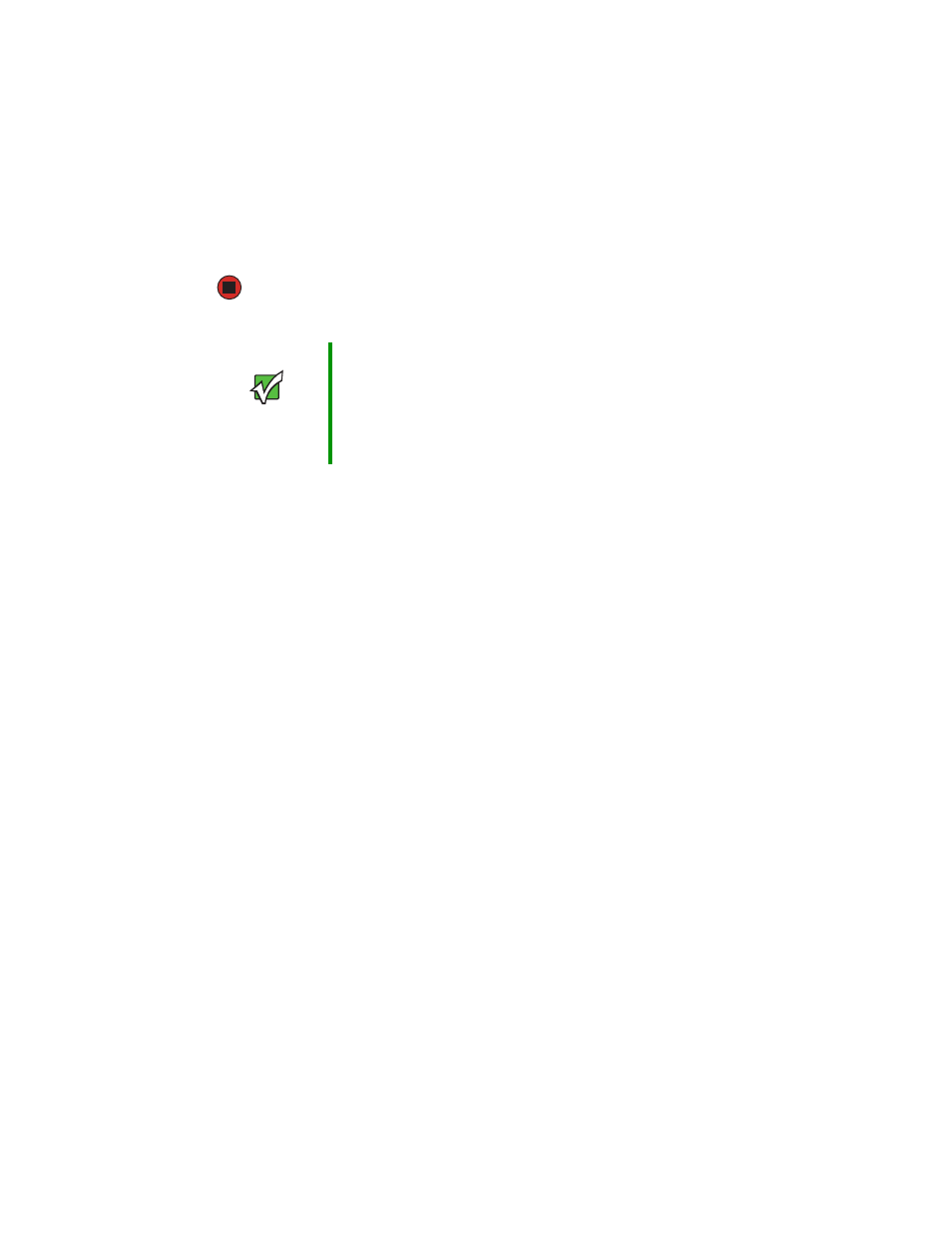
169
www.gateway.com
When clicking
Update
for the firmware upgrade, a popup confirmation window is
displayed that describes the upgrade process.
Click
OK
to confirm the upgrade, and start the process
4
Repeat steps 1 to 3 for each access point you want to upgrade.
Important
To verify that the firmware upgrade completed
successfully, check the firmware version shown on the
Advanced > Upgrade tab (and also on the Basic
Settings tab).
If the upgrade was successful, the updated version name
or number will be indicated.
