Transmit/receive statistics – Gateway 7001 Series User Manual
Page 167
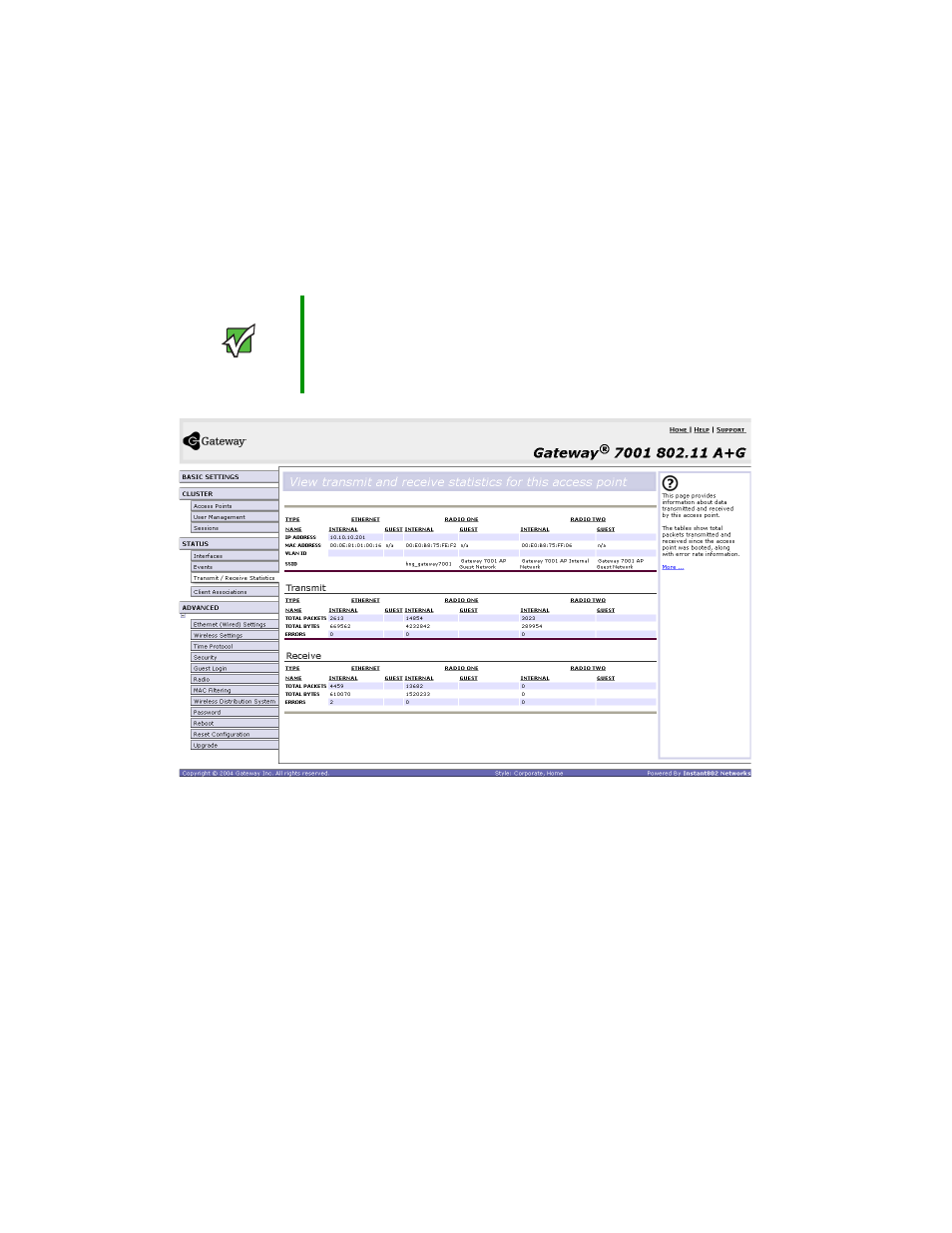
162
www.gateway.com
Transmit/receive statistics
To view transmit/receive statistics for a particular access point, select the access point you
want to monitor on the Administration Web page, then click
Status > Transmit/Receive
Statistics
. The View transmit and receive statistics for this access point screen opens.
This screen provides some basic information about the current access point and a real-time
display of the transmit and receive statistics for this access point as described in the
following table. All transmit and receive statistics shown are totals since the access point
was last started. If the AP is rebooted, these figures indicate transmit/receive totals since
the re-boot.
Important
The following figure shows the Transmit / Receive page for
a dual band AP (Gateway 7001 802.11 A+G Wireless
Access Point). The
Administration Web page for the single
band AP (Gateway 7001 802.11 G Wireless Access Point)
will look slightly different.
