Gateway 7001 Series User Manual
Page 12
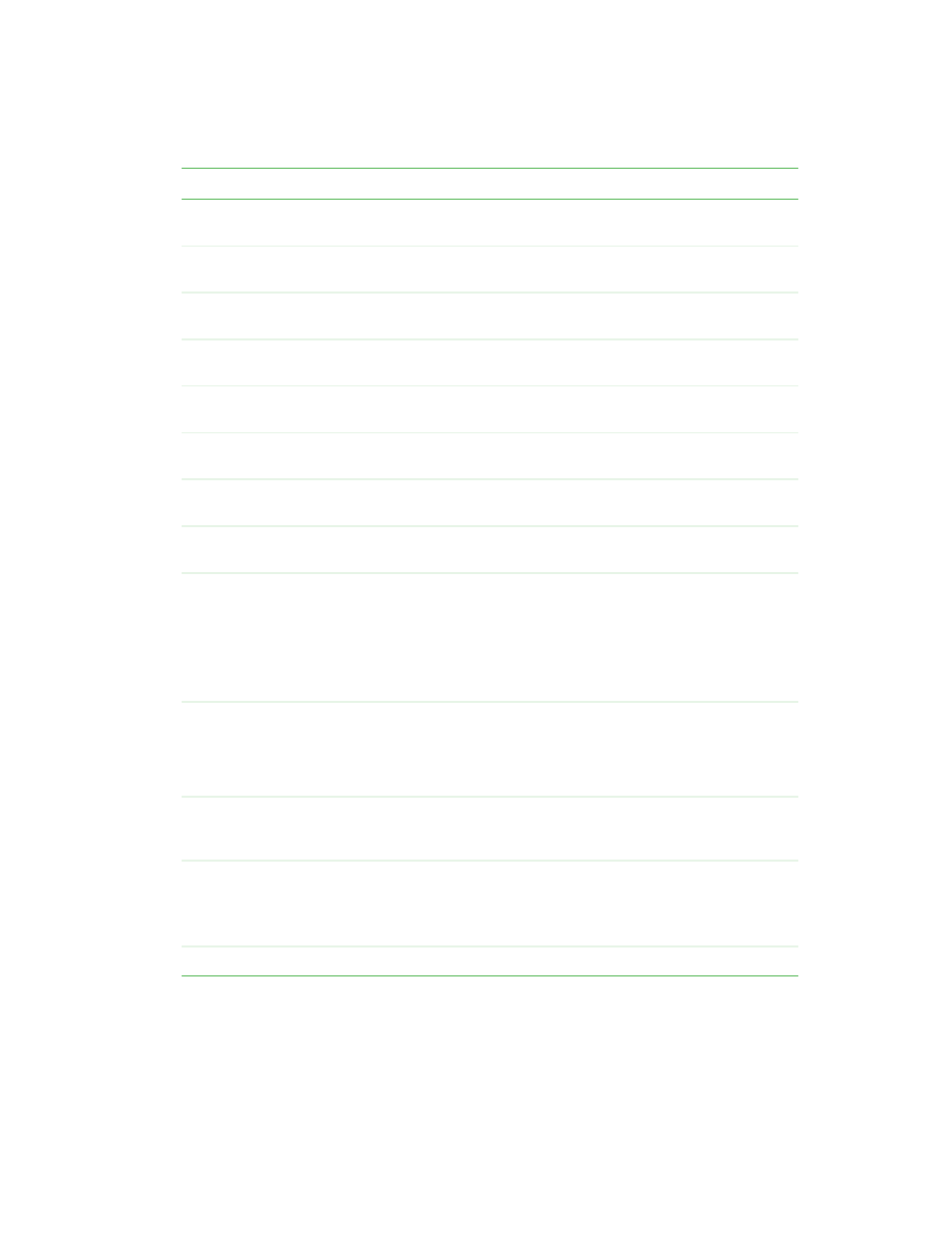
7
www.gateway.com
IEEE 802.11 Mode
802.11g pr 802.11a+g
“Configuring radio
settings” on page 104
802.11g Channel
Auto
“Configuring radio
settings” on page 104
Beacon Interval
100
“Configuring radio
settings” on page 104
DTIM Period
2
“Configuring radio
settings” on page 104
Fragmentation
Threshold
2346
“Configuring radio
settings” on page 104
ATS Threshold
2347
“Configuring radio
settings” on page 104
MAX Stations
2007
“Configuring radio
settings” on page 104
Transmit Power
100 Percent (of certified level)
“Configuring radio
settings” on page 104
Rate Sets Supported
(Mbps)
IEEE 802.11a: 54, 48, 36, 24, 18, 12, 9, 6
IEEE 802.11g: 54, 48, 36, 24, 18, 12, 9, 6,
5.5, 2, 1
IEEE 802.11b: 11, 5.5, 2, 1
Atheros Turbo 5 GHz: 108, 96, 72, 48, 36,
24, 18, 12
“Configuring radio
settings” on page 104
Rate Sets
(Basic/Advertised)
IEEE 802.11a: 24, 12, 6
IEEE 802.11g: 11, 5.5, 2, 1
IEEE 802.11b: 2, 1
Atheros Turbo 5 GHz: 48, 24, 12
“Configuring radio
settings” on page 104
Broadcast SSID
Allow
“Broadcast SSID and
Security Mode” on
page 88
Security Mode
None (plain text)
“Broadcast SSID and
Security Mode” on
page 88
Authentication Type
None
Option
Default Settings
Related Information
