Gateway 7001 Series User Manual
Page 54
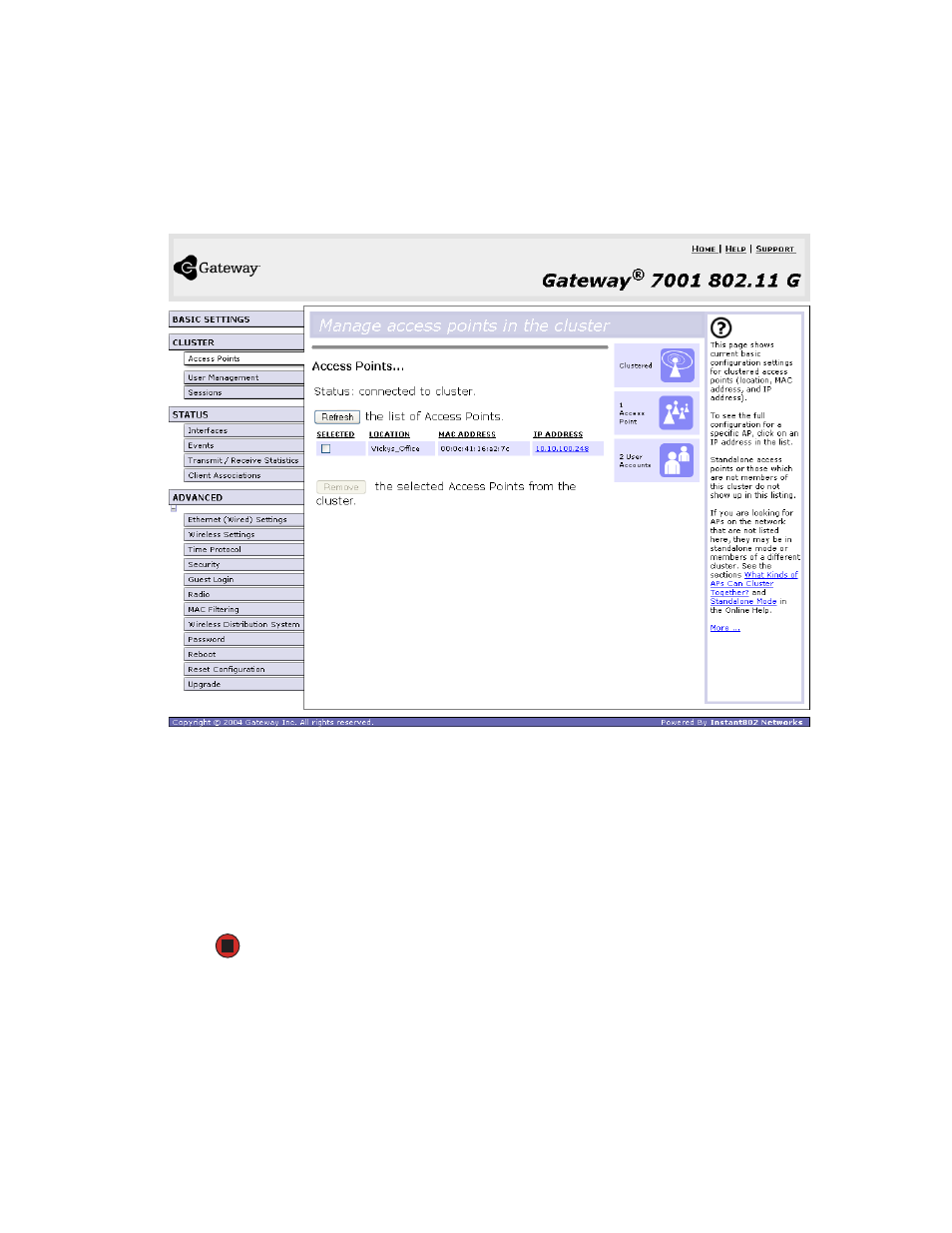
49
www.gateway.com
8
Refresh the cluster view by clicking
Cluster > Access Points
on the Administration Web
pages for any one of the access points. The Access Points cluster management page opens.
9
Click Refresh.
At this point you should see all previous cluster members displayed in the list. Before
proceeding to the last step, verify that the cluster has reformed by making sure all
are access points are listed.
10
Review all configuration settings and make modifications as needed.
Pay special attention to the security settings because after a reset, access points run
without any security in place.
