Gateway 7001 Series User Manual
Page 137
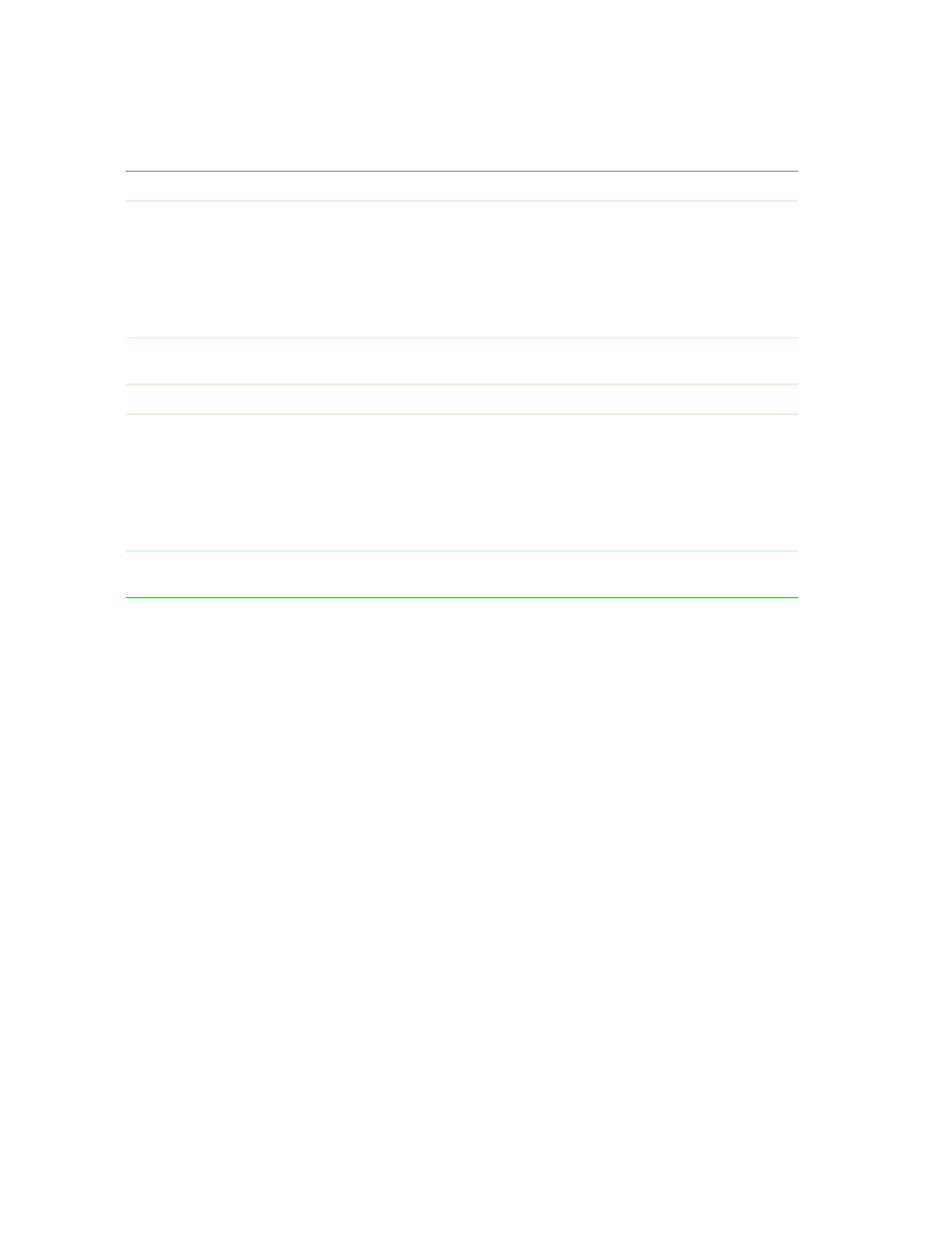
132
www.gateway.com
Logging on to the Wireless Network with an IEEE 802.1x PEAP Client
IEEE 802.1x PEAP clients should now be able to associate with the access point. Client
users will be prompted for a user name and password to authenticate with the network.
Association Tab
Network Authentication
Open
Data Encryption
WEP
Note: An RC4 stream cipher is used to encrypt the
frame body and cyclic redundancy checking (CRC)
of each IEEE 802.11 frame. This is the same
encryption algorithm as is used for Static WEP;
therefore, the data encryption method configured on
the client for this mode is WEP.
This key is provided for
me automatically
Enable (click to check) this option
Authentication Tab
EAP Type
Choose Protected EAP (PEAP)
Protected EAP
Properties dialog box
Validate Server
Certificate
Disable this option (click to clear the check box).
Note: This example assumes you are using the
Built-in Authentication server on the AP. If you are
setting up EAP/PEAP on a client of an AP that is
using an external RADIUS server, you might
certificate validation and choose a certificate,
depending on your infrastructure.
Select Authentication
Method
Choose Secured password (EAP-MSCHAP v2)
