Interfaces – Gateway 7001 Series User Manual
Page 164
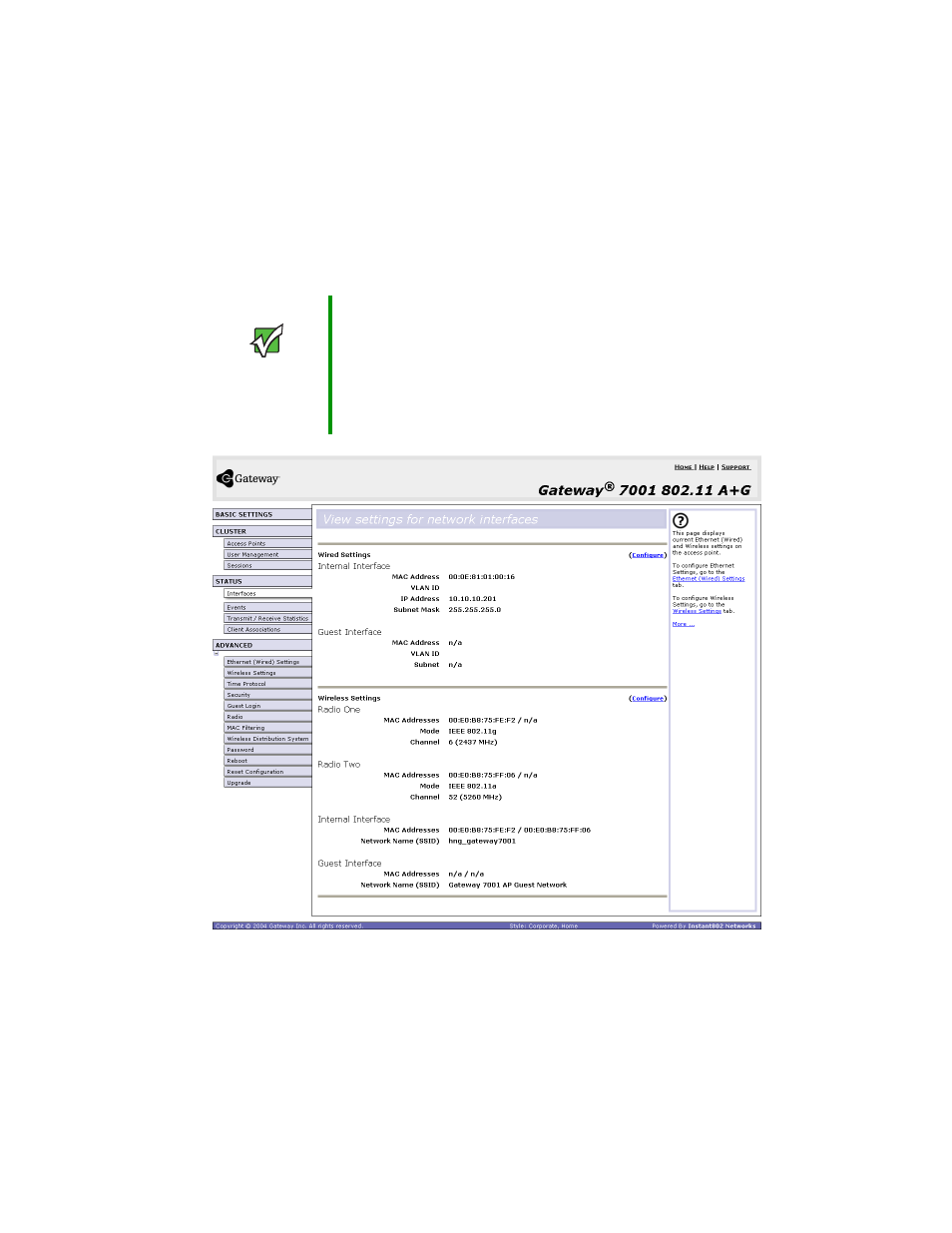
159
www.gateway.com
Interfaces
To monitor wired LAN and wireless LAN (WLAN) settings, select the access point you want
to monitor on the Administration Web page, then click
Status > Interfaces
. The View settings
for network interfaces screen opens.
This page displays the current settings of the Gateway 7001 Series self-managed AP. It
displays the Ethernet (Wired) settings and the Wireless settings.
Important
The dual band AP (Gateway 7001 802.11 A+G Wireless
Access Point), shows current wireless settings for both
Radio One and Radio Two. The single band AP (Gateway
7001 802.11 G Wireless Access Point) shows settings for
one radio only.
The
Interfaces page for the dual band AP is shown in the
following figure.
