Gateway 7001 Series User Manual
Page 144
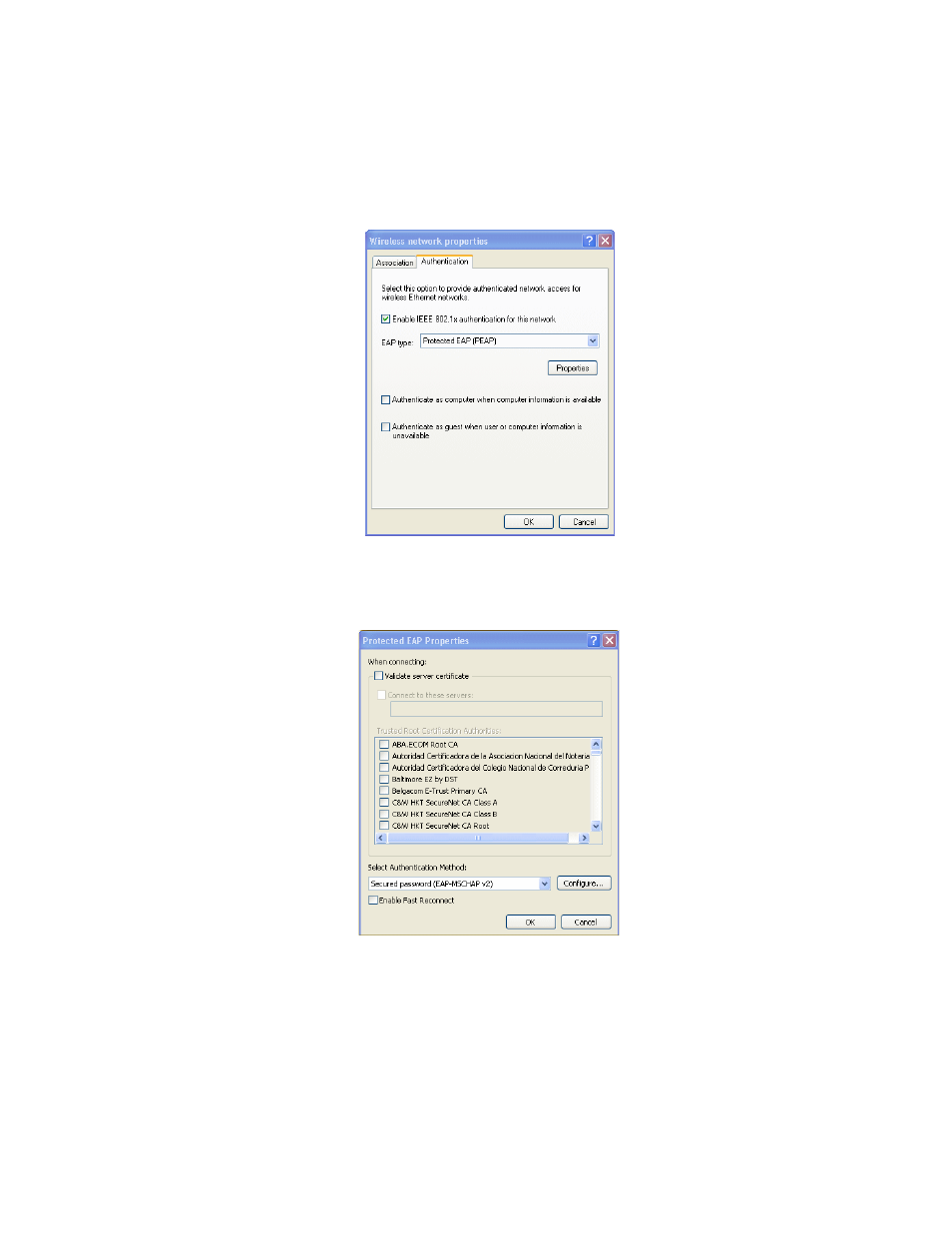
139
www.gateway.com
2
Select
WPA
in the Network Authentication list, and
TKIP
or
AES
in the Data Encryption
list, then click the
Authentication
tab. The Authentication dialog box opens.
3
Select
Protected EAP (PEAP)
from the EAP type list, then click
Properties
. The Protected
EAP Properties dialog box opens.
