Connecting the access point to network and power, Connecting the access point to network, And power – Gateway 7001 Series User Manual
Page 23
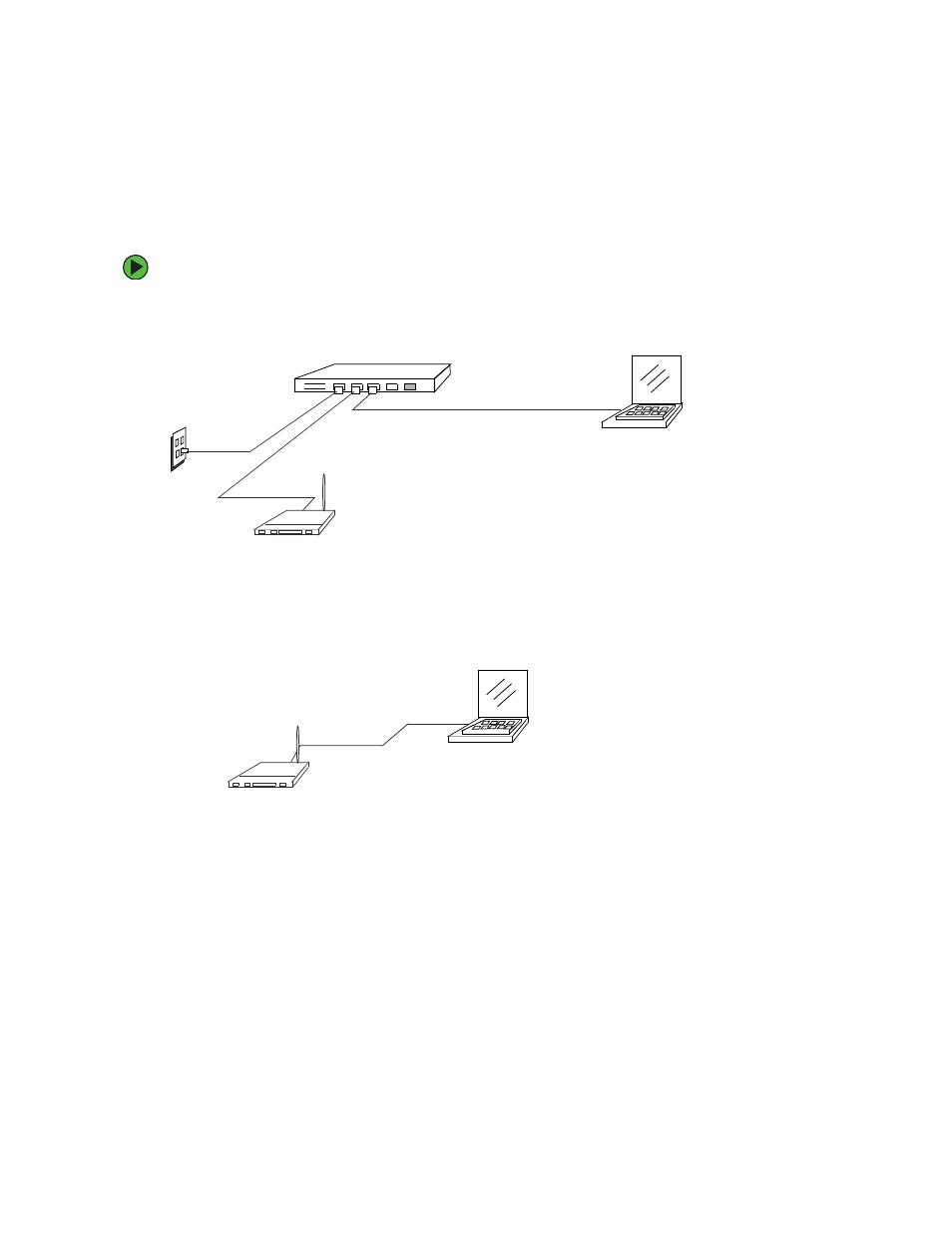
18
www.gateway.com
Connecting the access point to network and power
The next step is to set up the network and power connections.
To set up the network and power connections:
1
Connect one end of an Ethernet cable to the network port on the access point and
the other end to the same hub where your computer is connected.
OR -
Connect one end of an Ethernet cable to the network port on the access point and
the other end of the cable to the Ethernet port on your computer.
Admin computer to hub
Administrator computer
Access point
Hub
LAN
Hub to LAN
AP to hub
Administrator computer
(This computer must have an IP address on
the same subnet as the access point.)
Access point
