3 sp snmp/web plug-in adapter (p/n 1019070), Ph snmp/web external adapter (p/n 1019071), Sp snmp/web plug-in adapter (p/n 1019070) – GE Industrial Solutions Digital Energy SNMP_WEB ADAPTER User Manual
Page 17
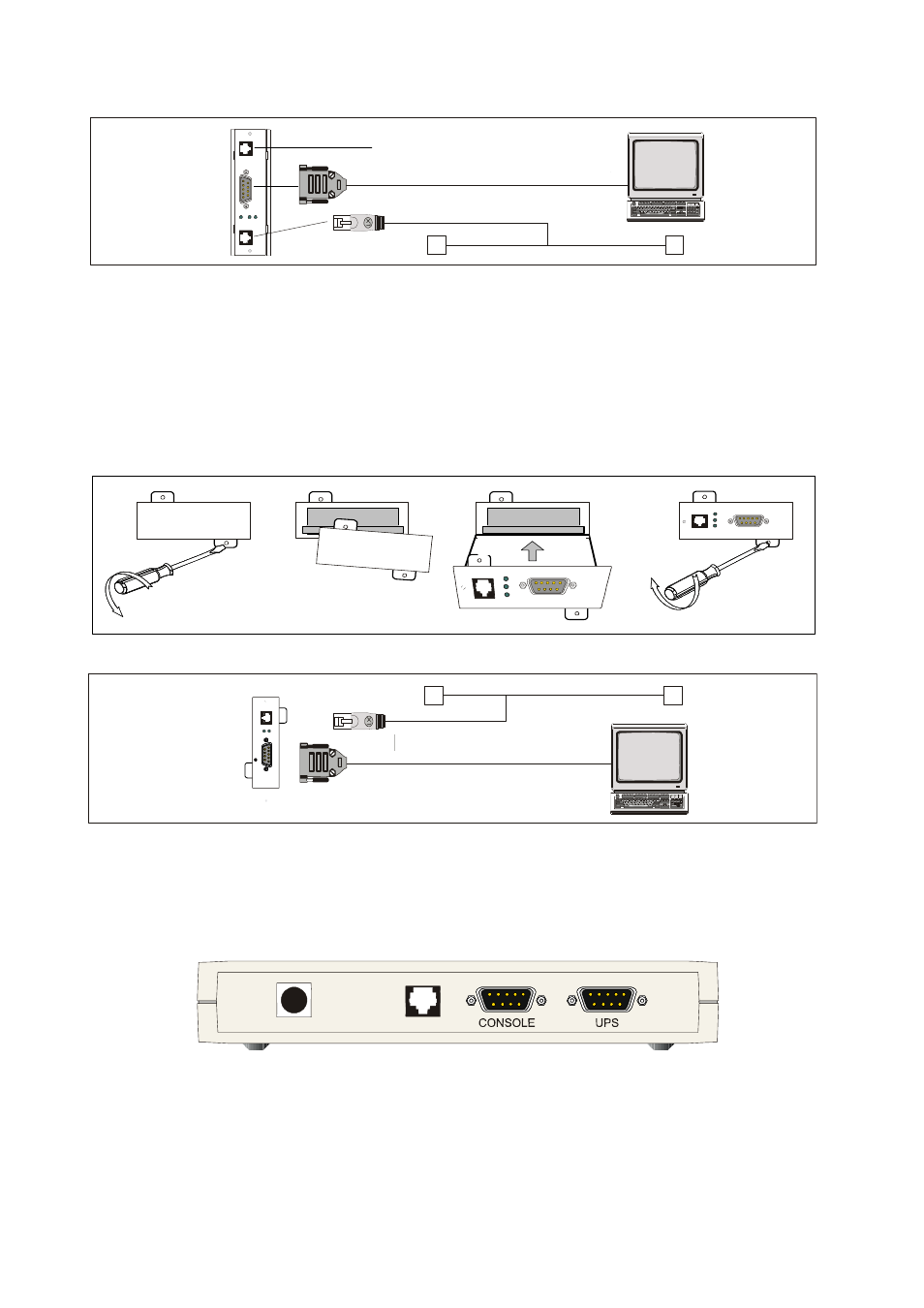
•
Make all necessary connections (see architecture diagram in section 2.4).
Contact i/f
•
Switch on the UPS or go back to normal mode from bypass.
3.3 SP SNMP/WEB PLUG-IN ADAPTER (P/N 1019070)
•
Switch off the UPS, and wait approx. 2 minutes or switch the UPS to the manual bypass. In the
latter case, please ensure that the mains input is reliable during this period.
•
Install the SNMP/WEB Interface card in the option slot. For more details about the slot please read
the UPS user manual.
•
Make all necessary connections (see architecture diagram in section 2.4).
•
Switch on the UPS or go back to normal mode from bypass.
3.4 1-PH SNMP/WEB EXTERNAL ADAPTER (P/N 1019071)
•
Connect the network cable to the box
•
Connect the UPS to the SNMP/WEB Interface box (Sub-D connector “UPS”) using the cable provided
with the UPS (VIC/23 or IMV-I or 1:1 straight cable) for intelligent communication.
Note: when using the Contact Interface communication on GE Digital Energy™ UPS, a VIC-25 or
IMV-C cable kit is required.
Modifications reserved
Page 17/24
ISG_CNT_SNM_BAS_CRD_1GB_V012.doc
Installation Guide SNMP/Web Adapter
