Network management capability, Client vs server mapping, Client side mapping – FieldServer LonWorks FS-8700-21 User Manual
Page 11: Client side connection parameters
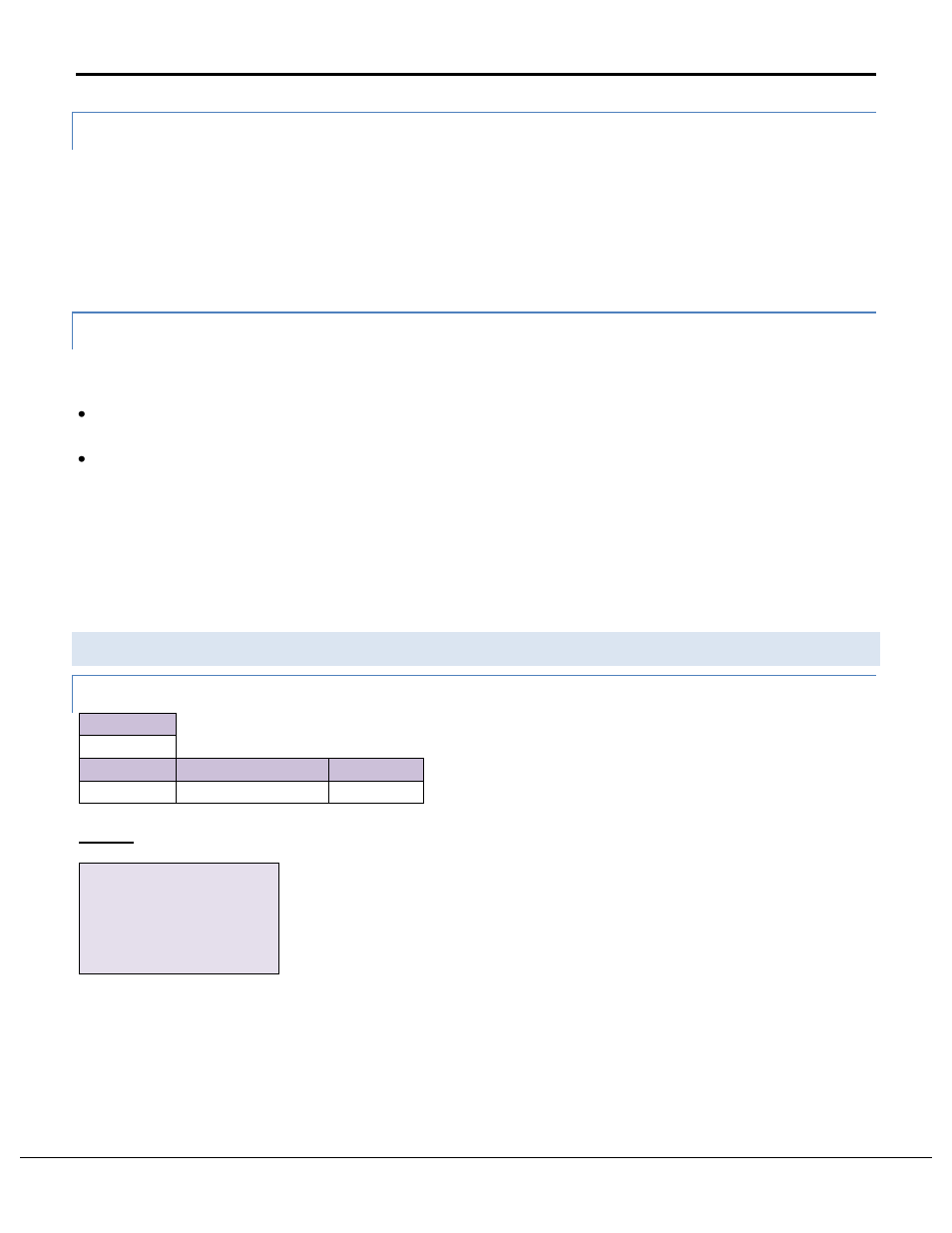
FS-8700-21 LonWorks Manual
Page 11 of 72
FieldServer Technologies 1991 Tarob Court Milpitas, California 95035 USA Web: www.fieldserver.com
Tel: (408) 262 2299 Fax: (408) 262 2269 Toll Free: (888) 509 1970 email: [email protected]
6.1.5 Network Management Capability
When commissioning an implicitly configured FieldServer using the "Traditional" binding method, the configuration
parameters below are all that is needed to achieve this purpose. For hints and tips on how to commission the FieldServer
using the various Vendor devices that do this, see Appendix B
It is possible to set the FieldServer Online and Offline using the Network Management Tools. This is a LonWorks function, and
is different from the traditional Online and Offline Status discussed in other FieldServer documentation. When the
FieldServer is set offline using this LonWorks feature it will not communicate with other LonWorks devices.
6.1.6 Client vs Server Mapping
Distinguishing Client from Server in the LonWorks Environment is more difficult due to the "Peer to Peer" nature of LonWorks
design. Clients and Servers can be identified in this environment as follows:
Clients will write Setpoints and have status written to them, so expect Setpoints and Control Points on the Output side,
and Status and Alarms on the Input side
Servers will have the opposite structure, with Setpoints and Control Points on the Input Side and Staus and Alarms on the
Output side
Distinguishing Client from Server is important to ensure correct matching with other protocols being used on a FieldServer.
For example, it would not be useful to map an Output to a BACnet AI point as both points will be expecting to push data out
of the FieldServer.
Note that in the tables, * indicates an optional parameter, with the bold legal value being the default.
6.2
Client Side Mapping
6.2.1 Client Side Connection Parameters
Section Title
Connections
Column Title Function
Legal Values
Protocol
Specify protocol used LonWorks
Example
// Client Side Connections
Connections
Adapter
, Protocol
LonWorks
, LonWorks
