Using the finepix internet service – FujiFilm FINEPIX EX3.1 User Manual
Page 34
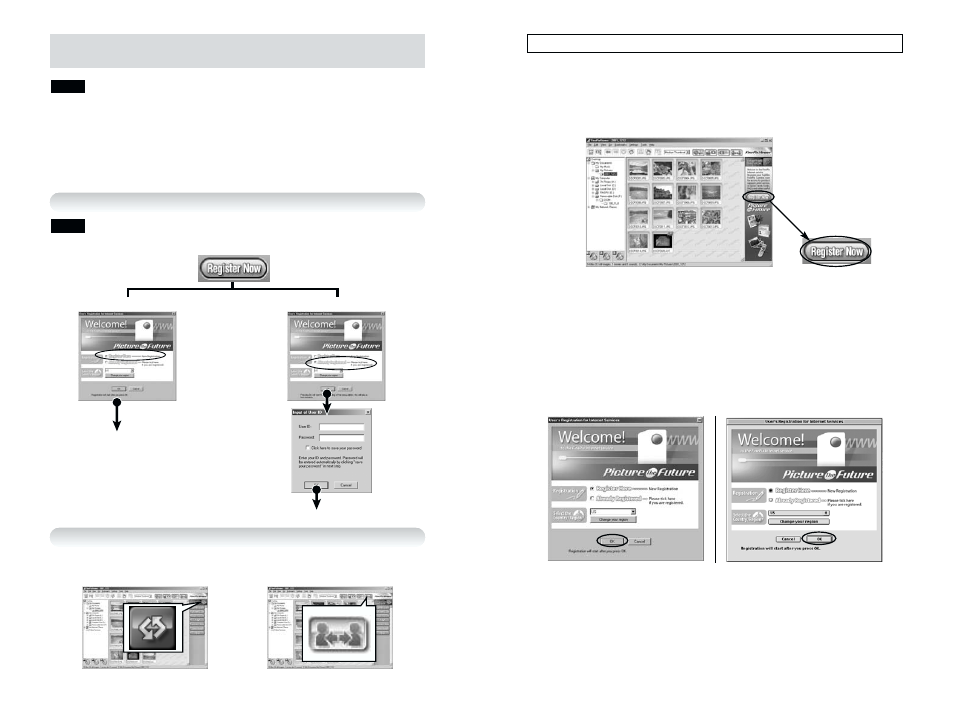
To use the FinePix Internet services, users must first register.
✽
Follow the steps below to register. Users can be registered for free.
1. Launch FinePixViewer.
2. Click the [Register Now] button.
3. The “User’s Registration for Internet Services” dialog box
opens. As shown below, select [Register Here], then select
the country or region where you are living and click the [OK]
button.
☞If you are not already connected to the Internet, connect now.
(A dial-up dialog box may be displayed.)
✽ If you have completed the user registration, select “Already Registered” (E.g.
When you want to re-install FinePixViewer after completing user registration).
✽ If the country or area where you are living does not appear in the pull-down list,
select “OTHERS”.
67
66
User Registration
Using the FinePix Internet Service
Mac OS X users should refer to P.72.
Using FinePixViewer also allows you to access the FinePix Internet Service
via the Internet.
✽ A working Internet connection is required.
✽ A FinePix Internet Service fees do not include your Internet service provider (ISP)
connection fees or any phone charges incurred in dialing your ISP’s access point.
The figure below gives a general overview of the procedure.
NOTE
1 User Registration
First-time users
To the user registration window
Registered users
The Internet menu is updated.
2 Using the Services
Obtain the latest service information.
You can use videoconferencing.
You can also use the “Videoconferencing” (Windows only) and “Online Update”
services.
Your user ID and password are very important. Make sure you do not forget them.
NOTE
