FujiFilm FINEPIX EX3.1 User Manual
Page 13
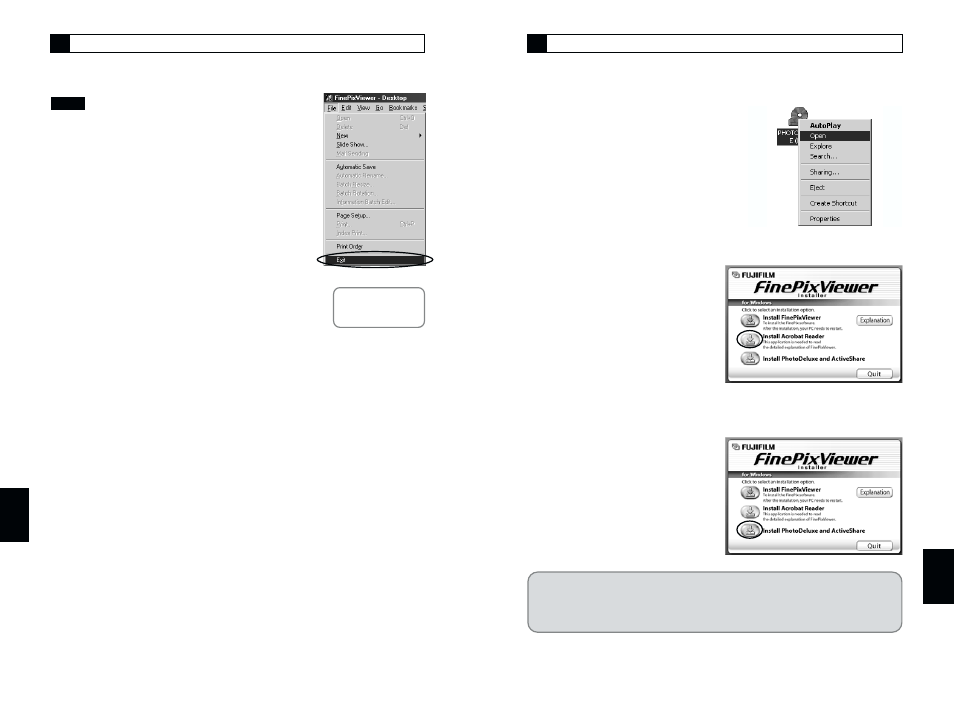
25
8
24
7
q
q
1. Exit any applications that are using the camera (FinePixViewer,
etc.).
Failure to carry out this step could cause your computer to
malfunction.
2. Check that the camera and PC are not
communicating. If communication is in
progress, wait until it ends.
3. Switch the camera off.
4. Unplug the special USB cable from the camera.
NOTE
Disconnecting the Camera (PC Camera Connection)
7
You must install Adobe Systems’ Acrobat Reader software to read the
FinePixViewer User’s Guide (PDF).
If you already have the latest version installed, this step is not required.
1. Open the “My Computer”
window, right-click the CD-
ROM icon and select “Open”
to view the contents of the
CD-ROM.
2. Double-click “SETUP” or “SETUP.exe”.
3. In the installer window, click
the [Install Acrobat Reader]
button.
4. Proceed with the installation as directed by the on-screen
instructions.
5. Use the same procedure to
install “PhotoDeluxe” and
“ActiveShare”.
✽
When you have finished installing
“PhotoDeluxe”, you may be asked to
restart your computer. In this case,
begin installing “ActiveShare”
without restarting your computer.
Acrobat Reader, PhotoDeluxe and ActiveShare installation
8
This completes the installation of all the software
components. Now proceed to “Using FinePixViewer” on
page 41.
See “Connection” in
the camera Owner’s
Manual.
