Recording while monitoring camera images – Panasonic Lumix G100 Mirrorless Camera with 12-32mm Lens User Manual
Page 437
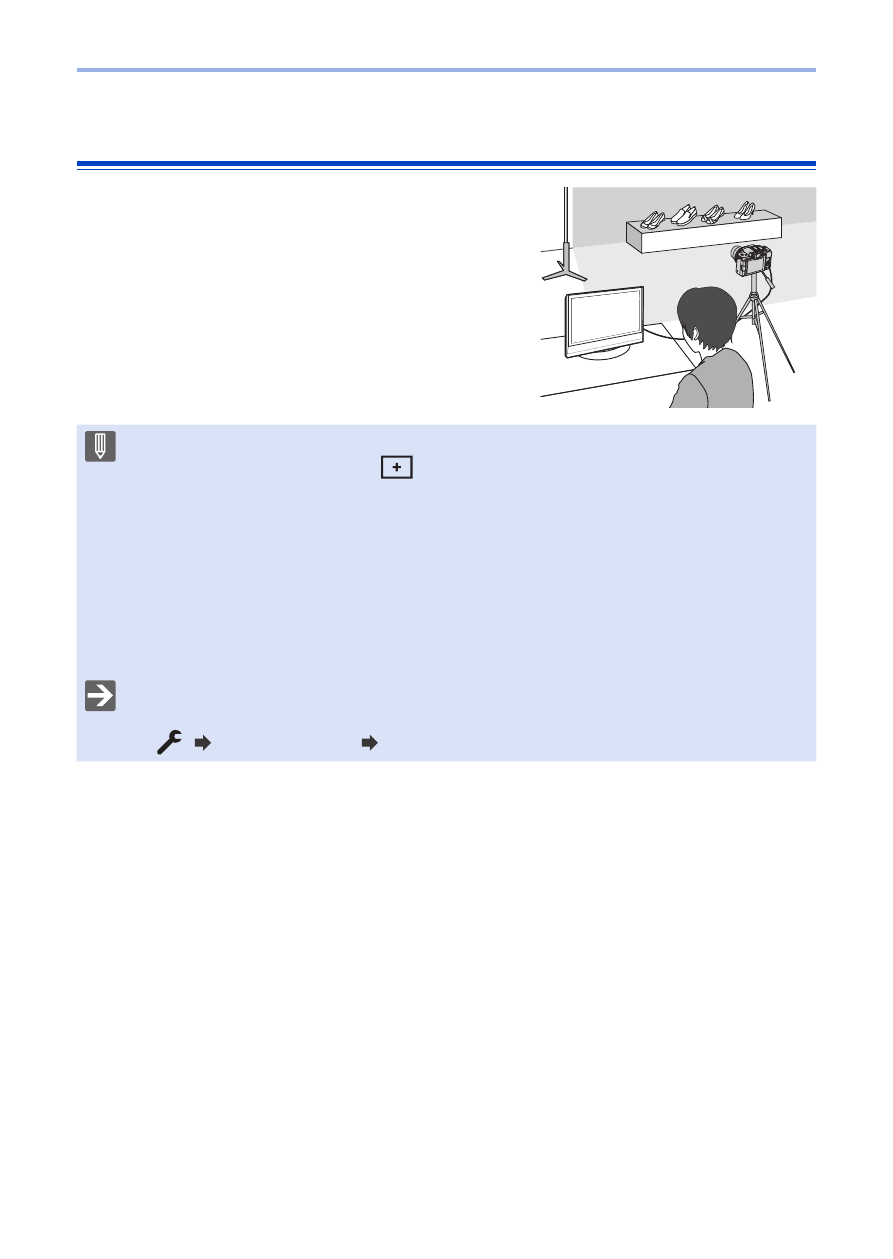
437
15. Connecting to Other Devices
Recording while monitoring camera images
When using the HDMI output, you can
take pictures while monitoring the camera
image on a TV, etc.
• The monitor and viewfinder of the camera will turn off.
• When using the AF mode [
] or MF assist, the screen cannot be enlarged
in windowed mode.
• The aspect ratio setting is fixed to [16:9].
• An electronic sound or shutter sound will not sound.
• Wi-Fi connection is not available while using the HDMI output.
• Some of setting screens are not output through the HDMI connection.
• When the following functions are being used, HDMI output is not available:
– Video recording, [4K PHOTO], [Post Focus]
• You can change the recording information to be outputted via HDMI, from
constant display to display only during operations or not to be displayed:
[
]
[TV Connection] [HDMI Info Display (Rec)] (
- DMC-FZ50 (144 pages)
- DMC-TZ2 (54 pages)
- DMC-LS70 (112 pages)
- DMC-FX3 (128 pages)
- DMC-FX01 (116 pages)
- DMC-LZ7 (104 pages)
- DMC-TZ1 (124 pages)
- DMC-FZ7 (132 pages)
- DMC-FX07 (128 pages)
- DMC-FZ18 (171 pages)
- DMC-LZ4 (112 pages)
- DMC-LS85 (24 pages)
- DMC-LS2 (104 pages)
- DMC-LZ8 (140 pages)
- DMC-FX30 (112 pages)
- DMC-LX2 (8 pages)
- DMC-FX50 (128 pages)
- DMC-LS5 (2 pages)
- DMC-FZ2PP (112 pages)
- DMC-FX520 (1 page)
- DMC-FZ60 (40 pages)
- AK-HC910L (32 pages)
- BB-HCE481A (2 pages)
- ZS3 (9 pages)
- AK-HBU931P (12 pages)
- AK-HC1500G (52 pages)
- DMC-TZ1EF (63 pages)
- DMC-LC1PP (140 pages)
- WV-NM100 (74 pages)
- DMC-F2 (130 pages)
- DMC-LZ2GN (104 pages)
- BL-C111A (4 pages)
- AW-E860L (292 pages)
- DMC-LC50PP (128 pages)
- DMC-FX580 (144 pages)
- AW-E300 (55 pages)
- DMC-FZ20GN (116 pages)
- DMC-F1PP (100 pages)
- AJ-HC1500G (4 pages)
- BB-HCM311 (24 pages)
- AK-HC1800N (41 pages)
- AJ-D610WA (158 pages)
- DMC-LC1GN (128 pages)
- BL-C1A (141 pages)
- BL-C20A (141 pages)
