Dial operation switch, Register functions to the dials, Select [dial operation switch setup – Panasonic Lumix G100 Mirrorless Camera with 12-32mm Lens User Manual
Page 297: Register the function, Functions that can be registered
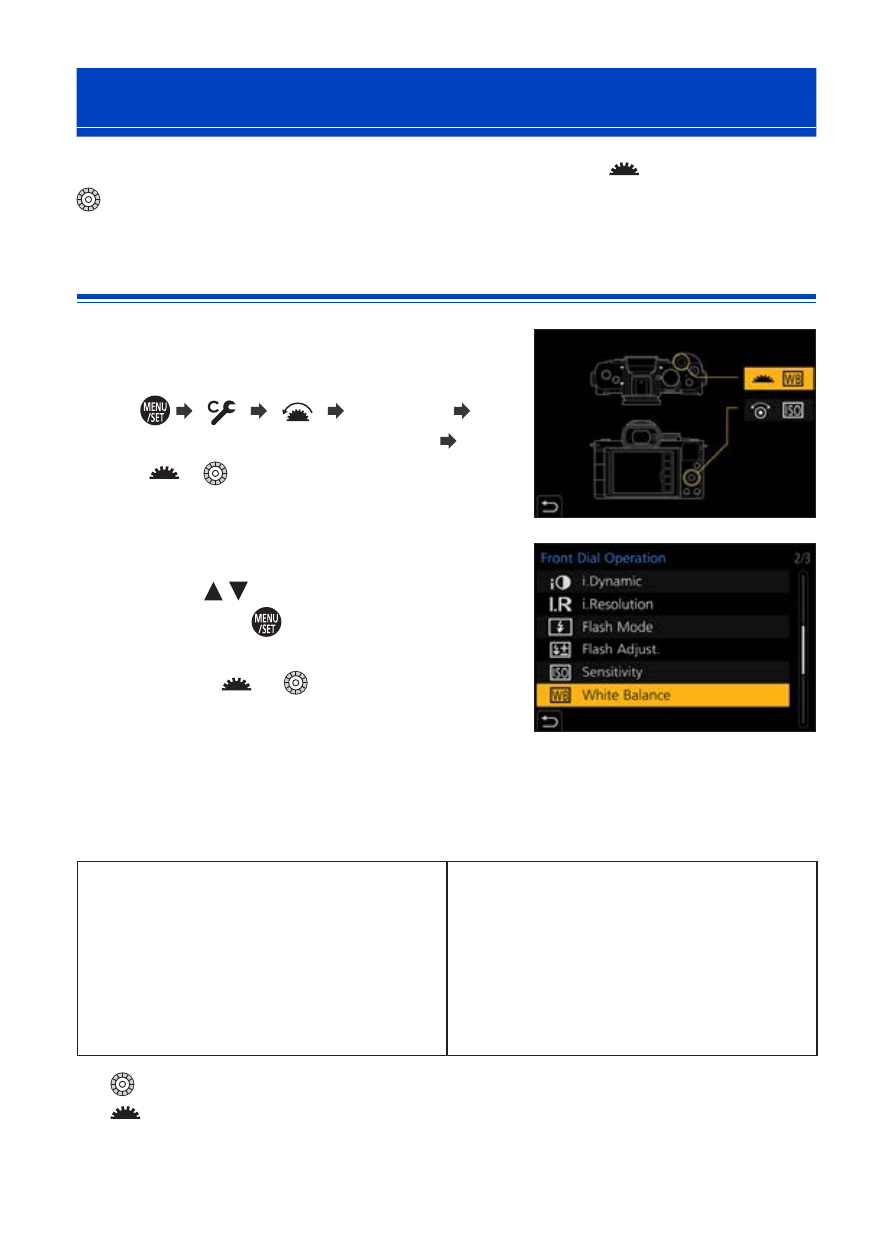
297
12. Camera Customization
[Dial Operation Switch]
This temporarily changes the functions operated with
(front dial) and
(control dial).
Register Functions to the Dials
1
Select [Dial Operation Switch
Setup].
●
[
] [
] [Dial Set.]
[Dial Operation Switch Setup]
[
]/[
]
2
Register the function.
●
Press to select a function and
then press
.
●
Selection is also possible by
rotating
or
.
Functions That Can Be Registered
– [4K Photo Mode] (
– [Photo Style] (
– [Filter Effect] (
)
– [Aspect Ratio] (
)
– [Focus Mode] (
)
– [Highlight Shadow] (
– [i.Dynamic] (
– [i.Resolution] (
– [Flash Mode] (
– [Flash Adjust.] (
– [Sensitivity]
*
1
(
– [White Balance]
*
2
(
– [AF Mode] (
)
– [Drive Mode] (
*
1
default setting
*
2
default setting
• [Highlight Shadow] uses the two dials.
