Playing back and editing of images, Playing back pictures – Panasonic Lumix G100 Mirrorless Camera with 12-32mm Lens User Manual
Page 270
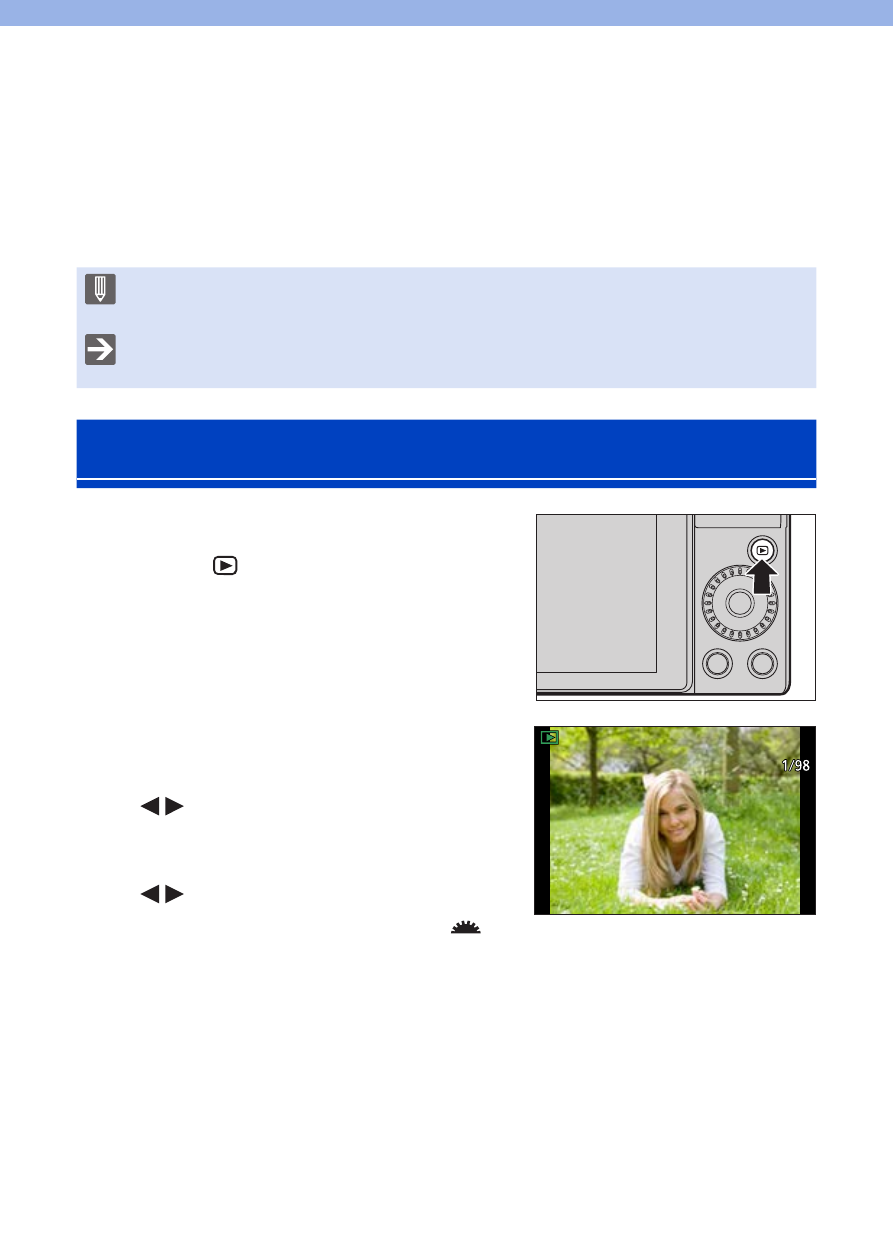
270
11.
Playing Back and Editing of
Images
This chapter explains how to play back and delete pictures and videos.
It also explains editing images.
• Images recorded on devices other than this one may not be played back or
edited correctly on this camera.
• For [Playback] menu items not listed here, refer to “[Playback] Menu”
beginning on page
.
Playing Back Pictures
1
Display the playback screen.
●
Press [ ].
2
Select a picture.
●
Select the pictures by pressing
.
●
You can move continuously through
images by pressing and holding
.
●
You can also select by rotating
.
●
You can also move through images by dragging the screen
horizontally. By leaving your finger touching the left or right
edge of the screen after dragging to change the image, you can
continuously move through images.
- DMC-FZ50 (144 pages)
- DMC-TZ2 (54 pages)
- DMC-LS70 (112 pages)
- DMC-FX3 (128 pages)
- DMC-FX01 (116 pages)
- DMC-LZ7 (104 pages)
- DMC-TZ1 (124 pages)
- DMC-FZ7 (132 pages)
- DMC-FX07 (128 pages)
- DMC-FZ18 (171 pages)
- DMC-LZ4 (112 pages)
- DMC-LS85 (24 pages)
- DMC-LS2 (104 pages)
- DMC-LZ8 (140 pages)
- DMC-FX30 (112 pages)
- DMC-LX2 (8 pages)
- DMC-FX50 (128 pages)
- DMC-LS5 (2 pages)
- DMC-FZ2PP (112 pages)
- DMC-FX520 (1 page)
- DMC-FZ60 (40 pages)
- AK-HC910L (32 pages)
- BB-HCE481A (2 pages)
- ZS3 (9 pages)
- AK-HBU931P (12 pages)
- AK-HC1500G (52 pages)
- DMC-TZ1EF (63 pages)
- DMC-LC1PP (140 pages)
- WV-NM100 (74 pages)
- DMC-F2 (130 pages)
- DMC-LZ2GN (104 pages)
- BL-C111A (4 pages)
- AW-E860L (292 pages)
- DMC-LC50PP (128 pages)
- DMC-FX580 (144 pages)
- AW-E300 (55 pages)
- DMC-FZ20GN (116 pages)
- DMC-F1PP (100 pages)
- AJ-HC1500G (4 pages)
- BB-HCM311 (24 pages)
- AK-HC1800N (41 pages)
- AJ-D610WA (158 pages)
- DMC-LC1GN (128 pages)
- BL-C1A (141 pages)
- BL-C20A (141 pages)
