Panasonic Lumix G100 Mirrorless Camera with 12-32mm Lens User Manual
Page 243
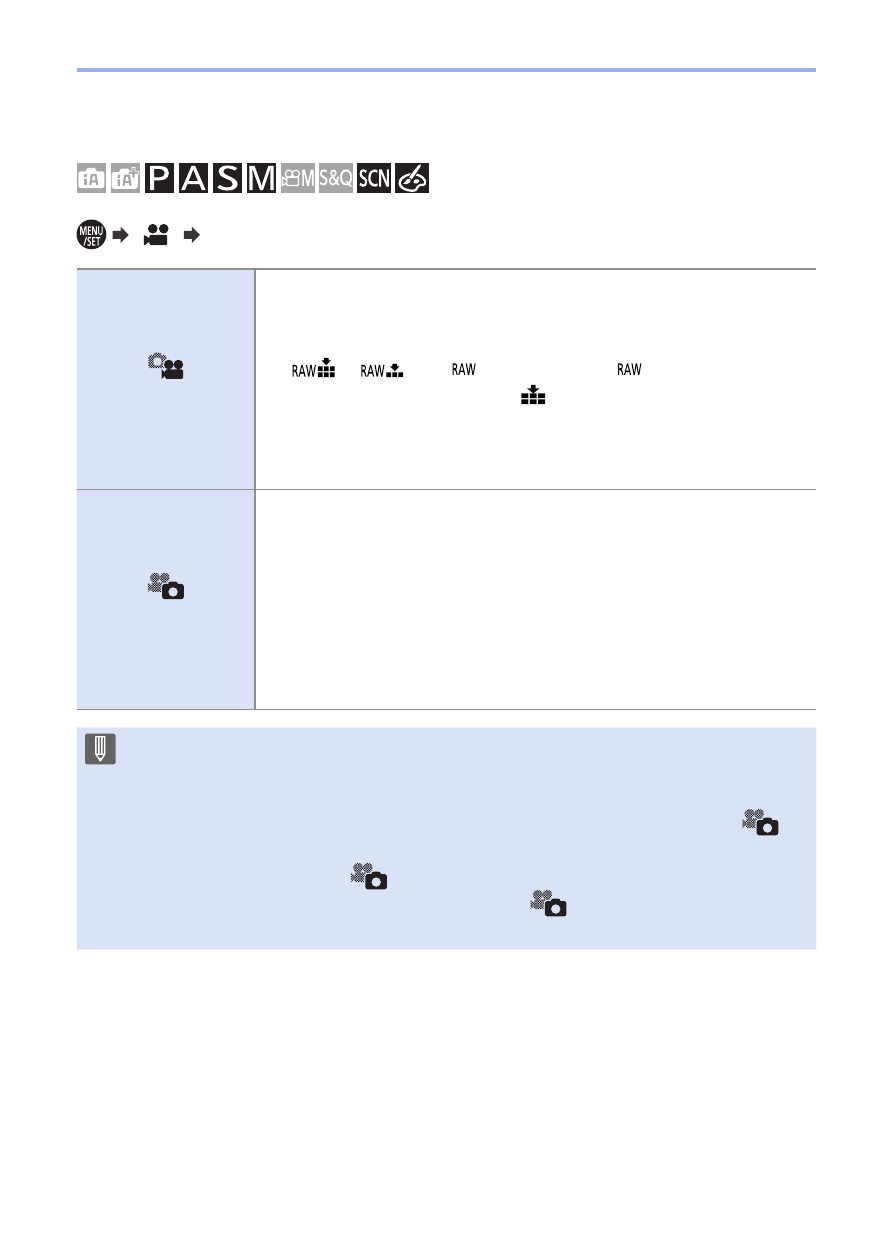
243
10. Recording Videos
Setting the video priority or picture priority mode
[
] Select [Picture Mode in Rec.]
[Video Priority]
• Pictures will be recorded with a picture size determined by
the [Rec Quality] setting for videos.
• Only JPEG images are recorded when [Quality] is set to
[
], [
], or [
]. (When set to [
], still pictures will
be recorded in [Quality] of [
].)
• Up to 40 still pictures can be recorded during the recording
of a video. (A video with a [Rec Quality] size of [4K]: up to
10 pictures)
[Photo Priority]
• Pictures will be recorded with the set [Quality] and image
size of [Picture Size].
• The screen will go dark while recording pictures. A still
picture will be recorded in the video during that period, and
audio is not recorded.
• Up to 10 still pictures can be recorded during recording of
the video.
(A video with a [Rec Quality] size of [4K]: up to 5 pictures)
• The aspect ratio of a still picture is fixed to [16:9].
• When the following functions are in use, simultaneous recording is not
available.
– Videos with the frame rate under [Rec Quality] set to [24p] (when [
]
([Photo Priority]) is set)
– [4K PHOTO] (when [
] ([Photo Priority]) is set)
– [Ex. Tele Conv.] ([Motion Picture]) (when [
] ([Photo Priority]) is set)
– [Snap Movie]
