Preview mode, Press [fn6 – Panasonic Lumix G100 Mirrorless Camera with 12-32mm Lens User Manual
Page 104
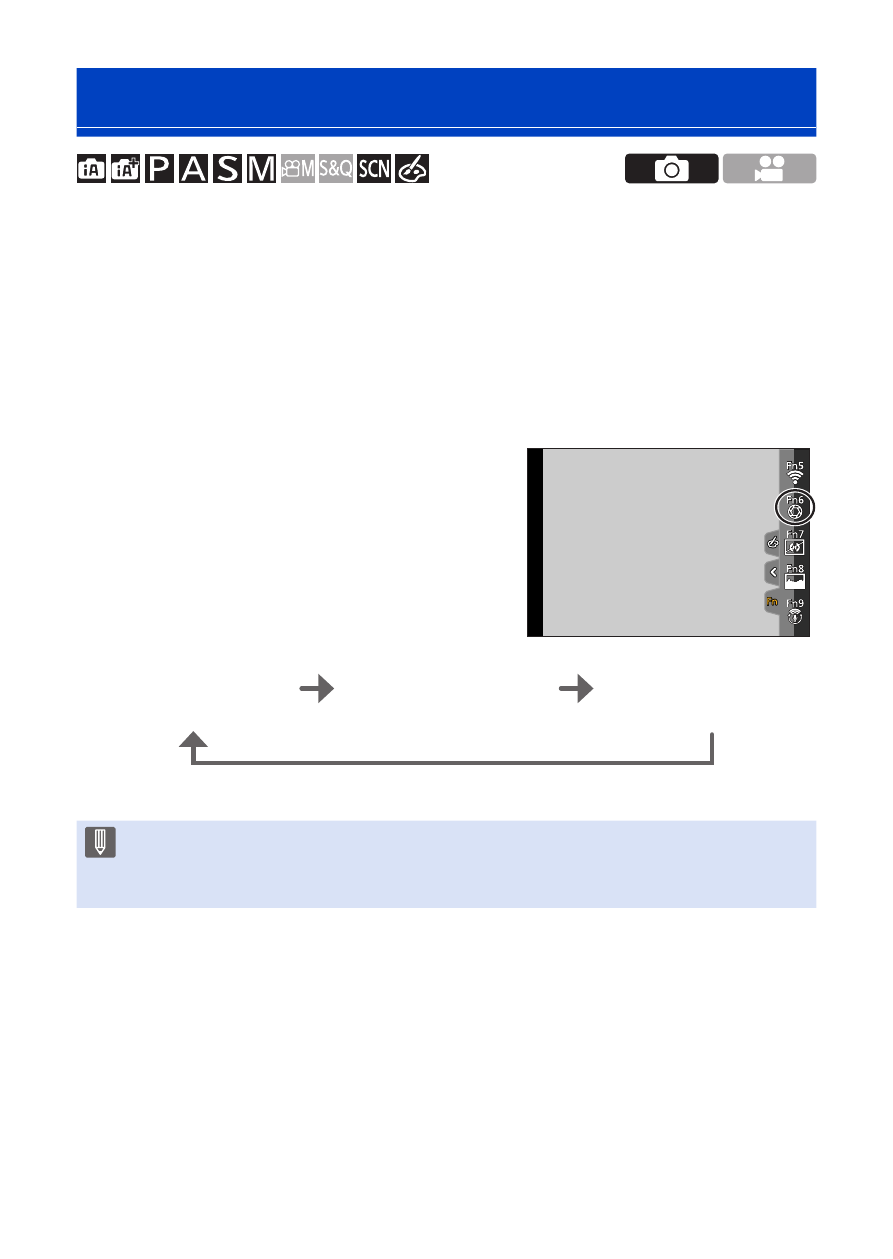
104
4. Recording mode
Preview Mode
You can check the effects of aperture on the recording screen by
physically closing the aperture blades of the lens to the aperture value set
for actual recording.
In addition to the effects of aperture, you can check the effects of shutter
speed at the same time.
• Use the Fn button registered with [Preview] to operate. In default settings, this is
registered in the [Fn6].
For information about the Fn button, refer to page
Press [Fn6].
• Each press of the button switches between the
effect preview screens.
Aperture effect: OFF
Shutter speed effect:
OFF
Aperture effect: ON
Shutter speed effect:
OFF
Aperture effect: ON
Shutter speed effect:
ON
• It is possible to record in preview mode.
• Range for shutter speed effect check is 8 seconds to 1/16000 of a second.
• Preview mode is not available when recording with [4K Pre-Burst].
- DMC-FZ50 (144 pages)
- DMC-TZ2 (54 pages)
- DMC-LS70 (112 pages)
- DMC-FX3 (128 pages)
- DMC-FX01 (116 pages)
- DMC-LZ7 (104 pages)
- DMC-TZ1 (124 pages)
- DMC-FZ7 (132 pages)
- DMC-FX07 (128 pages)
- DMC-FZ18 (171 pages)
- DMC-LZ4 (112 pages)
- DMC-LS85 (24 pages)
- DMC-LS2 (104 pages)
- DMC-LZ8 (140 pages)
- DMC-FX30 (112 pages)
- DMC-LX2 (8 pages)
- DMC-FX50 (128 pages)
- DMC-LS5 (2 pages)
- DMC-FZ2PP (112 pages)
- DMC-FX520 (1 page)
- DMC-FZ60 (40 pages)
- AK-HC910L (32 pages)
- BB-HCE481A (2 pages)
- ZS3 (9 pages)
- AK-HBU931P (12 pages)
- AK-HC1500G (52 pages)
- DMC-TZ1EF (63 pages)
- DMC-LC1PP (140 pages)
- WV-NM100 (74 pages)
- DMC-F2 (130 pages)
- DMC-LZ2GN (104 pages)
- BL-C111A (4 pages)
- AW-E860L (292 pages)
- DMC-LC50PP (128 pages)
- DMC-FX580 (144 pages)
- AW-E300 (55 pages)
- DMC-FZ20GN (116 pages)
- DMC-F1PP (100 pages)
- AJ-HC1500G (4 pages)
- BB-HCM311 (24 pages)
- AK-HC1800N (41 pages)
- AJ-D610WA (158 pages)
- DMC-LC1GN (128 pages)
- BL-C1A (141 pages)
- BL-C20A (141 pages)
