Custom] menu [monitor / display – Panasonic Lumix G100 Mirrorless Camera with 12-32mm Lens User Manual
Page 345
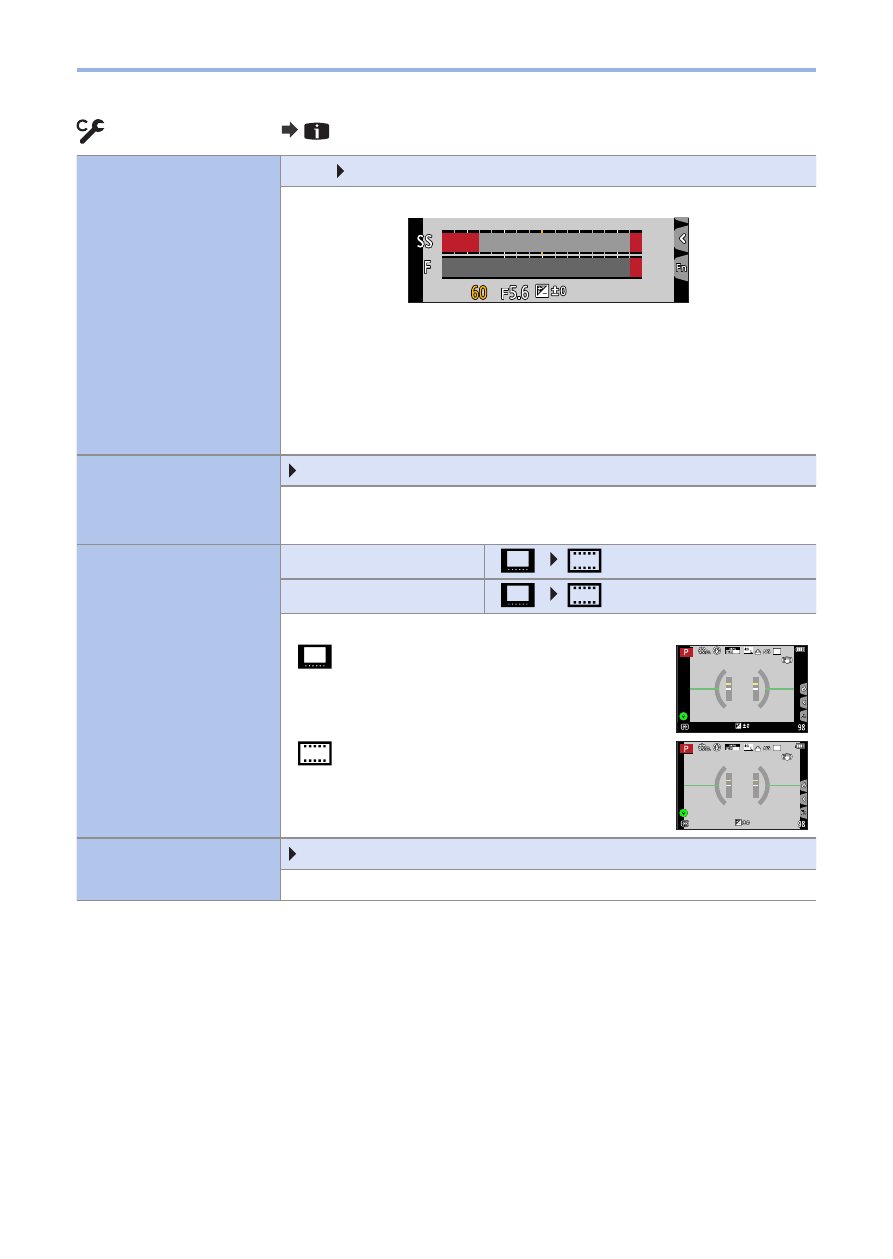
345
13. Menu Guide
[Custom] menu
[Monitor / Display]
[Expo.Meter]
[ON]/ [OFF]
This displays the exposure meter.
8.0
4.0
5.6
11
15
30
60
125
250
• Set to [ON] to display the exposure meter when
performing Program Shift, setting aperture, and setting
shutter speed.
• If no operations are performed for a certain period of
time, the exposure meter disappears.
[MF Guide]
[ON]/[OFF]
During MF, MF Guide, which acts as a guide to recording
distance, is displayed on the screen.
[LVF/Monitor Disp.
Set]
[LVF Disp. Set]
[
]/ [
]
[Monitor Disp. Set]
[
]/ [
]
You can switch the viewfinder/monitor display method.
[
]:
Display the icons outside of the live
view area.
60
p
[
]:
Display the icons within the live
view area.
60
p
[Monitor Info. Disp.]
[ON]/[OFF]
Displays the monitor recording information screen.
- DMC-FZ50 (144 pages)
- DMC-TZ2 (54 pages)
- DMC-LS70 (112 pages)
- DMC-FX3 (128 pages)
- DMC-FX01 (116 pages)
- DMC-LZ7 (104 pages)
- DMC-TZ1 (124 pages)
- DMC-FZ7 (132 pages)
- DMC-FX07 (128 pages)
- DMC-FZ18 (171 pages)
- DMC-LZ4 (112 pages)
- DMC-LS85 (24 pages)
- DMC-LS2 (104 pages)
- DMC-LZ8 (140 pages)
- DMC-FX30 (112 pages)
- DMC-LX2 (8 pages)
- DMC-FX50 (128 pages)
- DMC-LS5 (2 pages)
- DMC-FZ2PP (112 pages)
- DMC-FX520 (1 page)
- DMC-FZ60 (40 pages)
- AK-HC910L (32 pages)
- BB-HCE481A (2 pages)
- ZS3 (9 pages)
- AK-HBU931P (12 pages)
- AK-HC1500G (52 pages)
- DMC-TZ1EF (63 pages)
- DMC-LC1PP (140 pages)
- WV-NM100 (74 pages)
- DMC-F2 (130 pages)
- DMC-LZ2GN (104 pages)
- BL-C111A (4 pages)
- AW-E860L (292 pages)
- DMC-LC50PP (128 pages)
- DMC-FX580 (144 pages)
- AW-E300 (55 pages)
- DMC-FZ20GN (116 pages)
- DMC-F1PP (100 pages)
- AJ-HC1500G (4 pages)
- BB-HCM311 (24 pages)
- AK-HC1800N (41 pages)
- AJ-D610WA (158 pages)
- DMC-LC1GN (128 pages)
- BL-C1A (141 pages)
- BL-C20A (141 pages)
