Operations during time lapse shot recording – Panasonic Lumix G100 Mirrorless Camera with 12-32mm Lens User Manual
Page 189
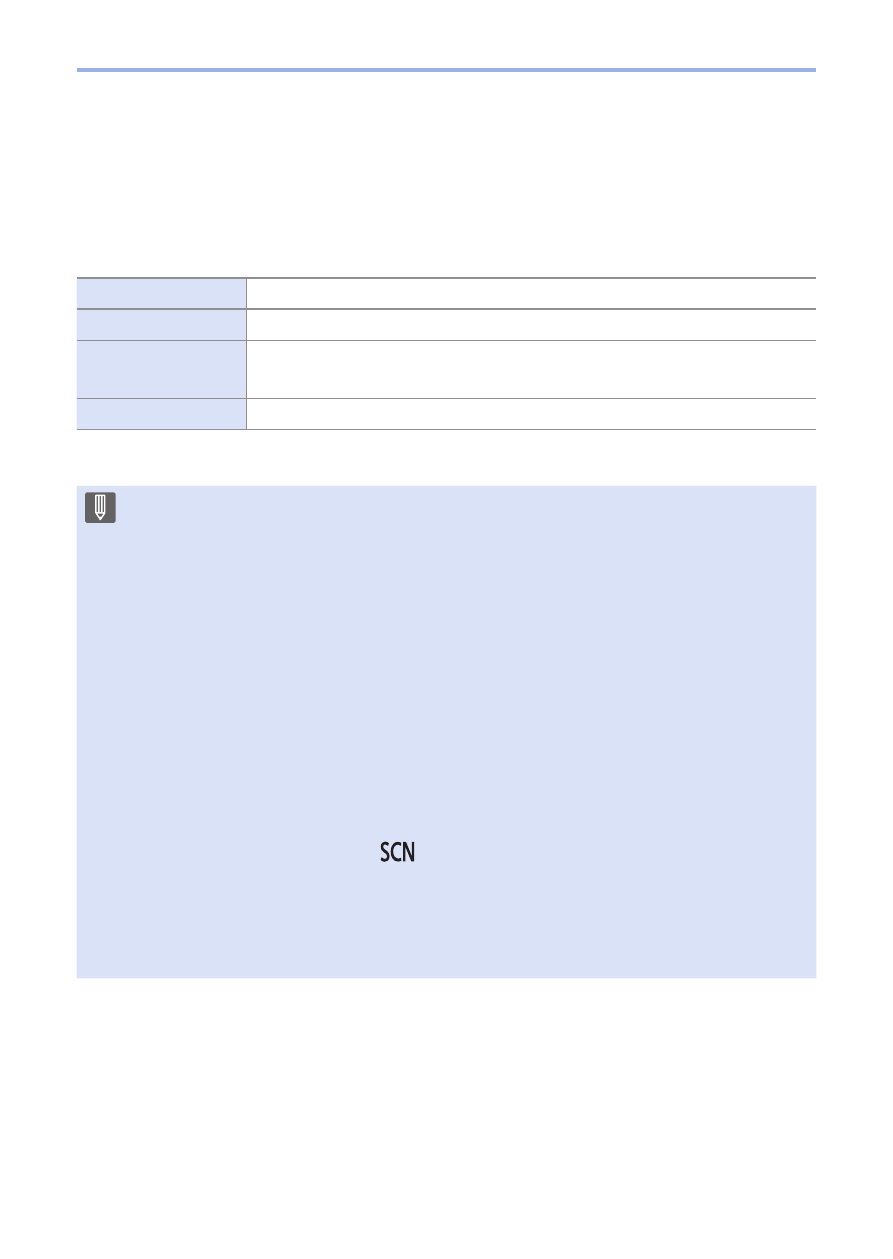
189
7. Drive/Shutter/Image Stabilizer
Operations during Time Lapse Shot Recording
Pressing the shutter button halfway during sleep status will turn on the
camera.
• You can perform the following operations by pressing [Fn2] during Time Lapse
Shot recording.
[Continue]
Returns to the recording. (Only during recording)
[Pause]
Pauses the recording. (Only during recording)
[Resume]
Resumes the recording. (Only while paused)
• You can also press the shutter button to resume.
[End]
Stops the Time Lapse Shot recording.
• The camera gives priority to achieving the correct exposure, so it may not
take pictures at the set interval or take the set number of pictures.
Furthermore, it may not end at the end time displayed on the screen.
• Time Lapse Shot is paused in the following cases.
– When the charge on the battery runs out
– When you set the camera on/off switch to [OFF]
You can set the camera on/off switch to [OFF] and replace the battery or
card.
Set the camera on/off switch to [ON] and then press the shutter button
fully to resume recording.
(Note that the images recorded after replacing the card will be saved as a
separate set of group images.)
• [Time Lapse Shot] is not available when using the following functions:
– [Handheld Night Shot] ([
] mode)
– Self Shot Mode
– [Stop Motion Animation]
– [Live View Composite]
– [Multi Exp.]
