Panasonic Lumix G100 Mirrorless Camera with 12-32mm Lens User Manual
Page 408
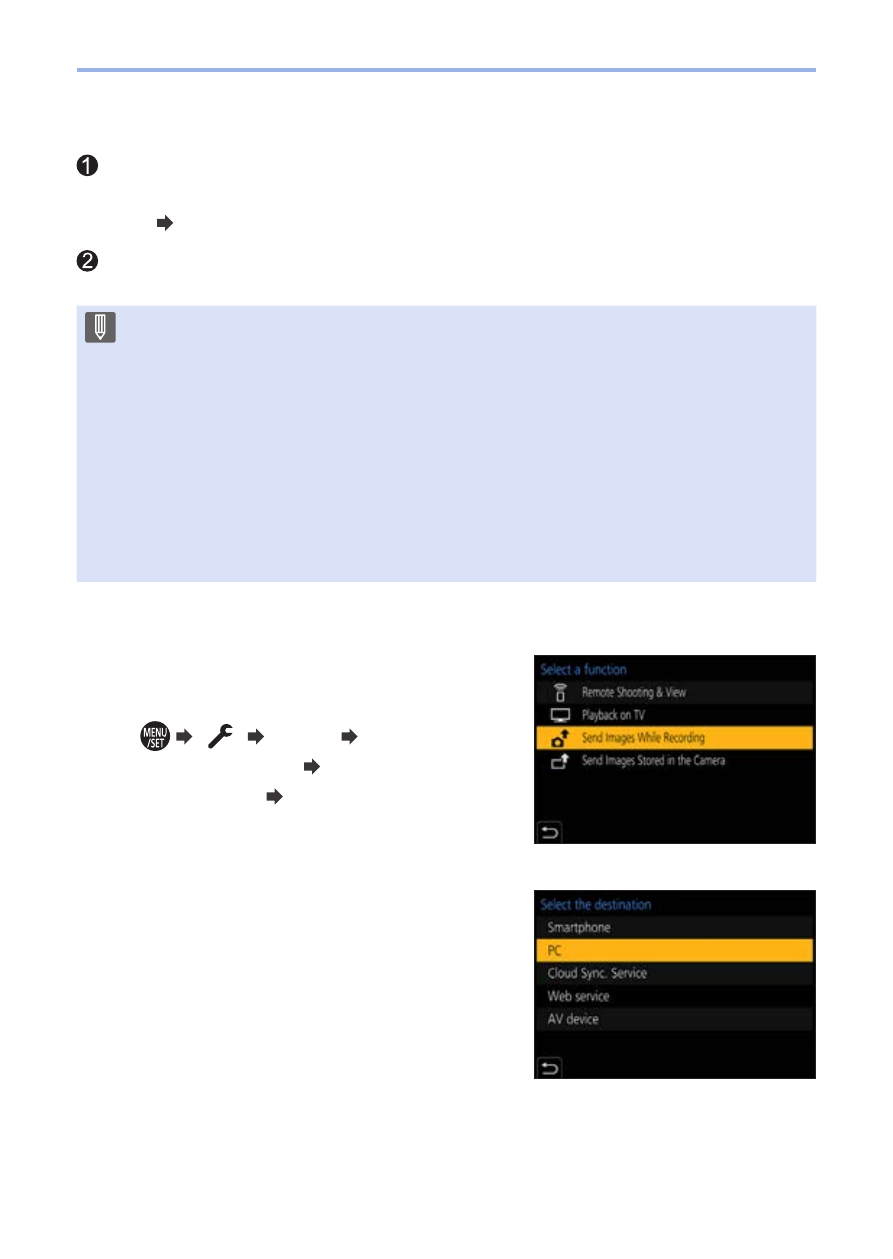
408
14. Wi-Fi/Bluetooth
When using Mac (Example for OS X v10.14)
Select the destination folder and then click the items in the following
order.
[File] [Get Info]
Enable folder sharing.
• Create a PC account name (up to 254 characters) and password (up to
32 characters) consisting of alphanumeric characters.
A destination folder may not be created if the account name includes non-
alphanumeric characters.
• When the computer name (NetBIOS name for Mac) contains a space (blank
character), etc., it may not be recognized.
In that case, we recommend changing the name to one consisting only of
15 or less alphanumeric characters.
• Refer to the operating instructions for your PC or Help on the OS for
detailed setting procedures.
1
Select the method for sending
images on the camera.
●
[
] [Wi-Fi]
[Wi-Fi Function] [New
Connection] [Send Images While
Recording]/[Send Images Stored in
the Camera]
2
Set the destination to [PC].
- DMC-FZ50 (144 pages)
- DMC-TZ2 (54 pages)
- DMC-LS70 (112 pages)
- DMC-FX3 (128 pages)
- DMC-FX01 (116 pages)
- DMC-LZ7 (104 pages)
- DMC-TZ1 (124 pages)
- DMC-FZ7 (132 pages)
- DMC-FX07 (128 pages)
- DMC-FZ18 (171 pages)
- DMC-LZ4 (112 pages)
- DMC-LS85 (24 pages)
- DMC-LS2 (104 pages)
- DMC-LZ8 (140 pages)
- DMC-FX30 (112 pages)
- DMC-LX2 (8 pages)
- DMC-FX50 (128 pages)
- DMC-LS5 (2 pages)
- DMC-FZ2PP (112 pages)
- DMC-FX520 (1 page)
- DMC-FZ60 (40 pages)
- AK-HC910L (32 pages)
- BB-HCE481A (2 pages)
- ZS3 (9 pages)
- AK-HBU931P (12 pages)
- AK-HC1500G (52 pages)
- DMC-TZ1EF (63 pages)
- DMC-LC1PP (140 pages)
- WV-NM100 (74 pages)
- DMC-F2 (130 pages)
- DMC-LZ2GN (104 pages)
- BL-C111A (4 pages)
- AW-E860L (292 pages)
- DMC-LC50PP (128 pages)
- DMC-FX580 (144 pages)
- AW-E300 (55 pages)
- DMC-FZ20GN (116 pages)
- DMC-F1PP (100 pages)
- AJ-HC1500G (4 pages)
- BB-HCM311 (24 pages)
- AK-HC1800N (41 pages)
- AJ-D610WA (158 pages)
- DMC-LC1GN (128 pages)
- BL-C1A (141 pages)
- BL-C20A (141 pages)
