Panasonic Lumix G100 Mirrorless Camera with 12-32mm Lens User Manual
Page 335
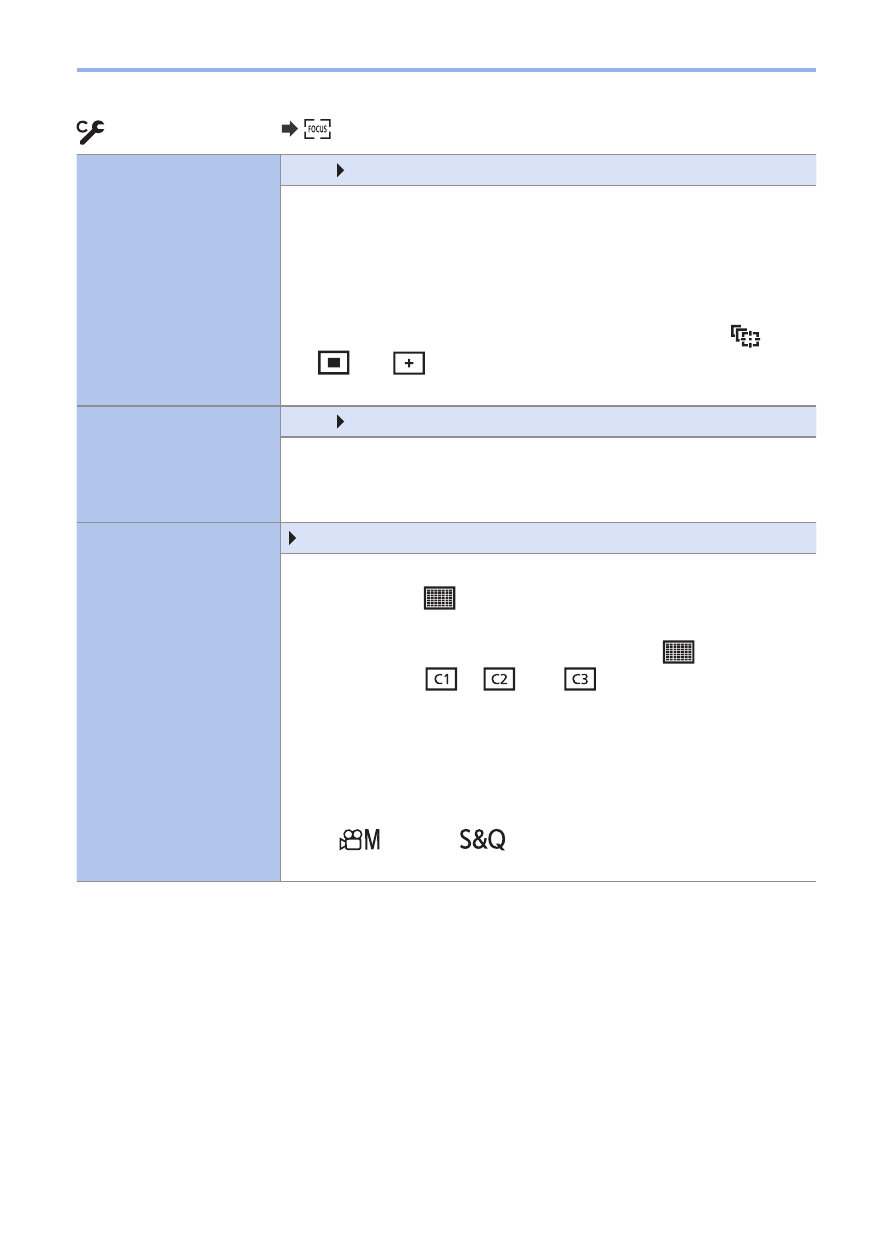
335
13. Menu Guide
[Custom] menu
[Focus / Release Shutter]
[Focus Switching
for Vert / Hor]
[ON]/ [OFF]
This stores separate AF area positions for when the camera
is held vertically and when it is held horizontally. The
camera memorizes two different vertical positions, one with
the camera’s right side facing down and one with the left
side facing down.
• This function works when the AF mode is set to [
],
[
] or [
].
• In MF, this memorizes the MF Assist position.
[Loop Movement
Focus Frame]
[ON]/ [OFF]
When moving the AF area or MF Assist, this enables its
position to loop from one edge to the other edge of the
screen.
[AF Area Display]
[ON]/[OFF]
You can perform the AF area display setting when the AF
Mode is set to [
] (49-area-focusing) or Custom Multi.
[ON]:
Displays the AF area on the recording screen.
• When the default AF area is selected in [
] (49-area-
focusing) or [
], [
], or [
] of Custom Multi-
function, the AF area is not displayed.
[OFF]:
Displays the AF area on the recording screen for
only a few seconds after the AF area is set.
• When the following functions are being used, even when
it is set to [ON], it has the same operations as [OFF].
– [
] mode, [
] mode
– Video recording, [4K PHOTO]
