Log recording – Panasonic Lumix G100 Mirrorless Camera with 12-32mm Lens User Manual
Page 269
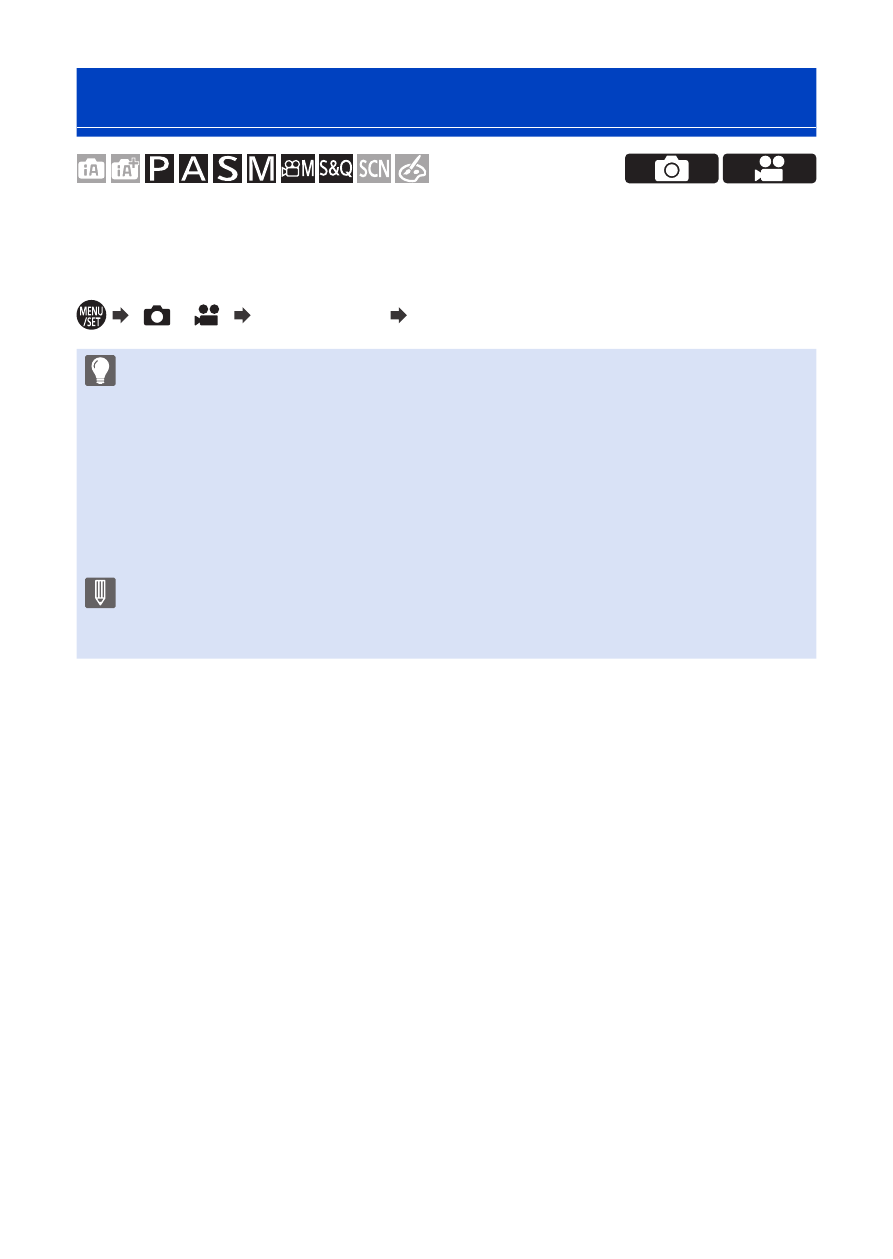
269
10. Recording Videos
Log Recording
Setting [Photo Style] to [V-Log L] enables Log recording.
Images finished with rich gradation can be created through post
production processing.
[
]/[
] [Photo Style] Select [V-Log L]
• This camera records videos in 4:2:0/8 bit, so after post-production editing,
luminance and color unevenness or noise may appear in areas such as blue
skies, people’s skin, and white walls. It is recommended to perform a test
shot before hand and check the video after post production processing.
• Post-production processing is enabled by utilizing LUT (Look-Up Table).
You can download LUT data from the following support site:
https://panasonic.jp/support/global/cs/dsc/download/index3.html
(English only)
• When [Photo Style] is set to [V-Log L], the recording screen and images
output via HDMI will darken. (During video recording, it will not be outputted
via HDMI.)
- DMC-FZ50 (144 pages)
- DMC-TZ2 (54 pages)
- DMC-LS70 (112 pages)
- DMC-FX3 (128 pages)
- DMC-FX01 (116 pages)
- DMC-LZ7 (104 pages)
- DMC-TZ1 (124 pages)
- DMC-FZ7 (132 pages)
- DMC-FX07 (128 pages)
- DMC-FZ18 (171 pages)
- DMC-LZ4 (112 pages)
- DMC-LS85 (24 pages)
- DMC-LS2 (104 pages)
- DMC-LZ8 (140 pages)
- DMC-FX30 (112 pages)
- DMC-LX2 (8 pages)
- DMC-FX50 (128 pages)
- DMC-LS5 (2 pages)
- DMC-FZ2PP (112 pages)
- DMC-FX520 (1 page)
- DMC-FZ60 (40 pages)
- AK-HC910L (32 pages)
- BB-HCE481A (2 pages)
- ZS3 (9 pages)
- AK-HBU931P (12 pages)
- AK-HC1500G (52 pages)
- DMC-TZ1EF (63 pages)
- DMC-LC1PP (140 pages)
- WV-NM100 (74 pages)
- DMC-F2 (130 pages)
- DMC-LZ2GN (104 pages)
- BL-C111A (4 pages)
- AW-E860L (292 pages)
- DMC-LC50PP (128 pages)
- DMC-FX580 (144 pages)
- AW-E300 (55 pages)
- DMC-FZ20GN (116 pages)
- DMC-F1PP (100 pages)
- AJ-HC1500G (4 pages)
- BB-HCM311 (24 pages)
- AK-HC1800N (41 pages)
- AJ-D610WA (158 pages)
- DMC-LC1GN (128 pages)
- BL-C1A (141 pages)
- BL-C20A (141 pages)
