Panasonic Lumix G100 Mirrorless Camera with 12-32mm Lens User Manual
Page 223
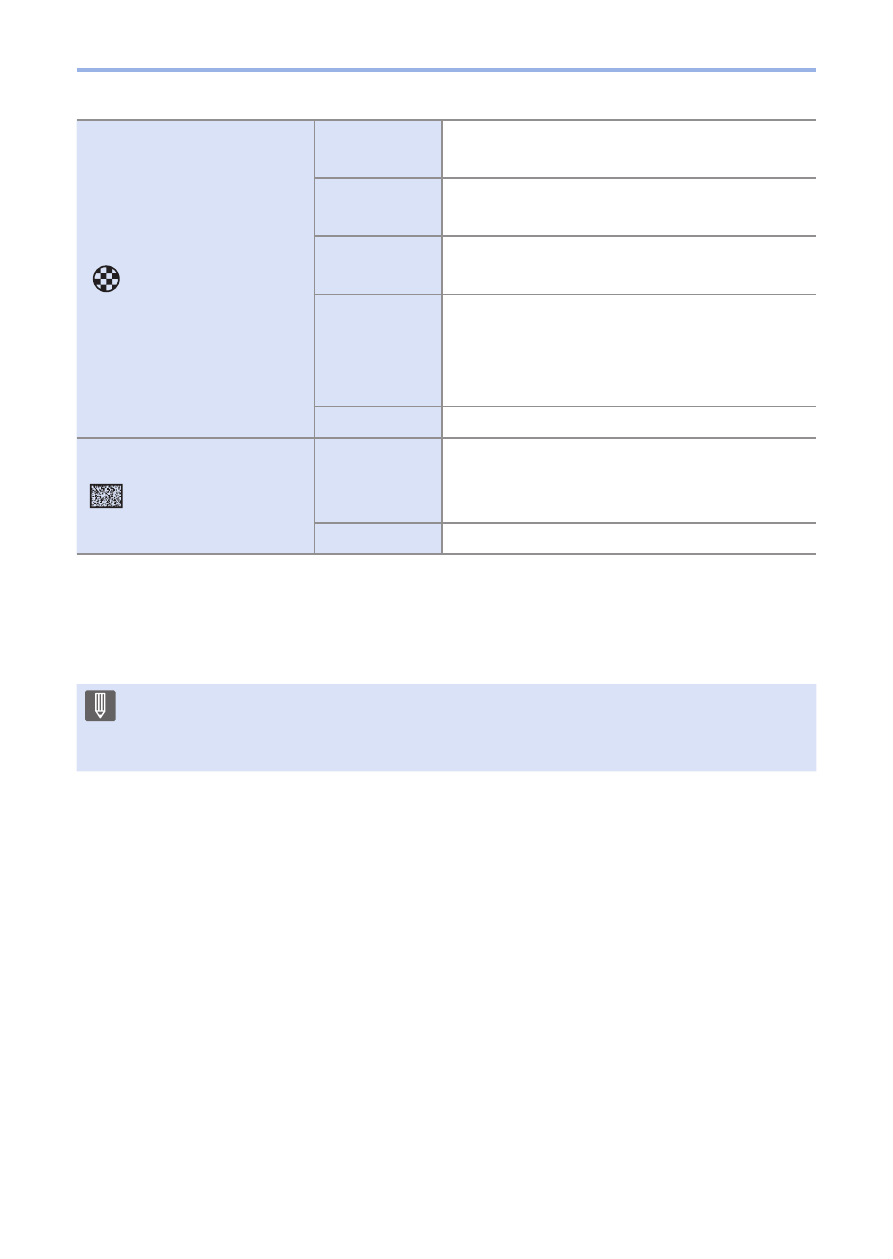
223
8. Brightness (Exposure)/Coloring/Picture effect
[Filter Effect]
*
3
[Yellow]
Enhances the contrast. (Effect: weak)
Records the sky with a clear blue.
[Orange]
Enhances the contrast. (Effect: medium)
Records the sky with a darker blue.
[Red]
Enhances the contrast. (Effect: strong)
Records the sky with a much darker blue.
[Green]
Skin and lips of people appear in natural
tones.
Green leaves appear brighter and more
enhanced.
[Off]
—
[Grain Effect]
*
3
[Low]/
[Standard]/
[High]
Sets the grain effect level.
[Off]
—
*
1 Cannot be adjusted when [V-Log L] is selected.
*
2 Available when anything other than [Monochrome], [L.Monochrome],
[L.Monochrome D] or [V-Log L] is selected.
*
3 Available when [Monochrome], [L.Monochrome] or [L.Monochrome D] is selected.
• The effects of [Grain Effect] cannot be checked on the recording screen.
• [Grain Effect] is not available when using the following functions:
– Video recording, [4K PHOTO], [Post Focus]
- DMC-FZ50 (144 pages)
- DMC-TZ2 (54 pages)
- DMC-LS70 (112 pages)
- DMC-FX3 (128 pages)
- DMC-FX01 (116 pages)
- DMC-LZ7 (104 pages)
- DMC-TZ1 (124 pages)
- DMC-FZ7 (132 pages)
- DMC-FX07 (128 pages)
- DMC-FZ18 (171 pages)
- DMC-LZ4 (112 pages)
- DMC-LS85 (24 pages)
- DMC-LS2 (104 pages)
- DMC-LZ8 (140 pages)
- DMC-FX30 (112 pages)
- DMC-LX2 (8 pages)
- DMC-FX50 (128 pages)
- DMC-LS5 (2 pages)
- DMC-FZ2PP (112 pages)
- DMC-FX520 (1 page)
- DMC-FZ60 (40 pages)
- AK-HC910L (32 pages)
- BB-HCE481A (2 pages)
- ZS3 (9 pages)
- AK-HBU931P (12 pages)
- AK-HC1500G (52 pages)
- DMC-TZ1EF (63 pages)
- DMC-LC1PP (140 pages)
- WV-NM100 (74 pages)
- DMC-F2 (130 pages)
- DMC-LZ2GN (104 pages)
- BL-C111A (4 pages)
- AW-E860L (292 pages)
- DMC-LC50PP (128 pages)
- DMC-FX580 (144 pages)
- AW-E300 (55 pages)
- DMC-FZ20GN (116 pages)
- DMC-F1PP (100 pages)
- AJ-HC1500G (4 pages)
- BB-HCM311 (24 pages)
- AK-HC1800N (41 pages)
- AJ-D610WA (158 pages)
- DMC-LC1GN (128 pages)
- BL-C1A (141 pages)
- BL-C20A (141 pages)
