Panasonic Lumix G100 Mirrorless Camera with 12-32mm Lens User Manual
Page 328
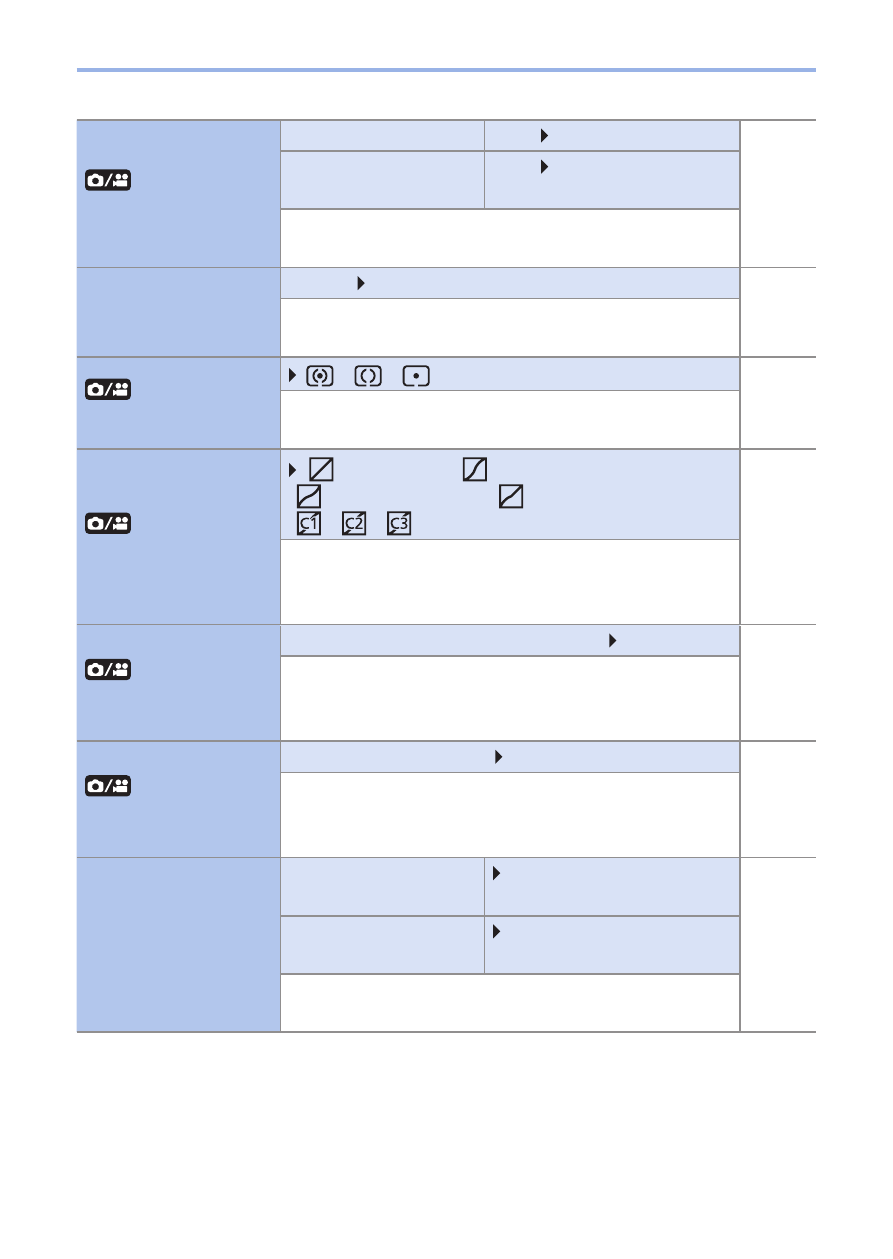
328
13. Menu Guide
[Filter Settings]
[Filter Effect]
[ON]/ [OFF]/[SET]
[Simultaneous
Record w/o Filter]
[ON]/ [OFF]
This mode records with additional image effects
(filters).
[Luminance Level]
[0-255]/ [16-255]
You can set the luminance range to suit the
purpose of video recording.
[Metering Mode]
[
]/[
]/[
]
Type of optical measurement to measure
brightness can be changed.
[Highlight Shadow]
[
] ([Standard])/[
] ([Higher contrast])/
[
] ([Lower contrast])/[
] ([Brighten shadows])/
[
]/[
]/[
] (Custom)
You can adjust the highlights and shadows in a
picture while confirming the brightness of these
areas on the screen.
[i.Dynamic]
[AUTO]/[HIGH]/[STANDARD]/[LOW]/ [OFF]
Contrast and exposure are compensated when the
brightness difference between the background and
subject is great.
[i.Resolution]
[High]/[Standard]/[Low]/ [OFF]
—
You can use the camera’s Intelligent Resolution
technology to record still pictures with sharper
outlines and a clearer resolution.
[ISO Sensitivity
(video)]
[ISO Auto Lower
Limit Setting]
[200] to [3200]
[ISO Auto Upper
Limit Setting]
[AUTO]/[400] to [6400]
Sets the lower and upper limits for ISO sensitivity
when ISO sensitivity is set to [AUTO].
