Touch [scaling, Touch [remove – Panasonic Lumix G100 Mirrorless Camera with 12-32mm Lens User Manual
Page 285
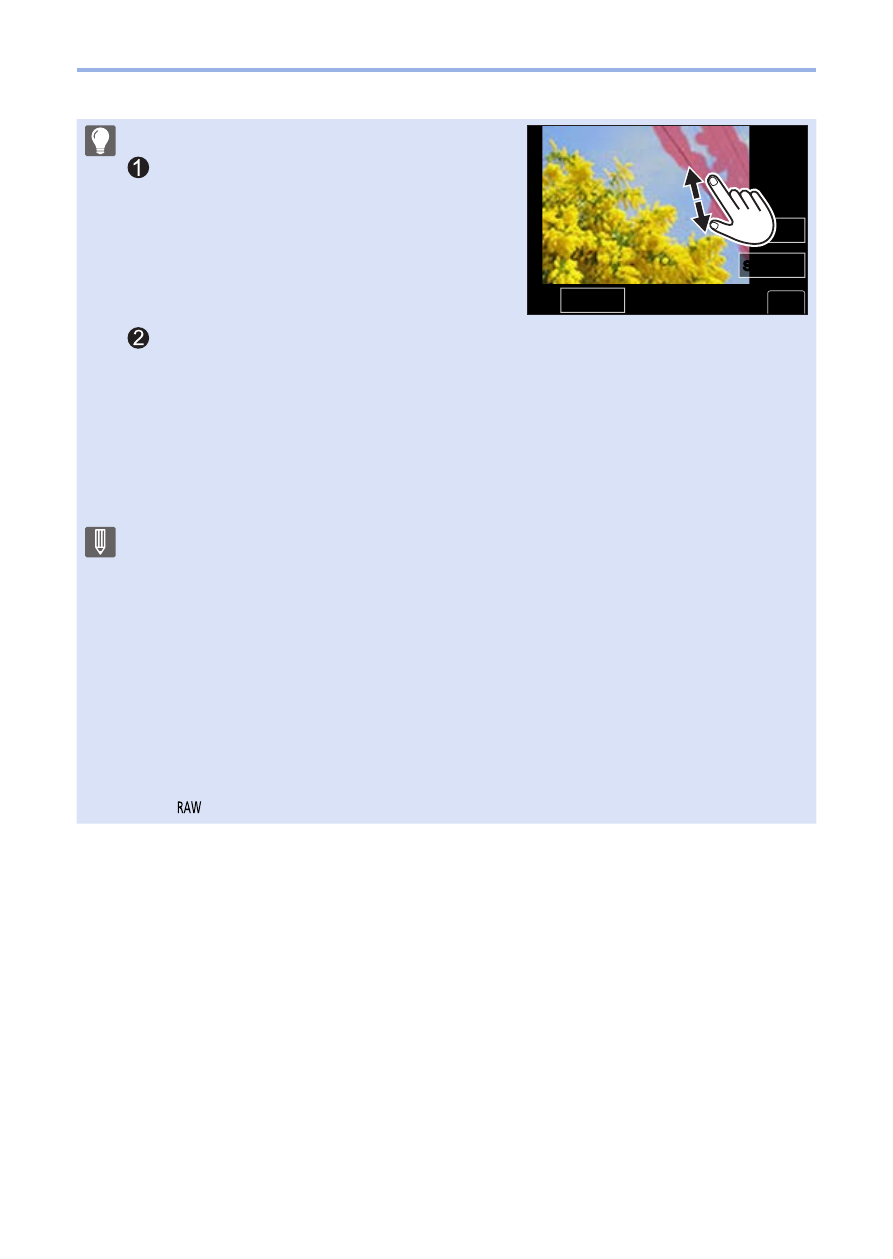
285
11. Playing Back and Editing of Images
Erasing details (enlarging the display)
Touch [SCALING]
• On the touch screen, pinch out your
two fingers to zoom in, and pinch in
your two fingers to zoom out.
• Dragging the screen allows you to
move the enlarged part.
Touch [REMOVE]
• This will bring you back to the
operation of dragging your finger
over the part you want to erase.
The part you want to erase can be
dragged even while the picture is
enlarged.
Undo
Undo
Set
Set
SCALING
SCALING
REMOVE
REMOVE
• Pictures may appear unnatural because the background of deleted parts is
artificially created.
• Edit group pictures one by one.
• When the following functions are being used, [Clear Retouch] is not
available:
– When the viewfinder is in use.
– HDMI output
• [Clear Retouch] is not available for images recorded using the following
functions:
– Video recording, [4K PHOTO], [Post Focus]
– [
] ([Quality])
- DMC-FZ50 (144 pages)
- DMC-TZ2 (54 pages)
- DMC-LS70 (112 pages)
- DMC-FX3 (128 pages)
- DMC-FX01 (116 pages)
- DMC-LZ7 (104 pages)
- DMC-TZ1 (124 pages)
- DMC-FZ7 (132 pages)
- DMC-FX07 (128 pages)
- DMC-FZ18 (171 pages)
- DMC-LZ4 (112 pages)
- DMC-LS85 (24 pages)
- DMC-LS2 (104 pages)
- DMC-LZ8 (140 pages)
- DMC-FX30 (112 pages)
- DMC-LX2 (8 pages)
- DMC-FX50 (128 pages)
- DMC-LS5 (2 pages)
- DMC-FZ2PP (112 pages)
- DMC-FX520 (1 page)
- DMC-FZ60 (40 pages)
- AK-HC910L (32 pages)
- BB-HCE481A (2 pages)
- ZS3 (9 pages)
- AK-HBU931P (12 pages)
- AK-HC1500G (52 pages)
- DMC-TZ1EF (63 pages)
- DMC-LC1PP (140 pages)
- WV-NM100 (74 pages)
- DMC-F2 (130 pages)
- DMC-LZ2GN (104 pages)
- BL-C111A (4 pages)
- AW-E860L (292 pages)
- DMC-LC50PP (128 pages)
- DMC-FX580 (144 pages)
- AW-E300 (55 pages)
- DMC-FZ20GN (116 pages)
- DMC-F1PP (100 pages)
- AJ-HC1500G (4 pages)
- BB-HCM311 (24 pages)
- AK-HC1800N (41 pages)
- AJ-D610WA (158 pages)
- DMC-LC1GN (128 pages)
- BL-C1A (141 pages)
- BL-C20A (141 pages)
