Tracking, Start tracking – Panasonic Lumix G100 Mirrorless Camera with 12-32mm Lens User Manual
Page 133
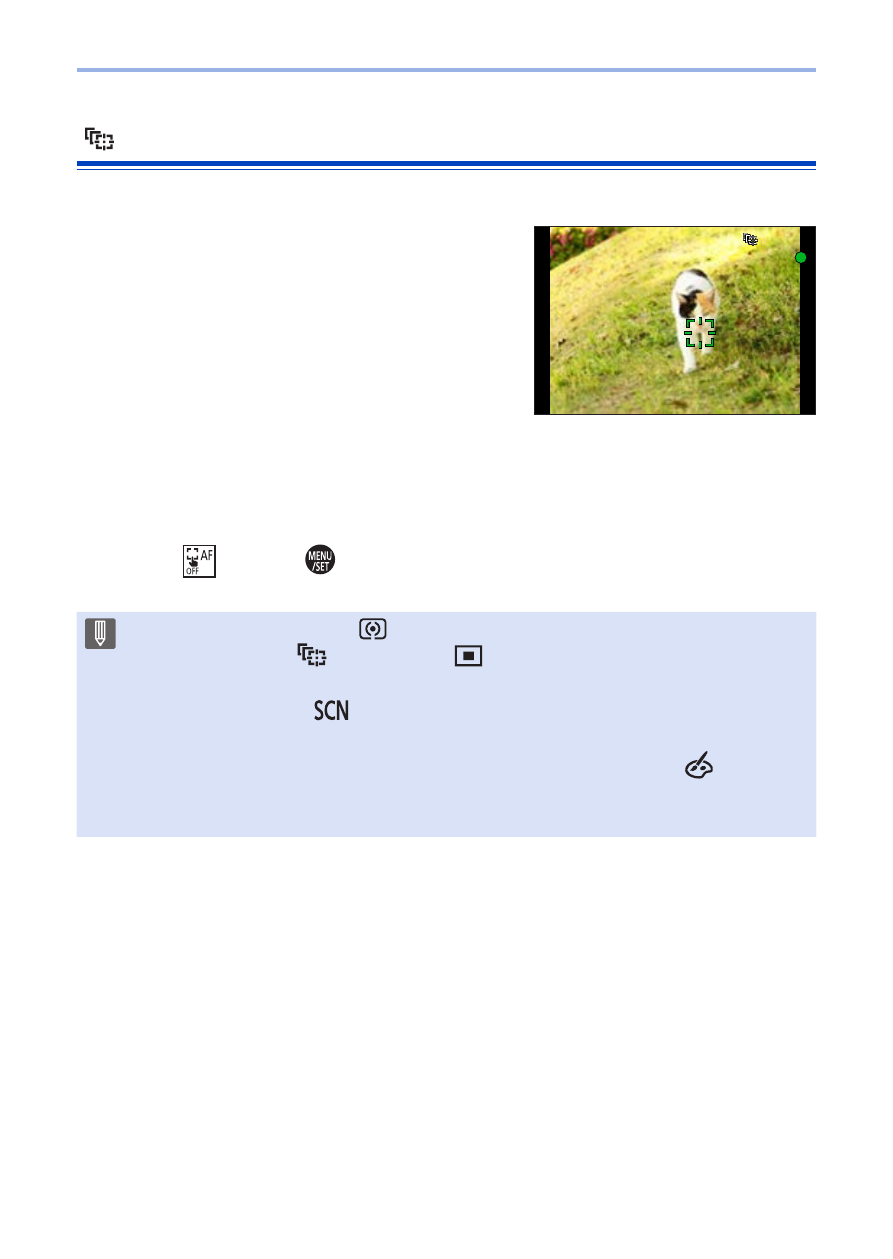
133
6. Focus/Zoom
[Tracking]
The AF area follows the movement of the subject, maintaining focusing.
Start tracking.
●
Aim the AF area over the subject, and
press the shutter button halfway.
• When the subject is recognized, the AF
tracking area turns green. When you release
the shutter button, the AF tracking area turns
yellow and the subject is automatically kept
in focus.
• The same operation can be performed by
touching the subject.
• To release AF Tracking
→Touch [
] or press
.
• If tracking fails, the AF area blinks red.
• Set [Metering Mode] to [
] to continue to adjust the exposure as well.
• In the following, [
] operates as [
]:
– [Glistening Water], [Glittering Illuminations], [Soft Image of a Flower],
[Monochrome] ([
] mode)
– [Sepia], [Monochrome], [Dynamic Monochrome], [Rough Monochrome],
[Silky Monochrome], [Soft Focus], [Star Filter], [Sunshine] ([
] mode)
– [Monochrome], [L.Monochrome], [L.Monochrome D] ([Photo Style])
– When the subject is small
