Chapter 15, File explorer, Chapter 15 file explorer – PLANET VIP-191 User Manual
Page 90
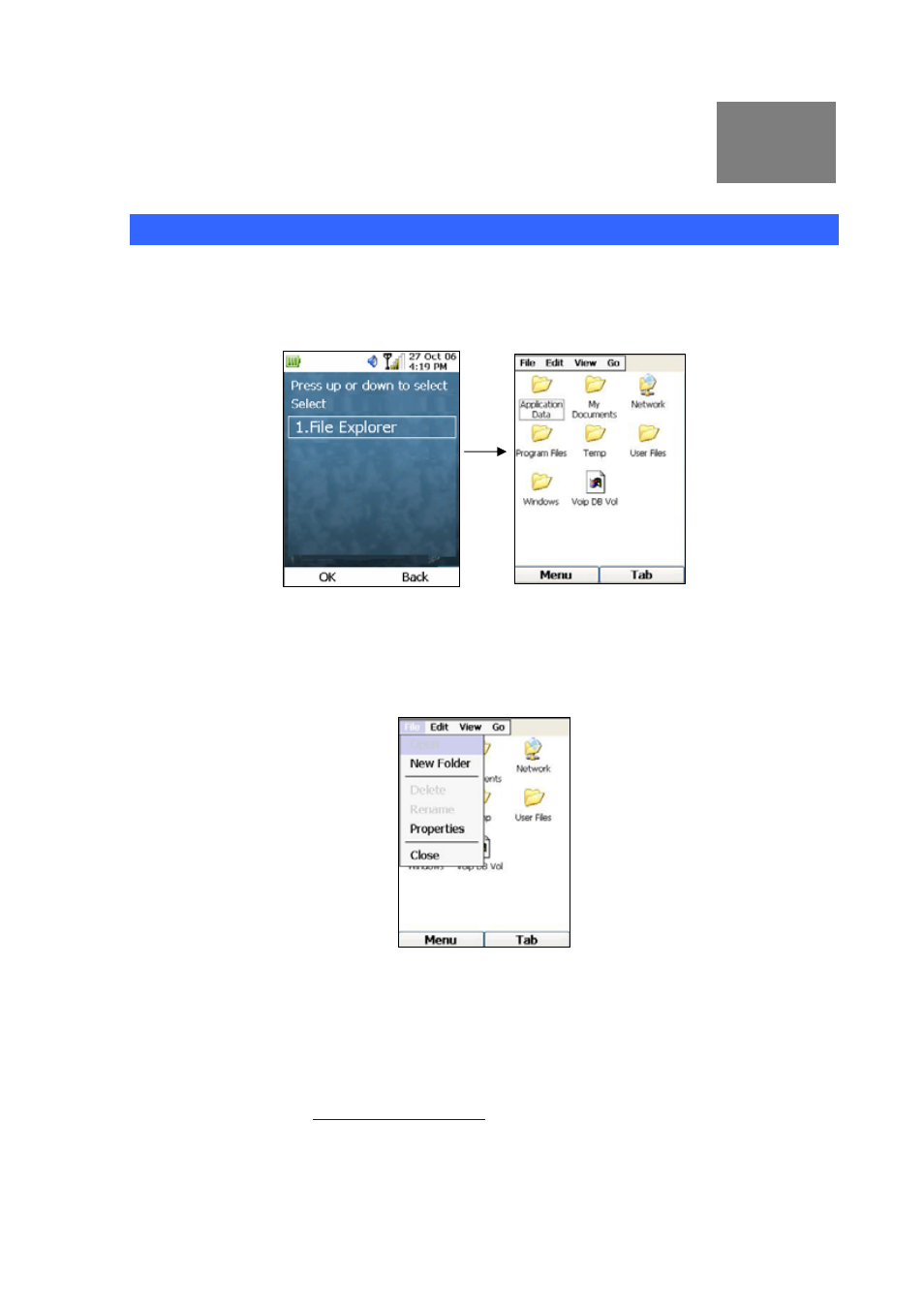
Chapter 15
File Explorer
90
File Explorer
To launch the File Explorer of Windows
®
CE, press the Left Key (“Menu”) from the Main screen, select
“8. Files”. Highlight “File Explorer” and press the OK Key. The following screen will be displayed when
File Explorer is launched:
15
Figure 153. File explorer screen
Pressing the Left (“Menu”) Key, following with the Backward and Forward Keys will allow you to
manipulate the menu items on the menu bar, as shown below:
Figure 154. File option
Highlighting a folder and pressing the OK Key will allow you to explore the content of the folder.
For further information on the functionality of File Explorer, please refer to the various documentation
on the Microsoft web site
).
See also other documents in the category PLANET Phones:
- VIP-156 (68 pages)
- VIP-156 (68 pages)
- VIP-156 (75 pages)
- VIP-156 (76 pages)
- ATA-150 (36 pages)
- ATA-150 (51 pages)
- FRT-420SN (2 pages)
- FRT-420SN (80 pages)
- ICF-1600 (34 pages)
- ICF-1600 (63 pages)
- ICF-1800 (2 pages)
- ICF-1601 (42 pages)
- ICF-1700 (32 pages)
- ICF-1700 (115 pages)
- IPX-1900 (14 pages)
- IPX-1900 (84 pages)
- IPX-2000 (51 pages)
- IPX-1980 (12 pages)
- IPX-1980 (89 pages)
- IPX-1500 (85 pages)
- IPX-2000 (14 pages)
- IPX-330 (102 pages)
- IPX-2100 (12 pages)
- IPX-330 (20 pages)
- IPX-330 (16 pages)
- IPX-300 (20 pages)
- IPX-300 (96 pages)
- IPX-300 (82 pages)
- MCU-1900 (2 pages)
- MCU-1900 (27 pages)
- SIP-50 (27 pages)
- UP-120 (15 pages)
- UP-121 (11 pages)
- VGW-400FO (12 pages)
- VGW-400FO (80 pages)
- VIP-400FO (130 pages)
- VIP-101T (34 pages)
- VIP-880 (93 pages)
- VIP-193 (2 pages)
- VIP-193 (83 pages)
- VIP-192 (74 pages)
- VIP-251T (57 pages)
- VIP-251T (2 pages)
- VIP-254NT (2 pages)
- VIP-254NT (57 pages)
