PLANET VIP-191 User Manual
Page 89
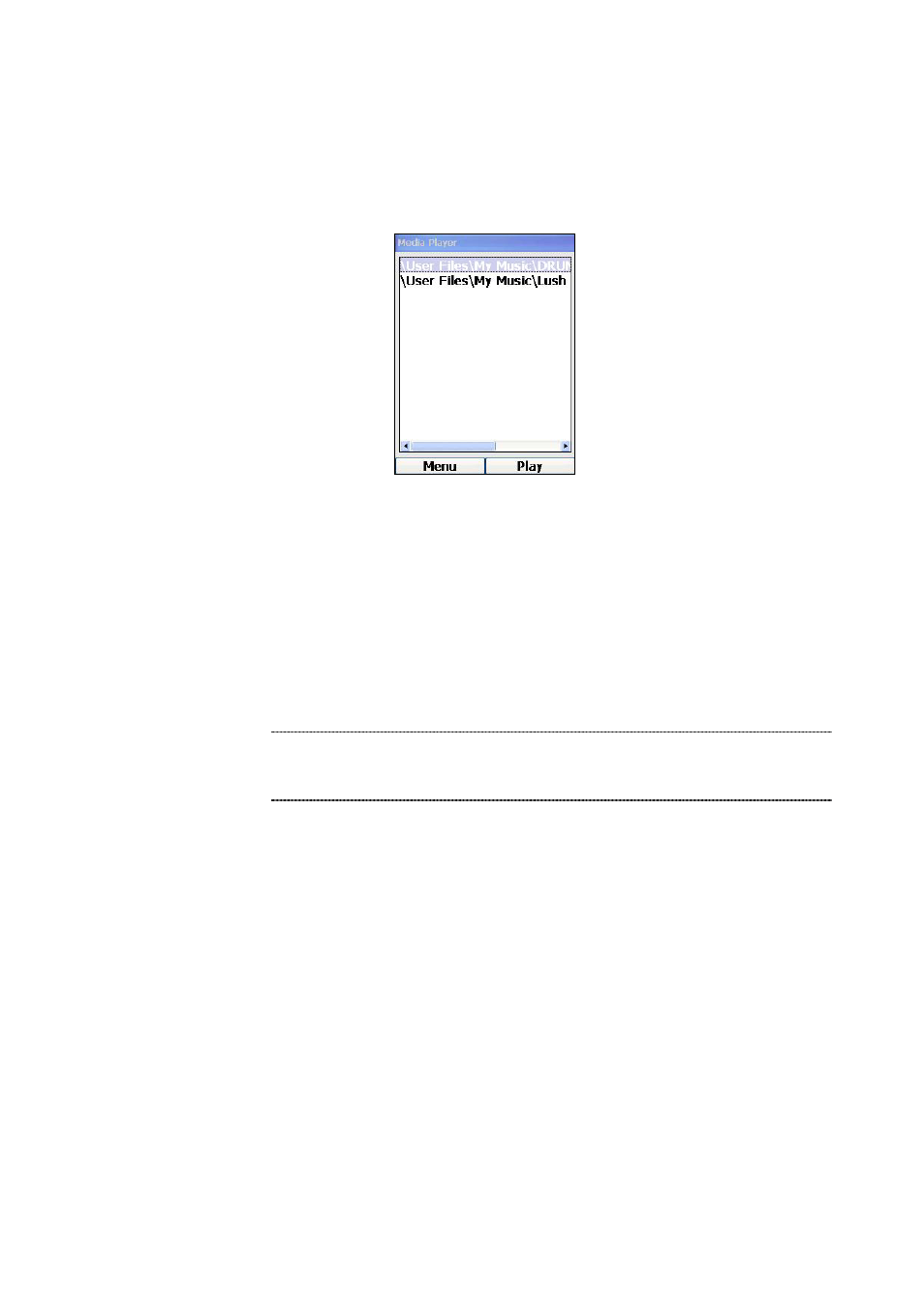
Pressing the Right Key (“Back”) will start playing the files in the playlist in the order of how you add
them to the playlist.
To display the files in the playlist, press on the Right (“Playlists”) key on the main screen of Media
Player, and select “playlist”. This will display the playlist screen, similar to the following diagram:
Figure 152. Playlist screen
Pressing on the Right Key (“Done”) will return to the main screen of Media Player, while pressing the
Left Key will display the following menu options:
• “Remove Media” – this will remove the highlighted file
• “Play Media” – this will play the highlighted file
• “Remove All Media” – this will remove all files
The current implementation will restore all settings to factory
default once the battery is removed and re-inserted. All
addition/deletion made to the playlist will not be kept.
L
Note
89
- VIP-156 (68 pages)
- VIP-156 (68 pages)
- VIP-156 (75 pages)
- VIP-156 (76 pages)
- ATA-150 (36 pages)
- ATA-150 (51 pages)
- FRT-420SN (2 pages)
- FRT-420SN (80 pages)
- ICF-1600 (34 pages)
- ICF-1600 (63 pages)
- ICF-1800 (2 pages)
- ICF-1601 (42 pages)
- ICF-1700 (32 pages)
- ICF-1700 (115 pages)
- IPX-1900 (14 pages)
- IPX-1900 (84 pages)
- IPX-2000 (51 pages)
- IPX-1980 (12 pages)
- IPX-1980 (89 pages)
- IPX-1500 (85 pages)
- IPX-2000 (14 pages)
- IPX-330 (102 pages)
- IPX-2100 (12 pages)
- IPX-330 (20 pages)
- IPX-330 (16 pages)
- IPX-300 (20 pages)
- IPX-300 (96 pages)
- IPX-300 (82 pages)
- MCU-1900 (2 pages)
- MCU-1900 (27 pages)
- SIP-50 (27 pages)
- UP-120 (15 pages)
- UP-121 (11 pages)
- VGW-400FO (12 pages)
- VGW-400FO (80 pages)
- VIP-400FO (130 pages)
- VIP-101T (34 pages)
- VIP-880 (93 pages)
- VIP-193 (2 pages)
- VIP-193 (83 pages)
- VIP-192 (74 pages)
- VIP-251T (57 pages)
- VIP-251T (2 pages)
- VIP-254NT (2 pages)
- VIP-254NT (57 pages)
