Call transfer – PLANET VIP-191 User Manual
Page 35
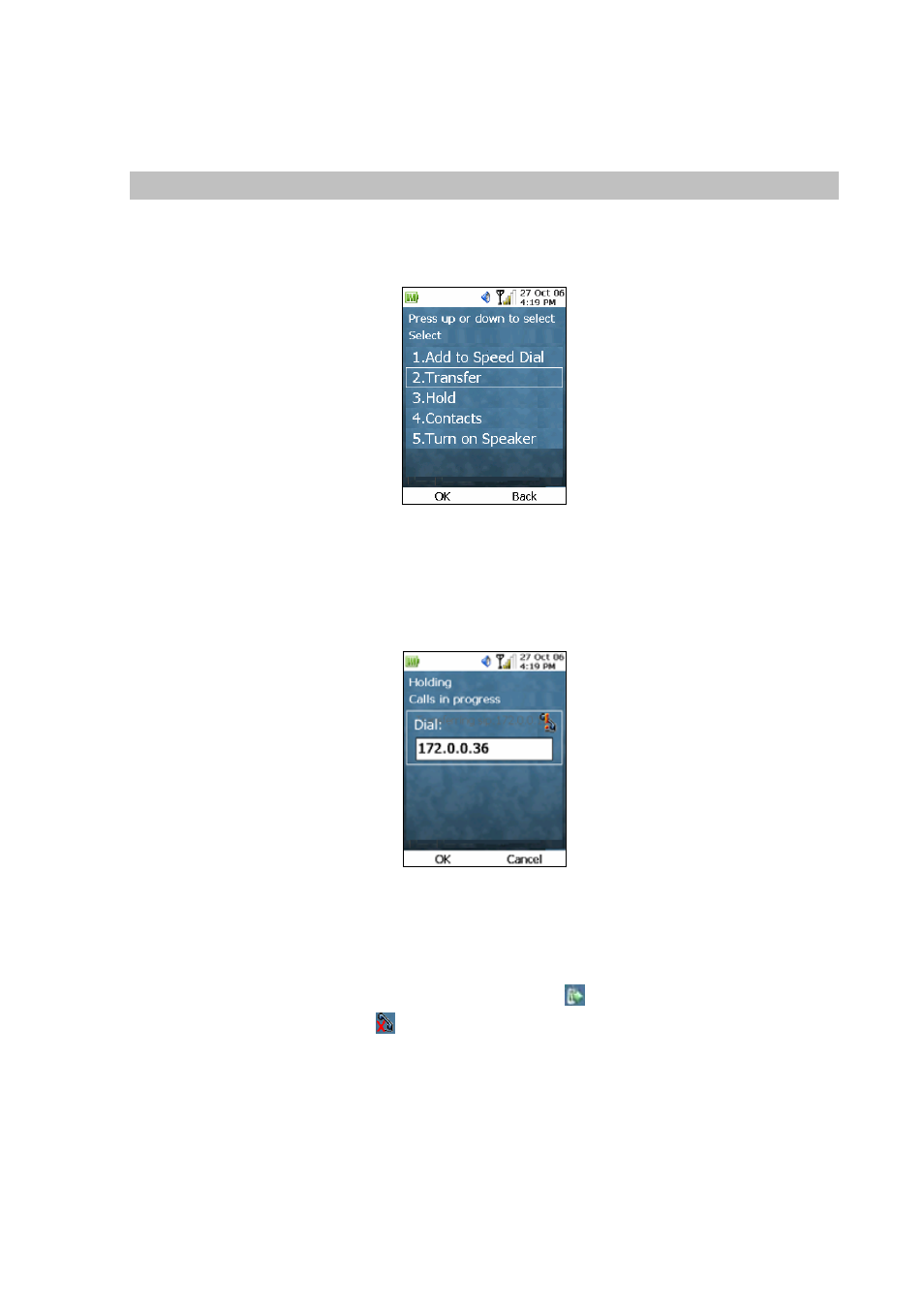
4. When you are finished with the 3
rd
call, you can return the original call by pressing the Left
(“Menu”) Key, and select “Unhold”.
Call Transfer
To transfer a connected call, press the Left (“Menu”) Key, and use the Up and Down Keys to highlight
the “Transfer” menu item, as shown in the following diagram:
Figure 43. Call transfer setting
Press the OK Key, and the current call will be put on hold. The following screen will be shown,
prompting you to enter the number to transfer the call to:
Figure 44. To transfer the call
Once you have entered the number you want to transfer the call to, press the OK Key. If that number is
not busy, the call will be transferred to that number (and the phone of that number will start ringing).
You will be released from the call, so the Call Transferred icon
will be displayed. It will then be
replaced by the Disconnected icon
. Last call duration will also be displayed for a short while on your
screen, before your phone returns to the Main screen.
Also, the other party that has been put on hold because of the transfer will see the following screen,
once the call has been transferred to the 3
rd
party:
35
