Appendix e – PLANET VIP-191 User Manual
Page 125
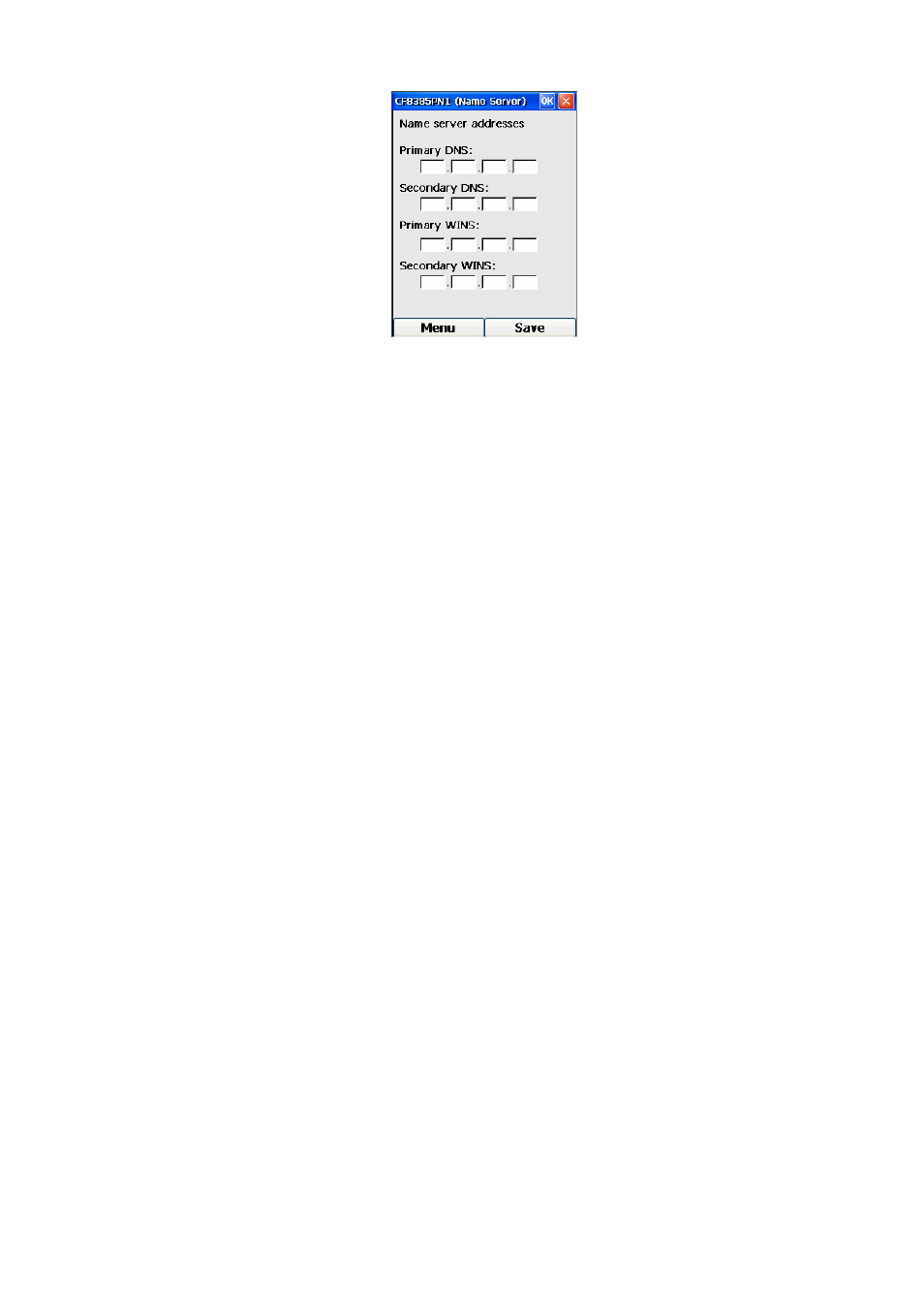
125
Figure 221. DNS setting
5. After you have entered the necessary information, press the Right (“Save”) Key to save the
settings. The phone will prompt you to confirm your action to save. Pressing the OK Key when
the focus is on the Yes button will save the settings and return to the Main screen.
6. Pressing the Left (“Menu”) Key and selecting “Exit” will return to the IP Information screen
without saving any settings.
See also other documents in the category PLANET Phones:
- VIP-156 (68 pages)
- VIP-156 (68 pages)
- VIP-156 (75 pages)
- VIP-156 (76 pages)
- ATA-150 (36 pages)
- ATA-150 (51 pages)
- FRT-420SN (2 pages)
- FRT-420SN (80 pages)
- ICF-1600 (34 pages)
- ICF-1600 (63 pages)
- ICF-1800 (2 pages)
- ICF-1601 (42 pages)
- ICF-1700 (32 pages)
- ICF-1700 (115 pages)
- IPX-1900 (14 pages)
- IPX-1900 (84 pages)
- IPX-2000 (51 pages)
- IPX-1980 (12 pages)
- IPX-1980 (89 pages)
- IPX-1500 (85 pages)
- IPX-2000 (14 pages)
- IPX-330 (102 pages)
- IPX-2100 (12 pages)
- IPX-330 (20 pages)
- IPX-330 (16 pages)
- IPX-300 (20 pages)
- IPX-300 (96 pages)
- IPX-300 (82 pages)
- MCU-1900 (2 pages)
- MCU-1900 (27 pages)
- SIP-50 (27 pages)
- UP-120 (15 pages)
- UP-121 (11 pages)
- VGW-400FO (12 pages)
- VGW-400FO (80 pages)
- VIP-400FO (130 pages)
- VIP-101T (34 pages)
- VIP-880 (93 pages)
- VIP-193 (2 pages)
- VIP-193 (83 pages)
- VIP-192 (74 pages)
- VIP-251T (57 pages)
- VIP-251T (2 pages)
- VIP-254NT (2 pages)
- VIP-254NT (57 pages)
