Turn off / on wifi – PLANET VIP-191 User Manual
Page 41
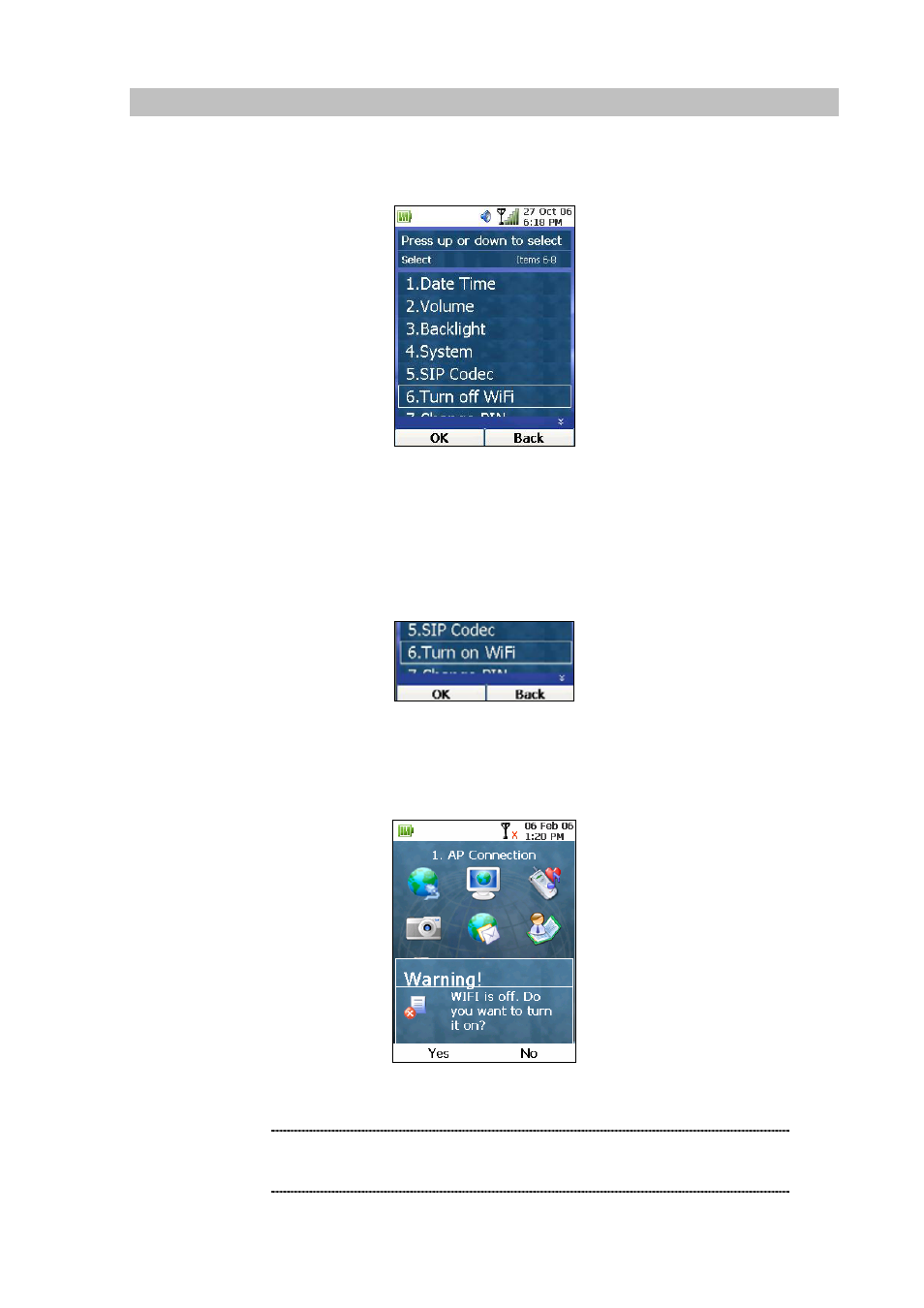
41
Turn Off / On WiFi
If WiFi is not going to be used for a while, the user can choose to turn off the WiFi module in order to
reduce the power consumption. To turn off WiFi, highlight “Turn Off WiFi” from the submenu of Phone
Settings and press OK, as shown below:
Figure 54. Turn off WiFi setting
To end a connection to an AP, performing the same action will achieve such purpose.
To turn the WiFi module back on again, simply highlight “Turn On WiFi” from the submenu of Phone
Settings and press OK, as shown below:
Figure 55. Turn on WiFi setting
If the user tries to connect to an AP after he turns off WiFi, he will be prompted to turn on WiFi again, as
shown in the following diagram:
Figure 56. Turn off WiFi prompt
L
Note
If the phone cannot find, for 20 minutes, any AP to establish
a connection, WiFi will be turned off automatically to save
power.
- VIP-156 (68 pages)
- VIP-156 (68 pages)
- VIP-156 (75 pages)
- VIP-156 (76 pages)
- ATA-150 (36 pages)
- ATA-150 (51 pages)
- FRT-420SN (2 pages)
- FRT-420SN (80 pages)
- ICF-1600 (34 pages)
- ICF-1600 (63 pages)
- ICF-1800 (2 pages)
- ICF-1601 (42 pages)
- ICF-1700 (32 pages)
- ICF-1700 (115 pages)
- IPX-1900 (14 pages)
- IPX-1900 (84 pages)
- IPX-2000 (51 pages)
- IPX-1980 (12 pages)
- IPX-1980 (89 pages)
- IPX-1500 (85 pages)
- IPX-2000 (14 pages)
- IPX-330 (102 pages)
- IPX-2100 (12 pages)
- IPX-330 (20 pages)
- IPX-330 (16 pages)
- IPX-300 (20 pages)
- IPX-300 (96 pages)
- IPX-300 (82 pages)
- MCU-1900 (2 pages)
- MCU-1900 (27 pages)
- SIP-50 (27 pages)
- UP-120 (15 pages)
- UP-121 (11 pages)
- VGW-400FO (12 pages)
- VGW-400FO (80 pages)
- VIP-400FO (130 pages)
- VIP-101T (34 pages)
- VIP-880 (93 pages)
- VIP-193 (2 pages)
- VIP-193 (83 pages)
- VIP-192 (74 pages)
- VIP-251T (57 pages)
- VIP-251T (2 pages)
- VIP-254NT (2 pages)
- VIP-254NT (57 pages)
