Appendix b, Wi-fi encryption & authentication, No encryption – PLANET VIP-191 User Manual
Page 114: Wep (wired equivalent privacy), Hint
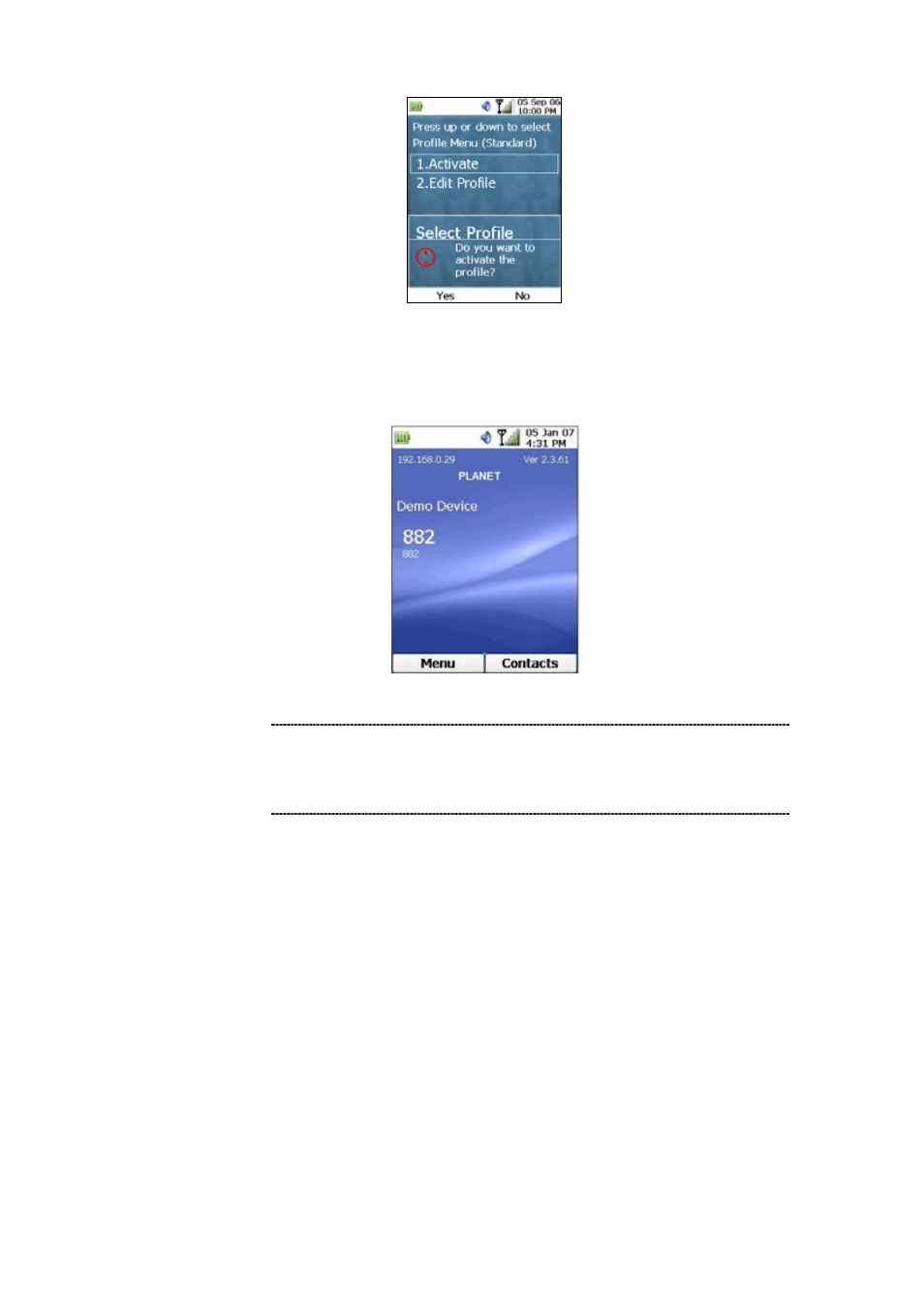
114
Figure 200. Activate profile prompt
Step 13: If connection is successful, the number returned from the SIP server will be displayed on the
Main Screen (replacing the words “Windows CE”), just as shown below:
Figure 201. Main screen - with account number
A SIP server is usually located at another network. In
other words, if there is a router between the phone and the
SIP server, you need to enable the uPnP feature in the
router.
L
Hint
Step 14: To repeat the step 1~13 and set up VIP-191_B for registering to SIP Server.
Step 15: To verify the VoIP communication, please dial the destination number to make call between
SIP clients. For example, VIP-191_A (with number 882) with keypad number 883 and press Call Key to
VIP-191_B; or reversely make calls from SIP client (VIP-191_B) to the number 882 (VIP-191_A).
- VIP-156 (68 pages)
- VIP-156 (75 pages)
- VIP-156 (76 pages)
- VIP-156 (68 pages)
- ATA-150 (36 pages)
- ATA-150 (51 pages)
- FRT-420SN (2 pages)
- FRT-420SN (80 pages)
- ICF-1600 (34 pages)
- ICF-1600 (63 pages)
- ICF-1800 (2 pages)
- ICF-1601 (42 pages)
- ICF-1700 (32 pages)
- ICF-1700 (115 pages)
- IPX-1900 (14 pages)
- IPX-1900 (84 pages)
- IPX-2000 (51 pages)
- IPX-1980 (12 pages)
- IPX-1980 (89 pages)
- IPX-1500 (85 pages)
- IPX-2000 (14 pages)
- IPX-2100 (12 pages)
- IPX-330 (20 pages)
- IPX-330 (102 pages)
- IPX-330 (16 pages)
- IPX-300 (82 pages)
- IPX-300 (20 pages)
- IPX-300 (96 pages)
- MCU-1900 (2 pages)
- MCU-1900 (27 pages)
- SIP-50 (27 pages)
- UP-120 (15 pages)
- UP-121 (11 pages)
- VGW-400FO (12 pages)
- VGW-400FO (80 pages)
- VIP-400FO (130 pages)
- VIP-101T (34 pages)
- VIP-880 (93 pages)
- VIP-193 (2 pages)
- VIP-193 (83 pages)
- VIP-192 (74 pages)
- VIP-251T (2 pages)
- VIP-251T (57 pages)
- VIP-254NT (57 pages)
- VIP-254NT (2 pages)
