PLANET VIP-191 User Manual
Page 57
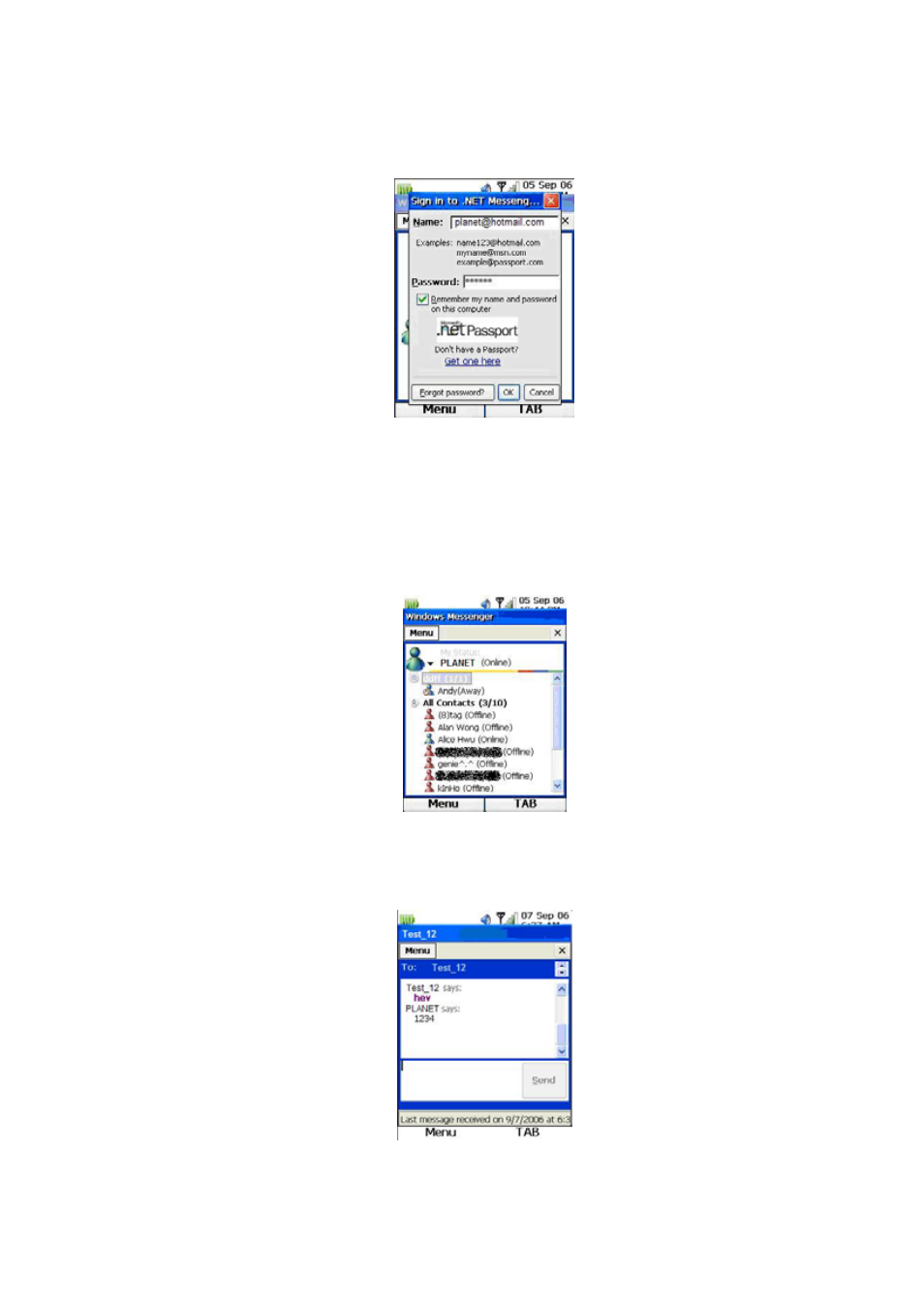
Use the Right (“Tab”) Key to set the focus to the checkbox that reads “.NET Messaging Service”.
Pressing on the 0 Key will allow you to check the checkbox. Pressing the OK button will display the
following screen, prompting you for your login id and password:
Figure 87. Sign in setting
You can enter your name and password with the keypad. By pressing the Right (“Tab”) Key, you can
jump from 1 field to another. To check the checkbox of remembering your name and password, press
the 0 Key when the focus is on the checkbox. Pressing the OK Key will sign you in. Once you are
signed in, a screen similar to the following will be displayed:
Figure 88.The signed in screen
From this screen, you can start instant messaging with your contacts, just as shown below:
Figure 89.Inserting messages
57
- VIP-156 (75 pages)
- VIP-156 (76 pages)
- VIP-156 (68 pages)
- VIP-156 (68 pages)
- ATA-150 (36 pages)
- ATA-150 (51 pages)
- FRT-420SN (2 pages)
- FRT-420SN (80 pages)
- ICF-1600 (34 pages)
- ICF-1600 (63 pages)
- ICF-1800 (2 pages)
- ICF-1601 (42 pages)
- ICF-1700 (32 pages)
- ICF-1700 (115 pages)
- IPX-1900 (84 pages)
- IPX-1900 (14 pages)
- IPX-2000 (51 pages)
- IPX-1980 (12 pages)
- IPX-1980 (89 pages)
- IPX-1500 (85 pages)
- IPX-2000 (14 pages)
- IPX-2100 (12 pages)
- IPX-330 (20 pages)
- IPX-330 (102 pages)
- IPX-330 (16 pages)
- IPX-300 (20 pages)
- IPX-300 (96 pages)
- IPX-300 (82 pages)
- MCU-1900 (2 pages)
- MCU-1900 (27 pages)
- SIP-50 (27 pages)
- UP-120 (15 pages)
- UP-121 (11 pages)
- VGW-400FO (12 pages)
- VGW-400FO (80 pages)
- VIP-400FO (130 pages)
- VIP-101T (34 pages)
- VIP-880 (93 pages)
- VIP-193 (83 pages)
- VIP-193 (2 pages)
- VIP-192 (74 pages)
- VIP-251T (2 pages)
- VIP-251T (57 pages)
- VIP-254NT (2 pages)
- VIP-254NT (57 pages)
