Clear history, Add folder – PLANET VIP-191 User Manual
Page 52
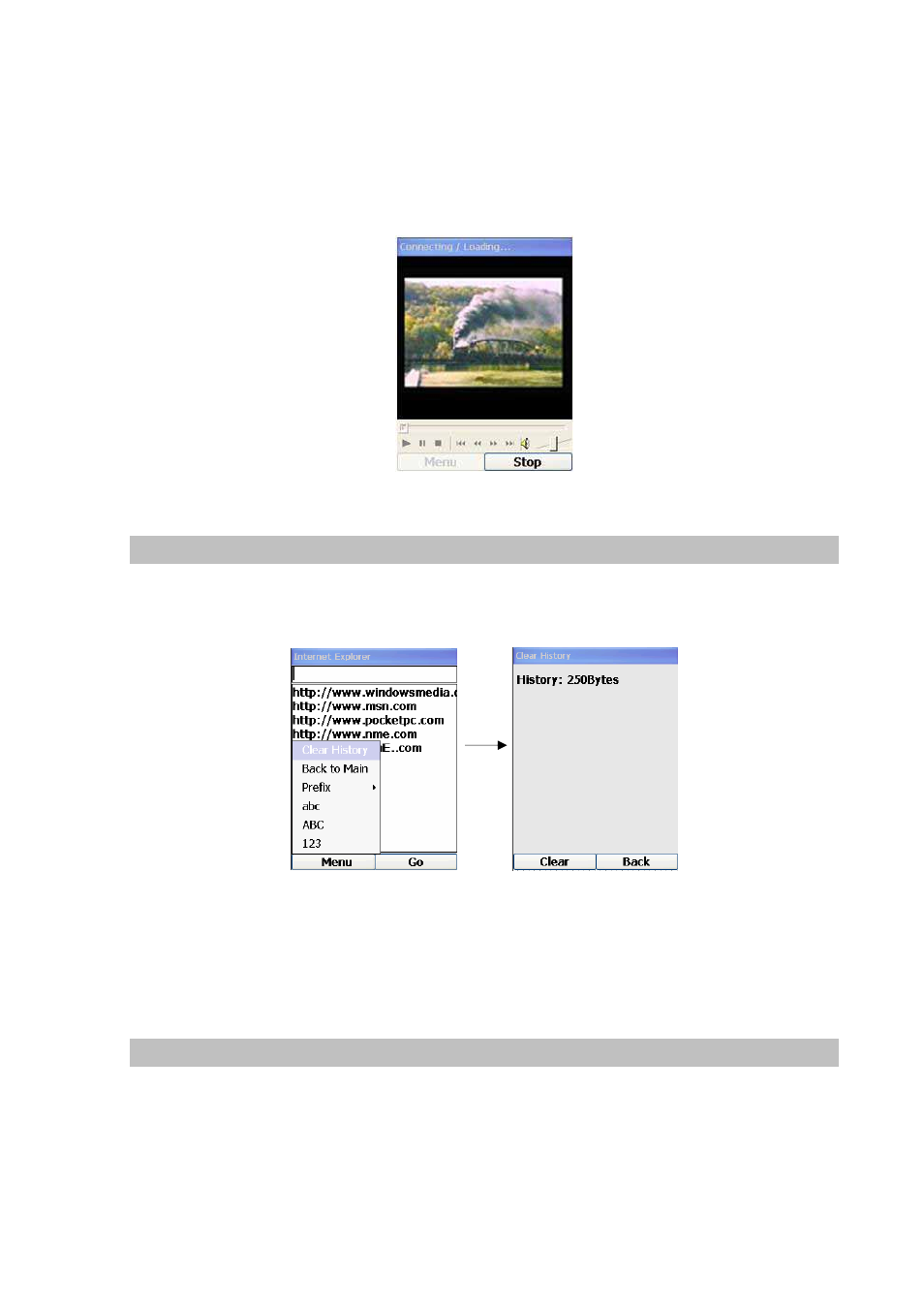
8. To navigate between web pages, you can press the Left Key to pop up the menu, and highlight
“View”. Selecting “Back“ will take you back to the previous web page, whereas selecting
“Forward” will allow you to the move to the next web page.
9. Selecting links to multimedia files will also launch Windows Media Player to play the file, as
shown below:
Figure 77. Media player screen
Clear History
You can clear the list of previously visited URLs by pressing the Left (“Menu”) Key and select “Clear
History”, as shown below:
Figure 78. Clear history setting
Pressing the Left (“Clear”) Key will clear all the previously visited URLs or pressing the Right (“Back”)
Key will return to the previous screen without clearing.
Add folder
You can create folders of favorite web sites by pressing the Left Key to pop up the menu and selecting
“Add Folder”, which will then pop up a new screen, as shown below:
52
- VIP-156 (75 pages)
- VIP-156 (76 pages)
- VIP-156 (68 pages)
- VIP-156 (68 pages)
- ATA-150 (36 pages)
- ATA-150 (51 pages)
- FRT-420SN (2 pages)
- FRT-420SN (80 pages)
- ICF-1600 (34 pages)
- ICF-1600 (63 pages)
- ICF-1800 (2 pages)
- ICF-1601 (42 pages)
- ICF-1700 (32 pages)
- ICF-1700 (115 pages)
- IPX-1900 (84 pages)
- IPX-1900 (14 pages)
- IPX-2000 (51 pages)
- IPX-1980 (12 pages)
- IPX-1980 (89 pages)
- IPX-1500 (85 pages)
- IPX-2000 (14 pages)
- IPX-2100 (12 pages)
- IPX-330 (20 pages)
- IPX-330 (102 pages)
- IPX-330 (16 pages)
- IPX-300 (20 pages)
- IPX-300 (96 pages)
- IPX-300 (82 pages)
- MCU-1900 (2 pages)
- MCU-1900 (27 pages)
- SIP-50 (27 pages)
- UP-120 (15 pages)
- UP-121 (11 pages)
- VGW-400FO (12 pages)
- VGW-400FO (80 pages)
- VIP-400FO (130 pages)
- VIP-101T (34 pages)
- VIP-880 (93 pages)
- VIP-193 (83 pages)
- VIP-193 (2 pages)
- VIP-192 (74 pages)
- VIP-251T (2 pages)
- VIP-251T (57 pages)
- VIP-254NT (2 pages)
- VIP-254NT (57 pages)
