Redial, Speaker phone – PLANET VIP-191 User Manual
Page 30
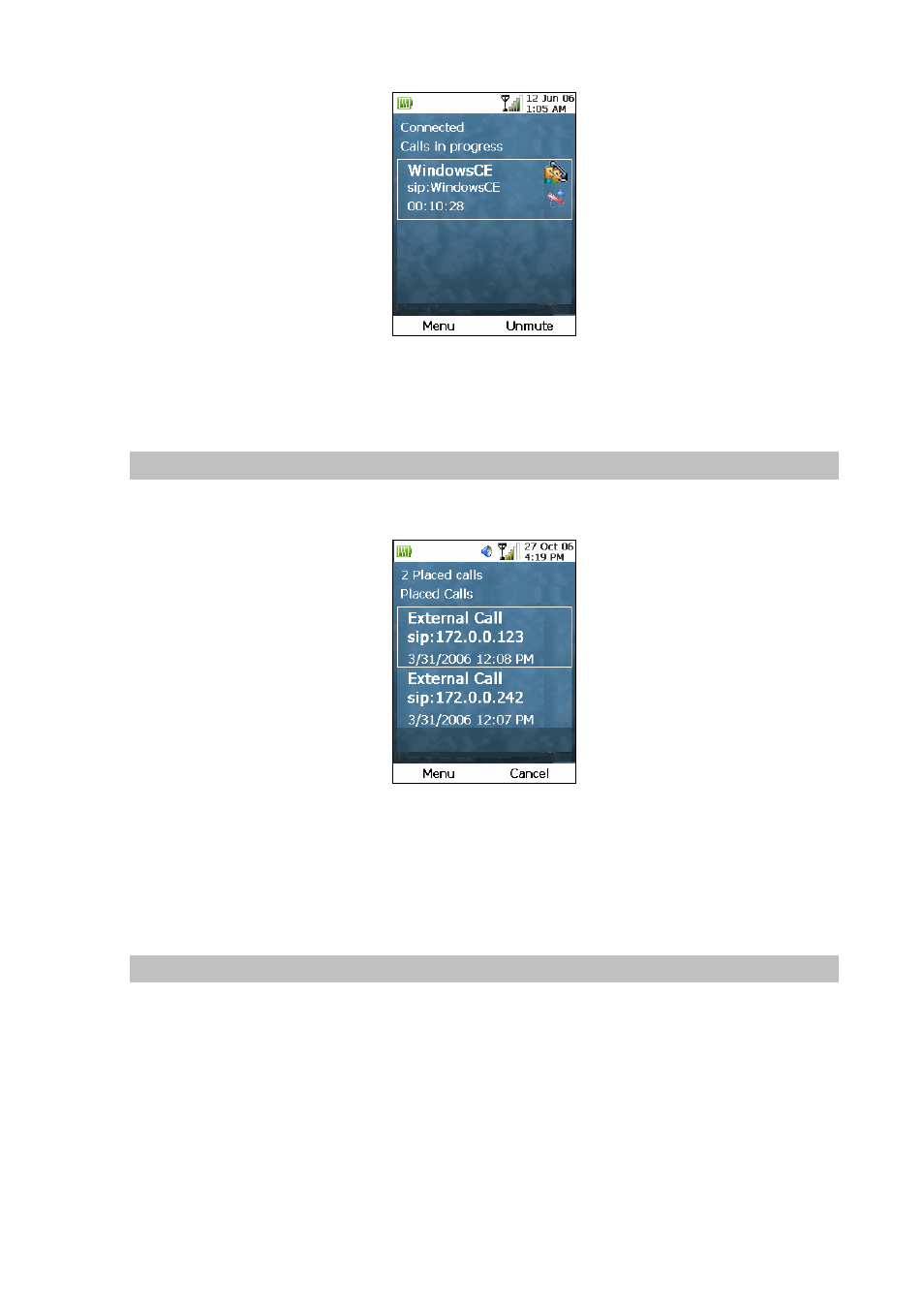
Figure 30. Call mute prompt
To cancel the muting, press the Right (“Unmute”) Key again.
Redial
To redial calls, press the Down Key at the Main or Dial screen. (You need to have the SIP information
filled in first.) The screen will display a list of previously made calls, as shown below:
Figure 31. Redial call prompt
You can use the Up or Down Key to select, and make the redial.
For further operations, please refer to the section “Placed Calls” of the “Call History” chapter.
Speaker Phone
To turn on the speaker during a connected call, press the Left (“Menu”) Key, use the Up and Down Keys
to highlight the “Turn On Speaker” menu item and press the OK Key, as shown in the following diagram:
30
See also other documents in the category PLANET Phones:
- VIP-156 (75 pages)
- VIP-156 (76 pages)
- VIP-156 (68 pages)
- VIP-156 (68 pages)
- ATA-150 (36 pages)
- ATA-150 (51 pages)
- FRT-420SN (2 pages)
- FRT-420SN (80 pages)
- ICF-1600 (34 pages)
- ICF-1600 (63 pages)
- ICF-1800 (2 pages)
- ICF-1601 (42 pages)
- ICF-1700 (32 pages)
- ICF-1700 (115 pages)
- IPX-1900 (14 pages)
- IPX-1900 (84 pages)
- IPX-2000 (51 pages)
- IPX-1980 (12 pages)
- IPX-1980 (89 pages)
- IPX-1500 (85 pages)
- IPX-2000 (14 pages)
- IPX-2100 (12 pages)
- IPX-330 (20 pages)
- IPX-330 (102 pages)
- IPX-330 (16 pages)
- IPX-300 (20 pages)
- IPX-300 (96 pages)
- IPX-300 (82 pages)
- MCU-1900 (2 pages)
- MCU-1900 (27 pages)
- SIP-50 (27 pages)
- UP-120 (15 pages)
- UP-121 (11 pages)
- VGW-400FO (12 pages)
- VGW-400FO (80 pages)
- VIP-400FO (130 pages)
- VIP-101T (34 pages)
- VIP-880 (93 pages)
- VIP-193 (83 pages)
- VIP-193 (2 pages)
- VIP-192 (74 pages)
- VIP-251T (2 pages)
- VIP-251T (57 pages)
- VIP-254NT (57 pages)
- VIP-254NT (2 pages)
