Chapter 18, Calendar, Add new entry – PLANET VIP-191 User Manual
Page 102: Chapter 18 calendar
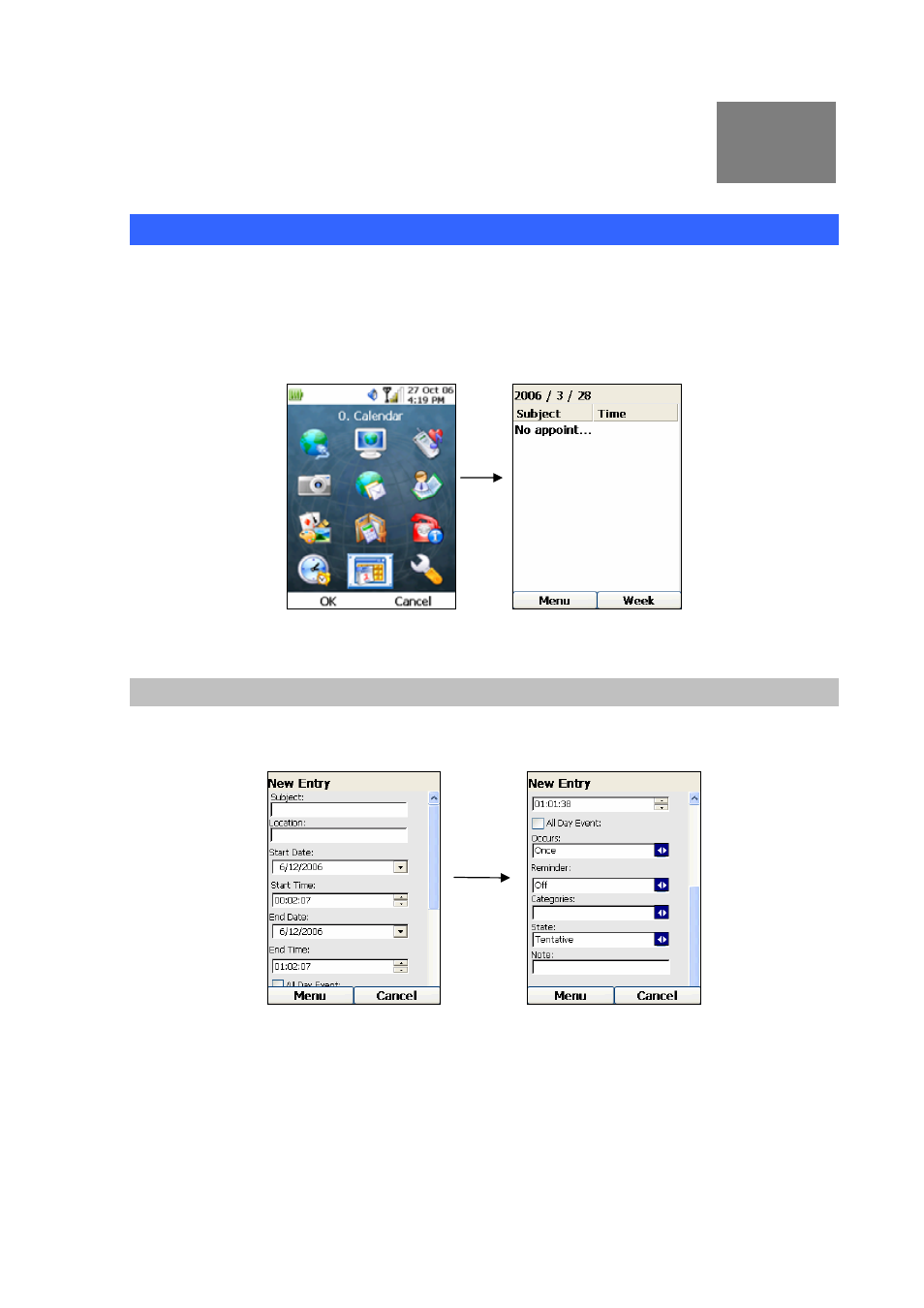
18
Chapter 18
Calendar
Calendar
To launch the Calendar application, press the Left Key (“Menu”) from the Main screen, select “0.
Calendar”, and press the OK Key. The following screen will be displayed when the Calendar
application is launched:
Figure 177. Calendar setting
Add New Entry
To add a new appointment to your calendar, press the Left Key (“Menu”) and select “New”, as shown
below in the following diagram:
Scroll Down
Figure 178. Add new entry
To fill in the “Subject” field, you can either enter the information with the keypad, or you can press the
OK Key to display a list of predefined subjects, as shown below:
102
See also other documents in the category PLANET Phones:
- VIP-156 (68 pages)
- VIP-156 (68 pages)
- VIP-156 (75 pages)
- VIP-156 (76 pages)
- ATA-150 (51 pages)
- ATA-150 (36 pages)
- FRT-420SN (2 pages)
- FRT-420SN (80 pages)
- ICF-1600 (34 pages)
- ICF-1600 (63 pages)
- ICF-1800 (2 pages)
- ICF-1601 (42 pages)
- ICF-1700 (32 pages)
- ICF-1700 (115 pages)
- IPX-1900 (14 pages)
- IPX-1900 (84 pages)
- IPX-2000 (51 pages)
- IPX-1980 (12 pages)
- IPX-1980 (89 pages)
- IPX-1500 (85 pages)
- IPX-2000 (14 pages)
- IPX-330 (20 pages)
- IPX-330 (102 pages)
- IPX-2100 (12 pages)
- IPX-330 (16 pages)
- IPX-300 (20 pages)
- IPX-300 (96 pages)
- IPX-300 (82 pages)
- MCU-1900 (2 pages)
- MCU-1900 (27 pages)
- SIP-50 (27 pages)
- UP-120 (15 pages)
- UP-121 (11 pages)
- VGW-400FO (12 pages)
- VGW-400FO (80 pages)
- VIP-400FO (130 pages)
- VIP-101T (34 pages)
- VIP-880 (93 pages)
- VIP-193 (2 pages)
- VIP-193 (83 pages)
- VIP-192 (74 pages)
- VIP-251T (2 pages)
- VIP-251T (57 pages)
- VIP-254NT (2 pages)
- VIP-254NT (57 pages)
