PLANET VIP-191 User Manual
Page 88
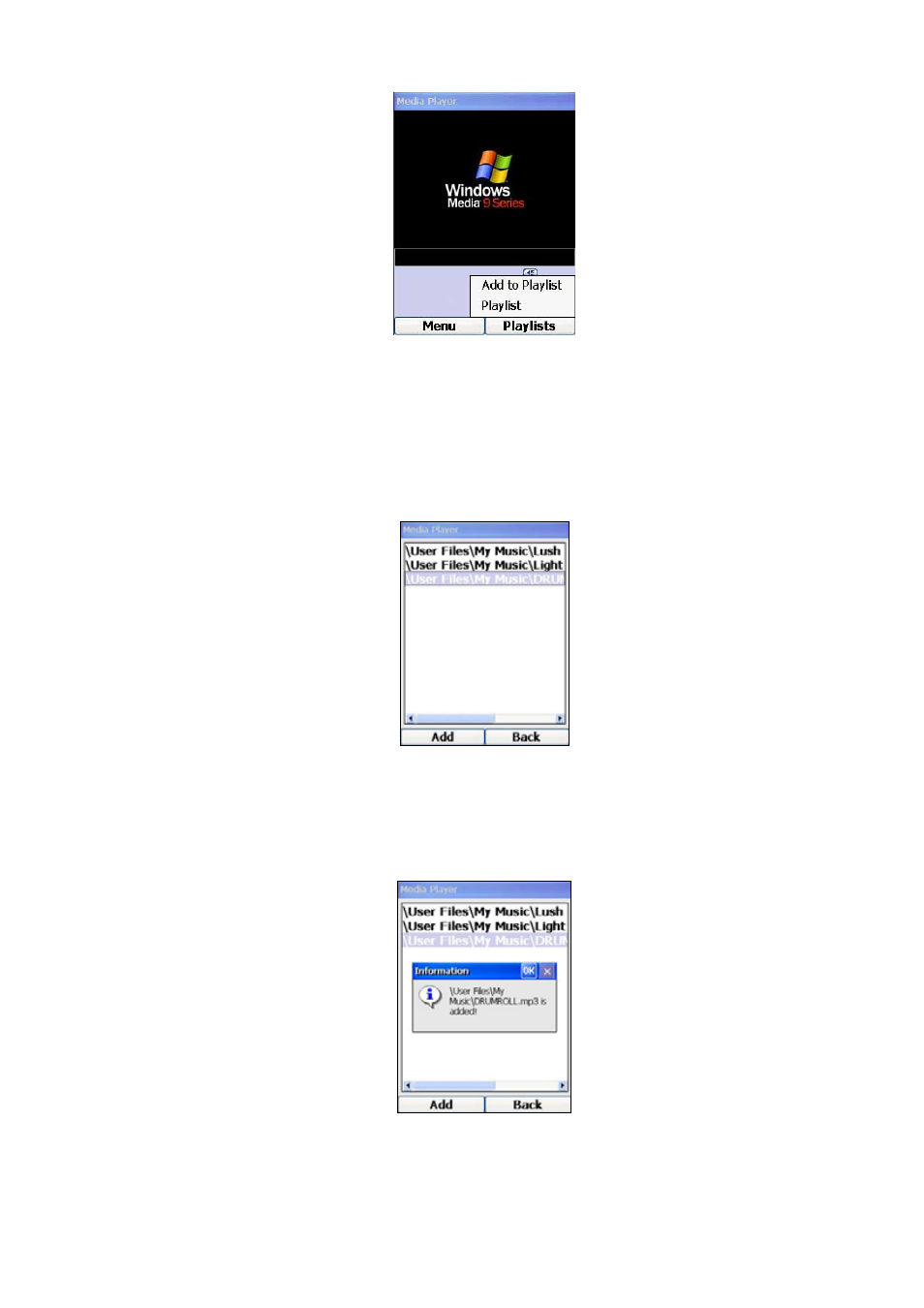
88
Figure 149. Playlist setting
If Media Player is streaming from a URL, selecting “Add to Playlist” will add the URL of the current file to
the playlist. If it is not playing any media files, selecting this option will open another screen that will
allow you to select media files within the phone (the file location would be \User Files\My Music) to be
added to the playlist, just as shown in the following diagram:
Figure 150. Playlist option
Pressing the Left (“Add”) Key on a highlighted file will add it to the playlist with a confirmation pop-up
dialog similar to the following:
Figure 151. Playlist prompt
See also other documents in the category PLANET Phones:
- VIP-156 (75 pages)
- VIP-156 (76 pages)
- VIP-156 (68 pages)
- VIP-156 (68 pages)
- ATA-150 (36 pages)
- ATA-150 (51 pages)
- FRT-420SN (2 pages)
- FRT-420SN (80 pages)
- ICF-1600 (34 pages)
- ICF-1600 (63 pages)
- ICF-1800 (2 pages)
- ICF-1601 (42 pages)
- ICF-1700 (32 pages)
- ICF-1700 (115 pages)
- IPX-1900 (14 pages)
- IPX-1900 (84 pages)
- IPX-2000 (51 pages)
- IPX-1980 (12 pages)
- IPX-1980 (89 pages)
- IPX-1500 (85 pages)
- IPX-2000 (14 pages)
- IPX-2100 (12 pages)
- IPX-330 (20 pages)
- IPX-330 (102 pages)
- IPX-330 (16 pages)
- IPX-300 (20 pages)
- IPX-300 (96 pages)
- IPX-300 (82 pages)
- MCU-1900 (2 pages)
- MCU-1900 (27 pages)
- SIP-50 (27 pages)
- UP-120 (15 pages)
- UP-121 (11 pages)
- VGW-400FO (12 pages)
- VGW-400FO (80 pages)
- VIP-400FO (130 pages)
- VIP-101T (34 pages)
- VIP-880 (93 pages)
- VIP-193 (83 pages)
- VIP-193 (2 pages)
- VIP-192 (74 pages)
- VIP-251T (2 pages)
- VIP-251T (57 pages)
- VIP-254NT (57 pages)
- VIP-254NT (2 pages)
