Chapter 11, Camera, Capture image – PLANET VIP-191 User Manual
Page 64: View image, Chapter 11 camera
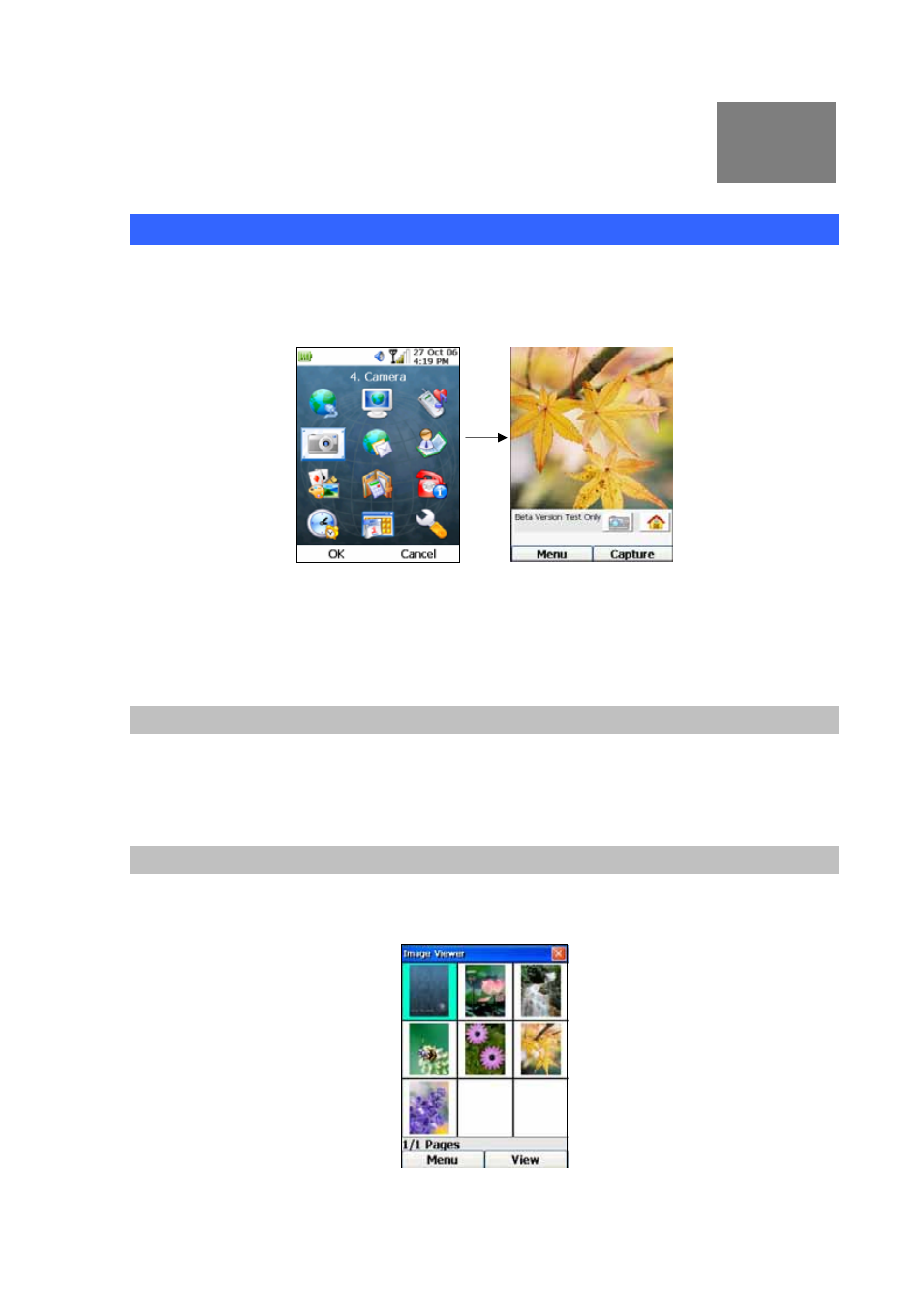
Chapter 11
Camera
64
Camera
To launch the Camera application, press the Left Key (“Menu”) from the Main screen, select “4.
Camera”, and press the OK Key. The following screen will be displayed when the Camera application is
launched:
11
Figure 102. Camera menu
You can take a self-portrait by having the camera facing yourself, or you can take a picture of others by
rotating the camera to face outward. The screen will display what is in front of the camera.
Capture Image
By pressing the Right Key (“Capture”), you can take a snapshot of what is displayed on the screen.
The current implementation will save the image in the \User Files\My Photos folder under the names
“IMG0001.jpg”, “IMG0002.jpg”, “IMG0003.jpg”, etc.
View Image
To view the images in your photo album, press the Left Key (“Menu”) and select “Album”. The Image
Viewer will be launched, as shown below:
Figure 103. Image viewer setting
- VIP-156 (68 pages)
- VIP-156 (68 pages)
- VIP-156 (75 pages)
- VIP-156 (76 pages)
- ATA-150 (36 pages)
- ATA-150 (51 pages)
- FRT-420SN (2 pages)
- FRT-420SN (80 pages)
- ICF-1600 (34 pages)
- ICF-1600 (63 pages)
- ICF-1800 (2 pages)
- ICF-1601 (42 pages)
- ICF-1700 (32 pages)
- ICF-1700 (115 pages)
- IPX-1900 (14 pages)
- IPX-1900 (84 pages)
- IPX-2000 (51 pages)
- IPX-1980 (12 pages)
- IPX-1980 (89 pages)
- IPX-1500 (85 pages)
- IPX-2000 (14 pages)
- IPX-2100 (12 pages)
- IPX-330 (20 pages)
- IPX-330 (102 pages)
- IPX-330 (16 pages)
- IPX-300 (20 pages)
- IPX-300 (96 pages)
- IPX-300 (82 pages)
- MCU-1900 (2 pages)
- MCU-1900 (27 pages)
- SIP-50 (27 pages)
- UP-120 (15 pages)
- UP-121 (11 pages)
- VGW-400FO (80 pages)
- VGW-400FO (12 pages)
- VIP-400FO (130 pages)
- VIP-101T (34 pages)
- VIP-880 (93 pages)
- VIP-193 (2 pages)
- VIP-193 (83 pages)
- VIP-192 (74 pages)
- VIP-251T (2 pages)
- VIP-251T (57 pages)
- VIP-254NT (2 pages)
- VIP-254NT (57 pages)
