Kyocera Brigadier User Manual
Page 138
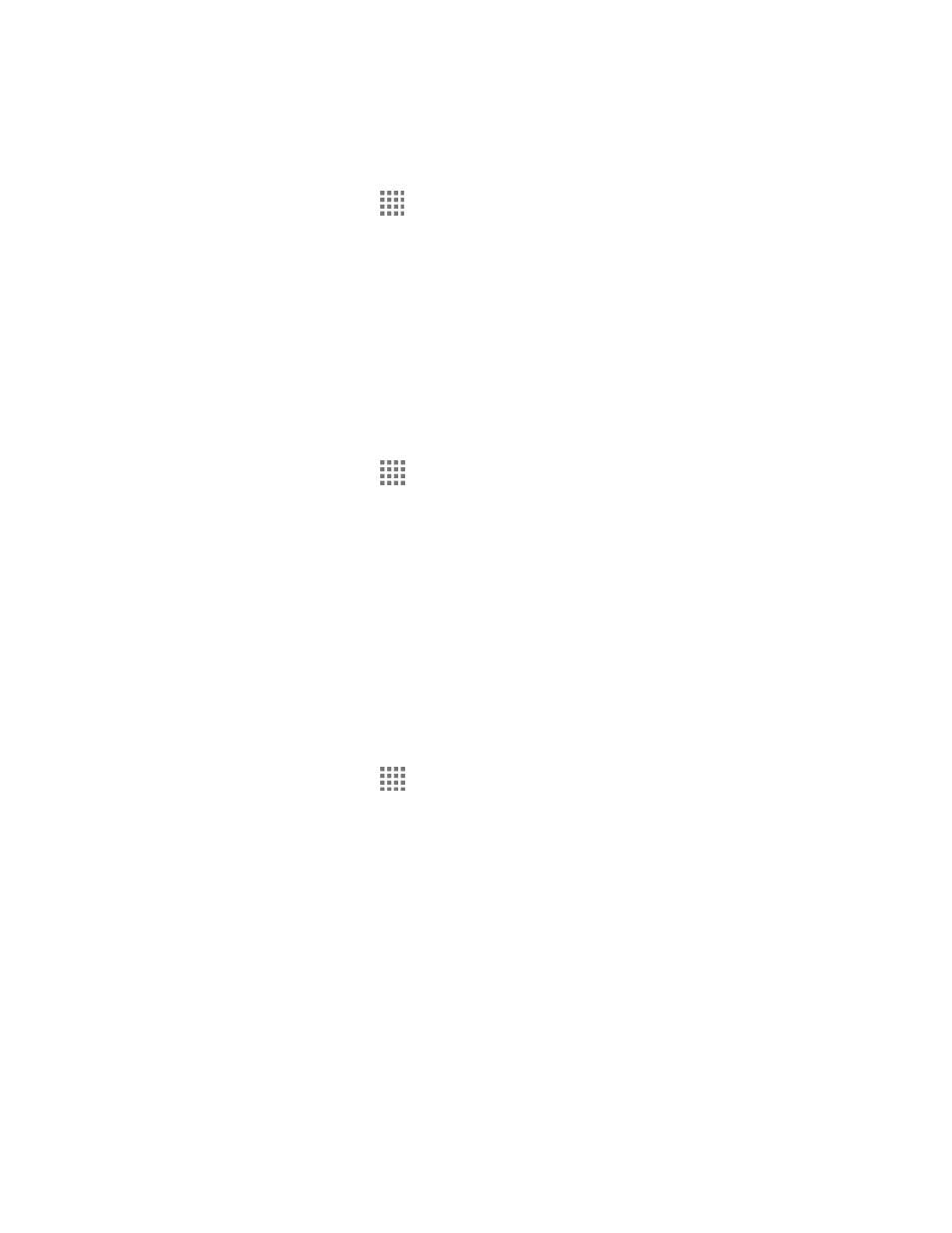
Settings
127
Roaming Status
You can view your roaming status.
► From the Home screen, tap
> Settings >
More… > Mobile networks. Your roaming
status is displayed under Roaming.
Roaming on Other Networks
When you’re roaming on other networks, your call quality and security will be similar to the
quality you receive when making calls on the Verizon network. However, you may not be able to
access certain features, such as data services, depending on the available network.
CDMA Roaming Mode
You can select how your phone roams in the CDMA network.
1. From the Home screen, tap
> Settings >
More… > Mobile networks > System
select.
2. Select a roaming mode:
Home only to access only the Verizon network and prevent roaming on other
networks.
Automatic to seek service on the Verizon network, but when unavailable, the phone
searches for an alternate service.
Global Data Roaming Settings
You can select the way in which your phone uses the data service while you are outside the US.
1. From the Home screen, tap
> Settings >
More… > Mobile networks > Global data
roaming access.
2. Read the message carefully and select an option:
Deny data roaming access: Select if you never use data while you are roaming
outside the US.
Allow access only for this trip: Select if you use data only on this occasion.
Allow access for all trips: Select if you use data while you are roaming outside the
US.
3. Tap OK.
