Telephone, Copying – Brother Fax-700 User Manual
Page 134
Attention! The text in this document has been recognized automatically. To view the original document, you can use the "Original mode".
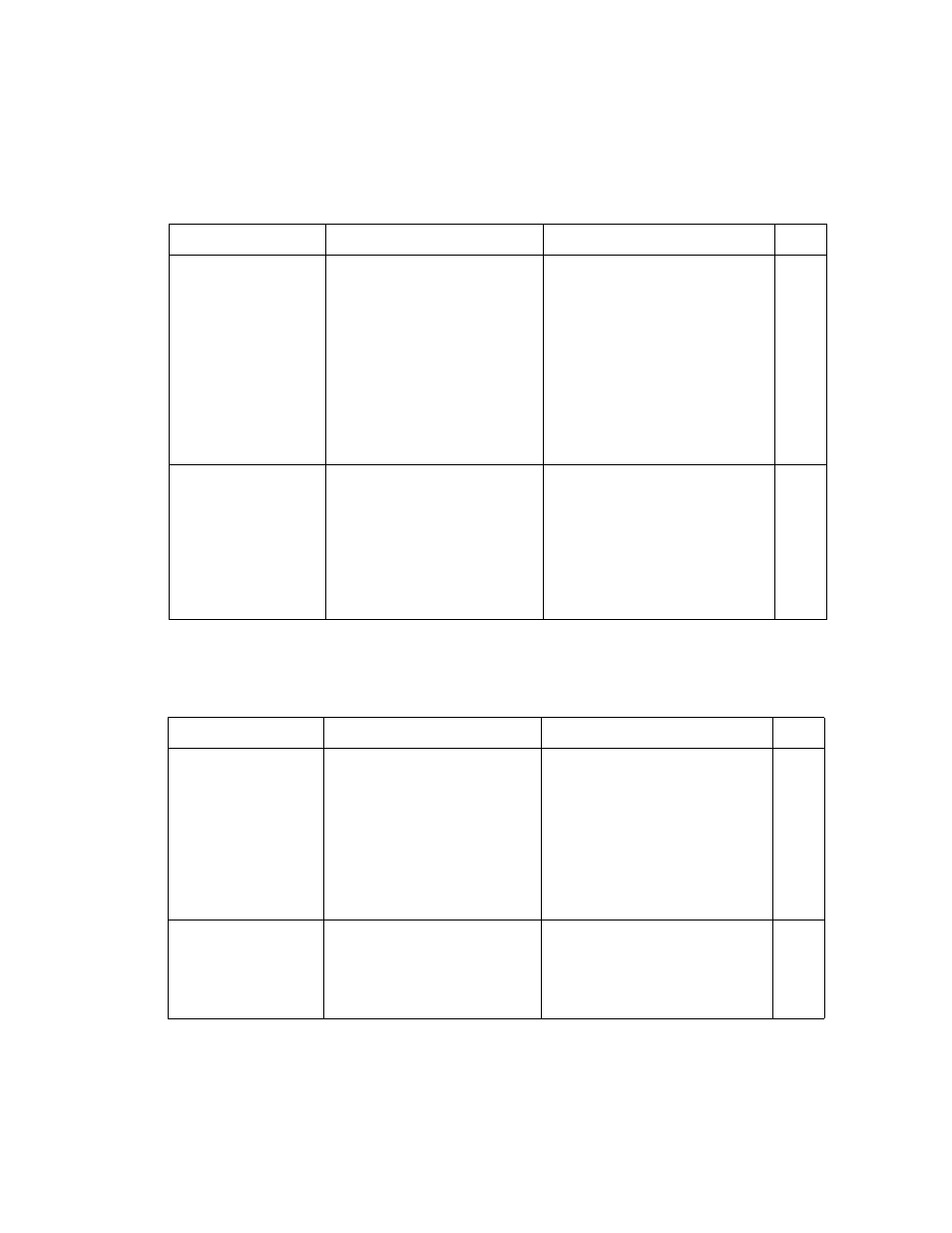
6.
TROUBLESHOOTING
TELEPHONE
SYMPTOM
POSSIBLE CAUSE
ACTION
Ref.
One-touch and
• Power cord is discon-
• Plug the cord into the power
3-6
speed dialing don't
nected
outlet
work
• Numbers have been régis-
• Check and (if necessary)
tered incorrectly
correct the registration
• Your telephone has been
• Check and (if necessary)
4-6
set to the wrong PULSE/
correct the PULSE/TONE
TONE setting
setting
• Numbers have been régis-
• Check and (if necessary)
tered as group dial (on the
FAX-80GM) or chain dial
keys
correct the registration
No sound is pro-
• The power cord is discon-
• Plug the cord into the power
3-6
duced when you
nected
outlet
press HOOK
• The monitor switch is set
• Turn the monitor switch
2-3
low
high.
• The telephone line is not
• Connect the fax unit to the
connected
telephone line
• The telephone line is bad
• Contact the telephone com-
pany
COPYING
SYMPTOM
POSSIBLE CAUSE
ACTION
Ref.
Nothing comes out
of the recording slot
• The paper roll is not
inserted properly
• Recording paper jam
• Cover not closed properly
• Reload the paper correctly
• Open the recording cover
and remove the jammed
paper.
Make sure the paper is
loaded correctly
• Push the cover closed until
you hear a click
3-5
6-6
No image appears
on the paper
• The paper roll is loaded
upside down
• The document is upside
down in the feeder
• Reload the paper correctly
and make another copy
• Load the document in the
feeder face down and make
another copy
3-5
6-4
