Brother Fax-700 User Manual
Page 133
Attention! The text in this document has been recognized automatically. To view the original document, you can use the "Original mode".
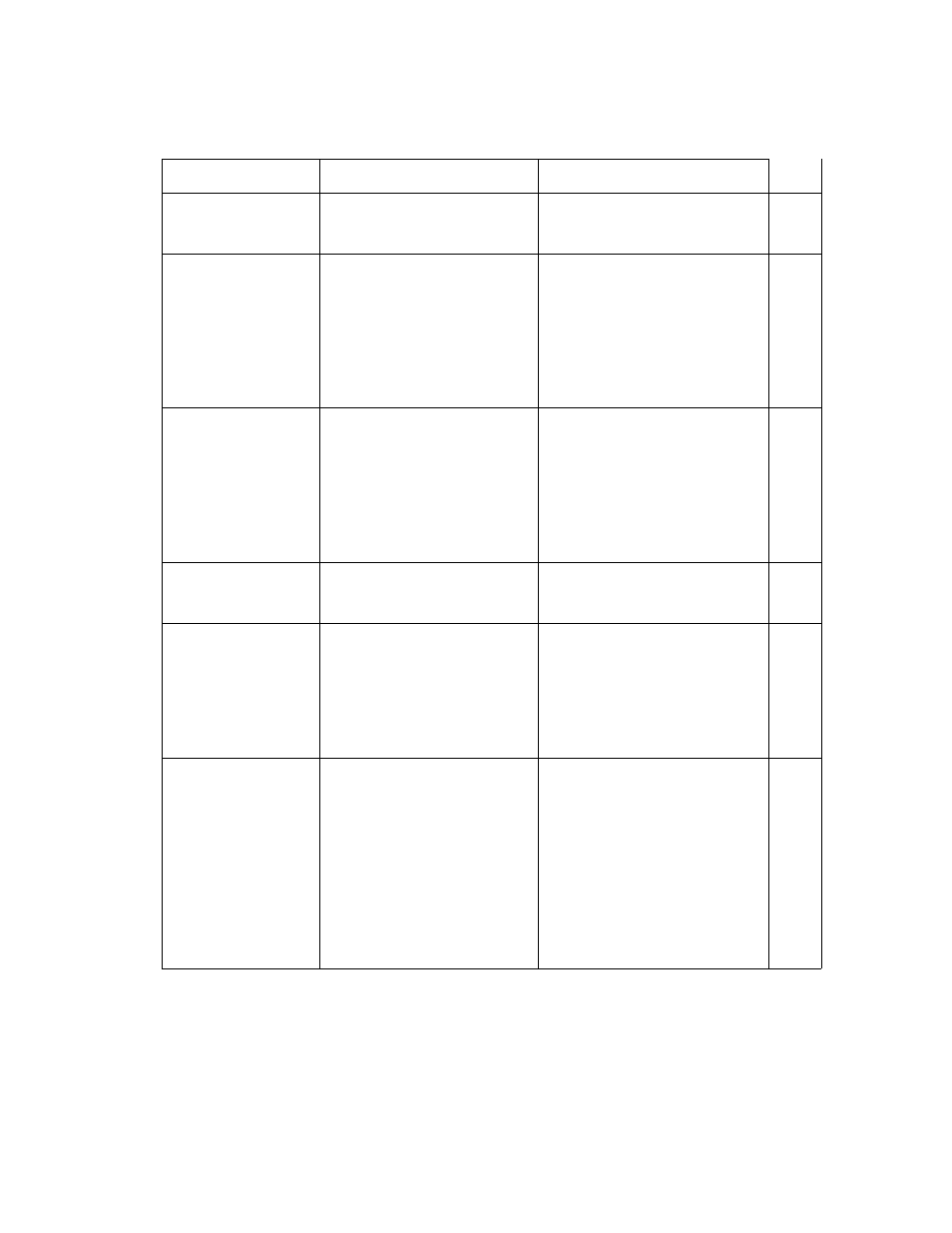
6.
TROUBLESHOOTING
SYMPTOM
POSSIBLE CAUSE
ACTION
Ref.
Documents are
impossible to feed
• Documents have been
inserted in the position for
recording paper output
• Insert the documents into
the transmission document
wire extension
3-4
Password transmis-
• Password function on
• Contact the receiver
sion error
receiving end is OFF
• Passwords do not match
• Contact the receiver to con-
• Receiving unit has no
password function
• Receiving unit is not a
Brother series machine
firm the code being used
• Contact the receiver
• Contact the receiver to con
firm the machine being used
Image quality of
document is poor
• Problem with receiving
unit
• Use your fax unit to make a
test
mpy (Tf
this is accept
able, then the problem is at
the other end)
3-8
• Scanning head is dirty
• Scanning head is bad
• Printing is too heavy or
too light.
• Clean the scanning head
• Call Brother service
• Adjust the image quality
7-2
Documents sent
• Document is face up in the
• Set the document face down
are received blank
feeder
in the feeder and send it
again
Auto transmission
is not working
• The wrong (a non-fax)
number was dialed
• Double check the fax num
ber you have registered in
the machine
• Polled^ or transmission or
• Use the interrupt function
5-43
redialing with a document
in the feeder is being car
ried out
Delayed sending
does not work
• The HOOK key has been
pressed or the handset
was picked up
• Polled, transmission, or
• Refer to the instructions and
begin again
• Use the interrupt function
5-43
redialing with a document
in the feeder is being car-
ried out
• The maximum number
• Wait until the delayed trans-
(three) of delayed trans
missions have been set up
(on the FAX-800M)
missions already set have
been carried out
6-3
