ITC Hemochron Signature Elite Whole Blood Microcoagulation System User Manual
Page 8
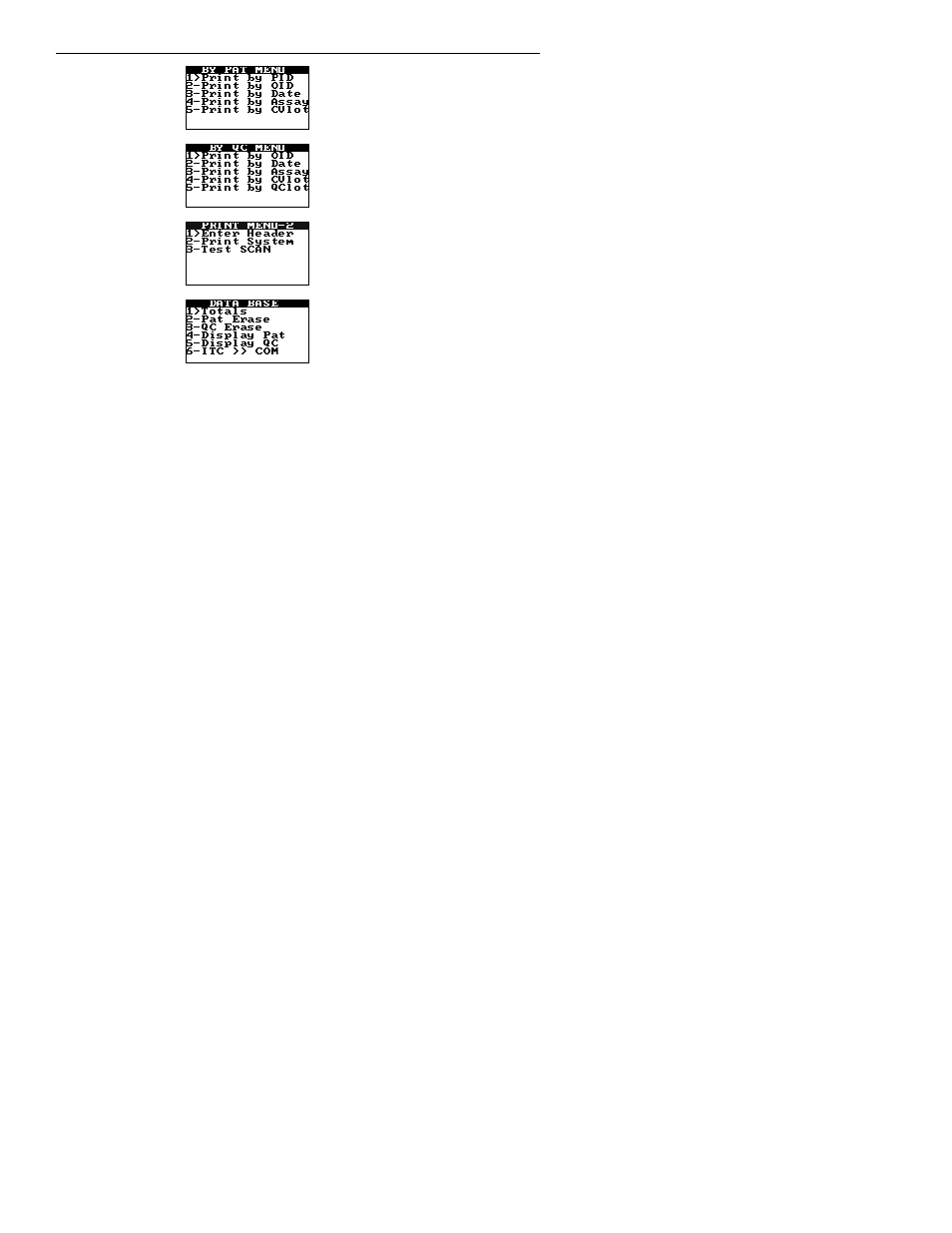
8
Menu
Commands
Access
Print by Patient
Menu
Press the 4 key while the Print Menu 1 is
displayed.
Print by QC
Menu
Press the 5 key while the Print Menu 1 is
displayed.
Print/Scan
Menu 2
Press the 7 key while Print Menu 1 is
displayed.
Database Menu
Press the DATABASE key.
Execute a command on a menu by pressing the action key for that command. For example, if the Main menu is
displayed, press the 4 key to shut down the system, or press the 5 key to display system information.
Note: The main menu cannot be accessed if a cuvette is in the test well. If a cuvette is used to turn on
the instrument, it must be removed to access the main menu.
